You can choose three different methods of dispatching your shifts to haulers in TRUX. You can dispatch to:
- All Truckers
- Favorites First
- Manual Dispatch
Following is a description of each method and what it means.
All Truckers
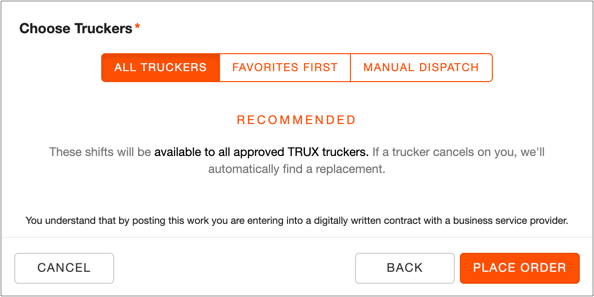
If you select ALL TRUCKERS, your shifts will be available to all approved truckers on the TRUX Marketplace. Haulers within 100 miles of the job Start OR End Locations are notified and able to claim the shift(s).
Favorites First
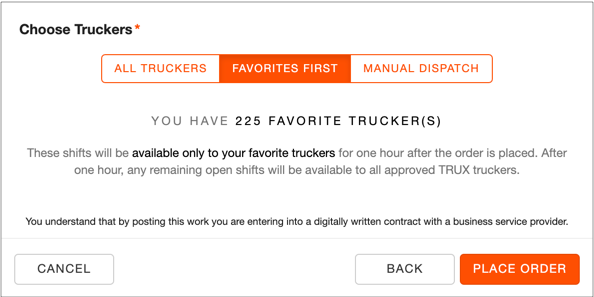
If you select FAVORITES FIRST, your shifts will be available only to truckers on your Favorites List for one hour after the shift is posted. Your favorites will be notified that they have been specifically requested for your shift(s). If none of your favorites accept the job within the 1-hour window, it will then be offered to all approved truckers on the TRUX Marketplace as described above.
If you selected All Truckers or Favorites First, you are now done! Go to the SHIFTS screen to see which slots have been filled.
Manual Dispatch
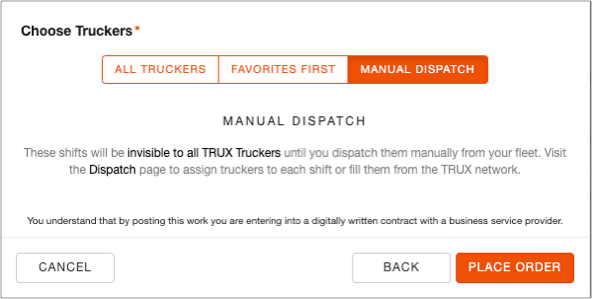
If you select MANUAL DISPATCH, your shifts will be invisible to all TRUX truckers until you dispatch them manually from your fleet on the DISPATCH screen. After you select Manual Dispatch, click the DISPATCH tab on the left side of the screen, select your trucker(s) from among your Favorites, Company Dedicated, Regulars, or a custom hauler group, drag and drop the hauler onto the shift, and click SAVE CHANGES to manually dispatch them. The dispatched haulers will be notified that they have been specifically requested for your shifts, and they will be able to Accept or Reject the request.
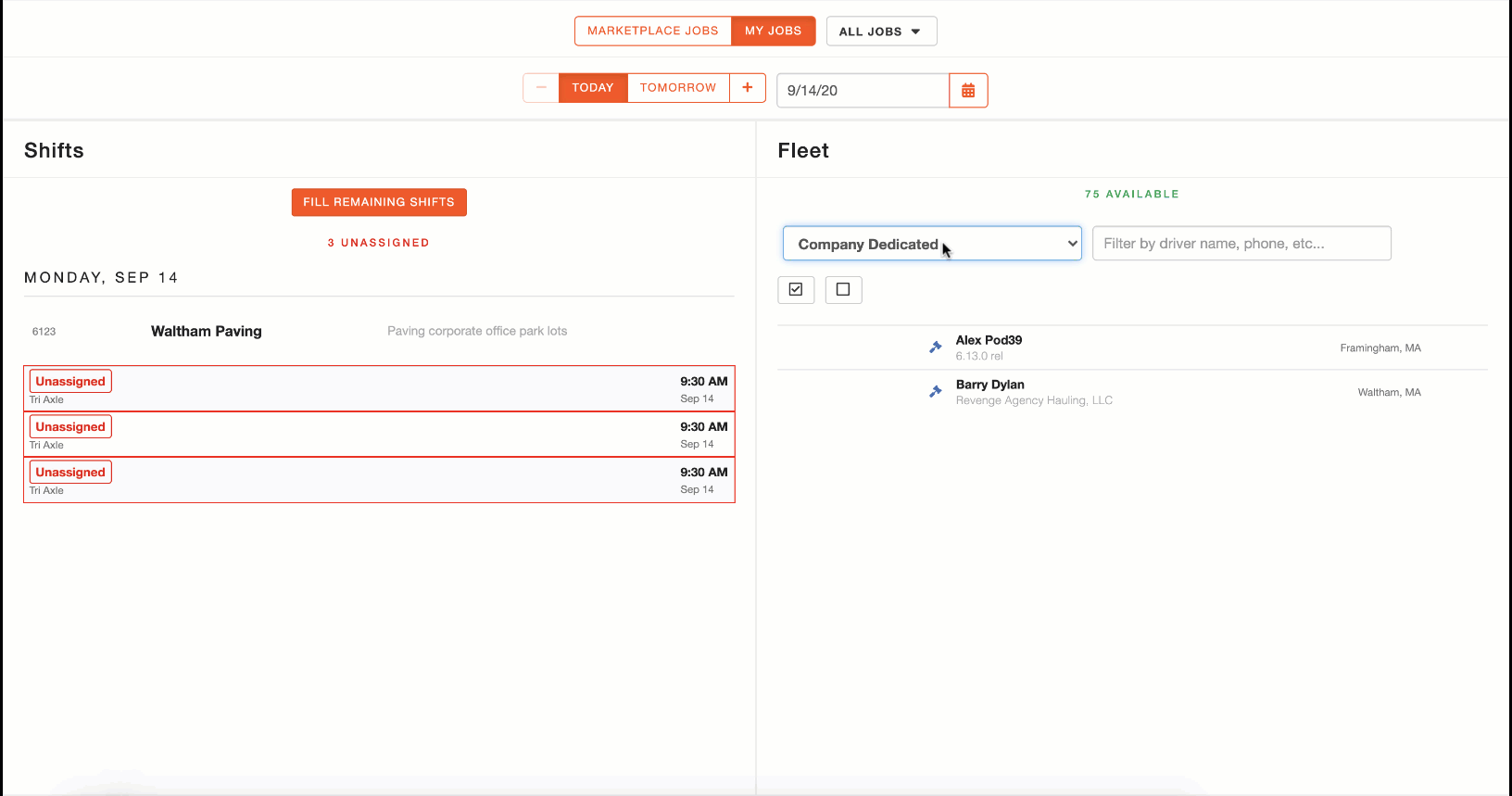

Comments
0 comments
Please sign in to leave a comment.