Contractors and Material Producers have three different hauler pay rate options when posting shifts on TRUX. Pay by Hour, by Ton, and by Load.
Pay by Hour
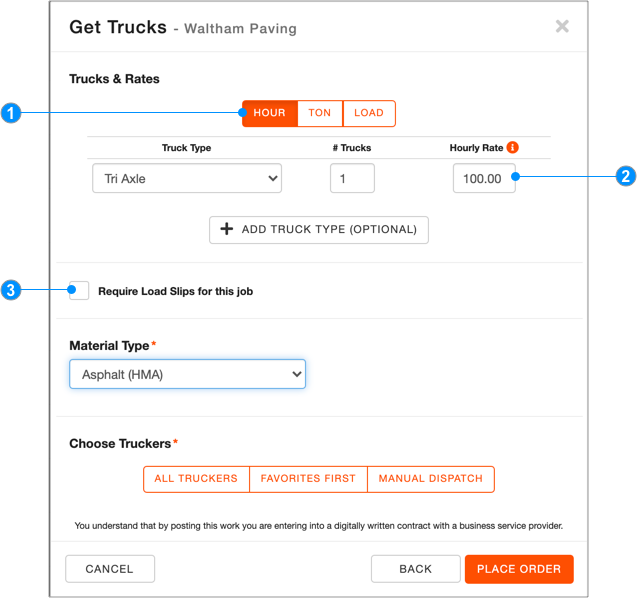
- Select HOUR from the Trucks & Rates section.
- Select the Truck Type, # Trucks, and Hourly Rate for your shift(s). Click + ADD TRUCK TYPE if your shift(s) need or you are willing to accept multiple truck types. You will be able to enter different rates for each truck type.
- Check the Require Load Slips for this job checkbox if you want haulers to upload a picture of each load slip for each delivery (optional).
Pay by Ton
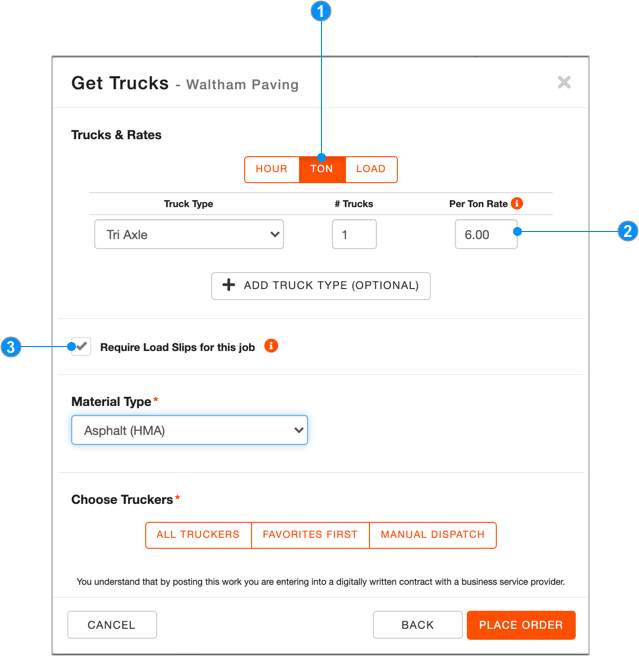
- Select TON from the Trucks & Rates section.
- Select the Truck Type, # Trucks, and Per Ton Rate for your shift(s). Click + ADD TRUCK TYPE if your shift(s) need or you are willing to accept multiple truck types. You will be able to enter different rates for each truck type.
- Require Load Slips for this job will automatically be checked. Haulers are required to submit load slips for pay by ton work.
Pay by Load
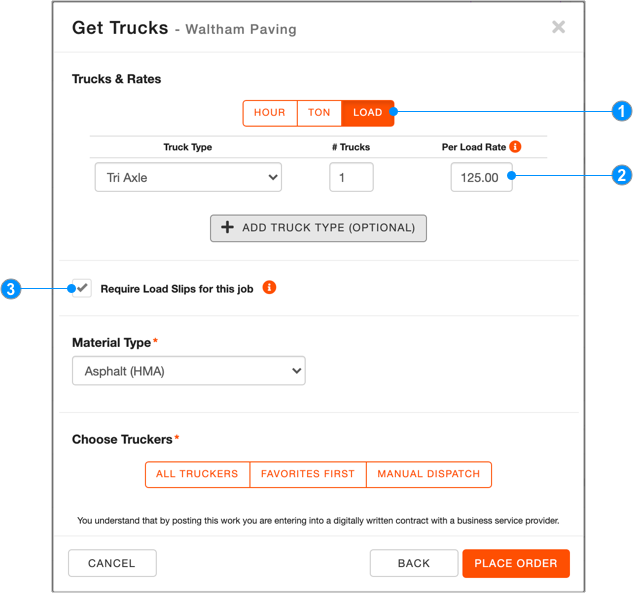
- Select LOAD from the Trucks & Rates section.
- Select the Truck Type, # Trucks, and Per Load Rate for your shift(s). Click + ADD TRUCK TYPE if your shift(s) need or you are willing to accept multiple truck types. You will be able to enter different rates for each truck type.
- Require Load Slips for this job will automatically be checked. Haulers are required to submit load slips for pay by load work.

Comments
0 comments
Please sign in to leave a comment.