There are several different lists or types of haulers within TRUX. Two of the most common are Regulars and Favorites. In this article, we describe how they differ, the benefits of both, and how to add haulers to each list. You can also watch this video to see how to add haulers to a list.
What is a Regular?
Regulars (previously known as “Exclusives”) are third-party haulers who have a strong working relationship with a particular contractor. If a hauler agrees to become a Regular for a contractor, the contractor will have full control over which jobs the hauler sees and can accept in TRUX. Unless released (described below), the hauler will not be able to work for any other contractors within the TRUX platform.
Your Regulars list should be reserved for haulers to whom you push jobs on a daily (or at least a very consistent basis). These are haulers that you expect to keep busy with regular jobs.
What is a Favorite?
A contractor can also choose to add haulers to their Favorites List. When you post jobs to your Favorites, they will have priority access to the jobs for one hour. If none of your Favorites accept within the hour, the jobs are then posted to the broader TRUX Marketplace where all approved haulers can accept them.
Another benefit of adding haulers to your Favorites list is direct assignment. You can offer jobs directly to specific haulers on your Favorites list.
Unlike Regular drivers, Favorites do not give up control of what jobs they can see and accept in TRUX. And haulers can be a favorite for multiple different contractors.
How do I add a hauler to my regular list?
A contractor initiates the process of adding a hauler as a Regular from the TRUX application, but a hauler must accept the request. From the FLEET screen, click the REGULARS tab, then ADD REGULAR. Enter the hauler's name and mobile phone number, then click ADD REGULAR.
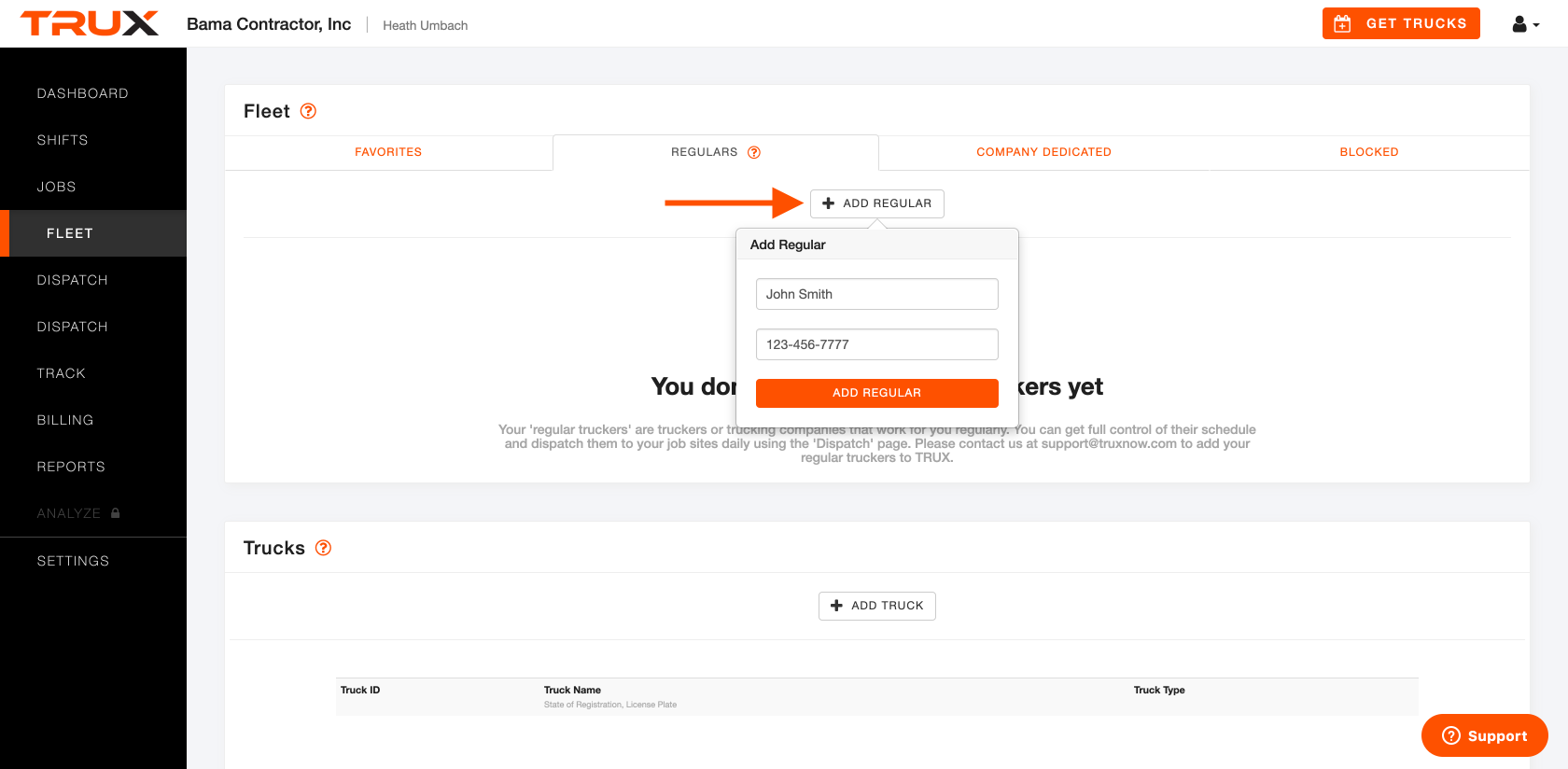
Once a contractor adds a hauler as a Regular, the hauler will receive the following text message.
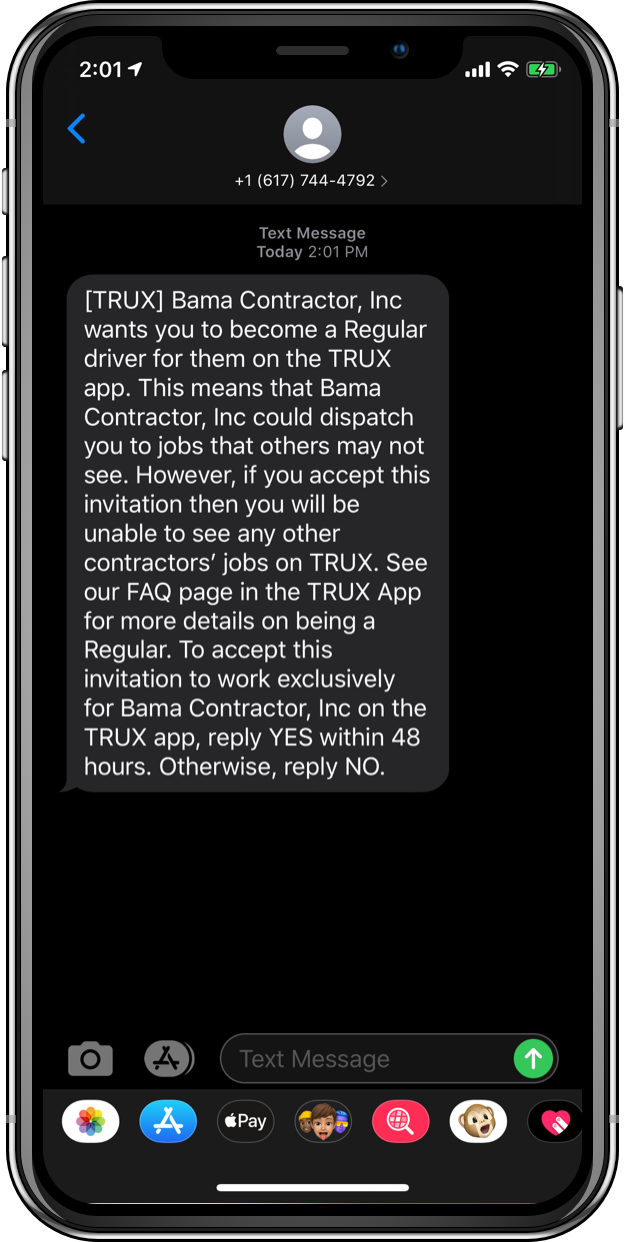
Upon receipt of the above text message, the hauler only needs to reply ‘YES’ to accept the invitation to become a Regular for the requesting contractor. Alternatively, they can reply ‘NO’ to decline. If the request goes unanswered for 48 hours, it will automatically be declined, and the contractor will be notified.
How do I release Regular haulers?
There may be times when a contractor does not have enough hauling work available for all of their Regulars. In these cases, contractors have the ability to temporarily release Regulars so that they can see and accept available jobs from the TRUX Marketplace. To release a Regular, go to the FLEET screen and click the REGULARS tab. Hover your mouse over the regular you wish to release and click Release.
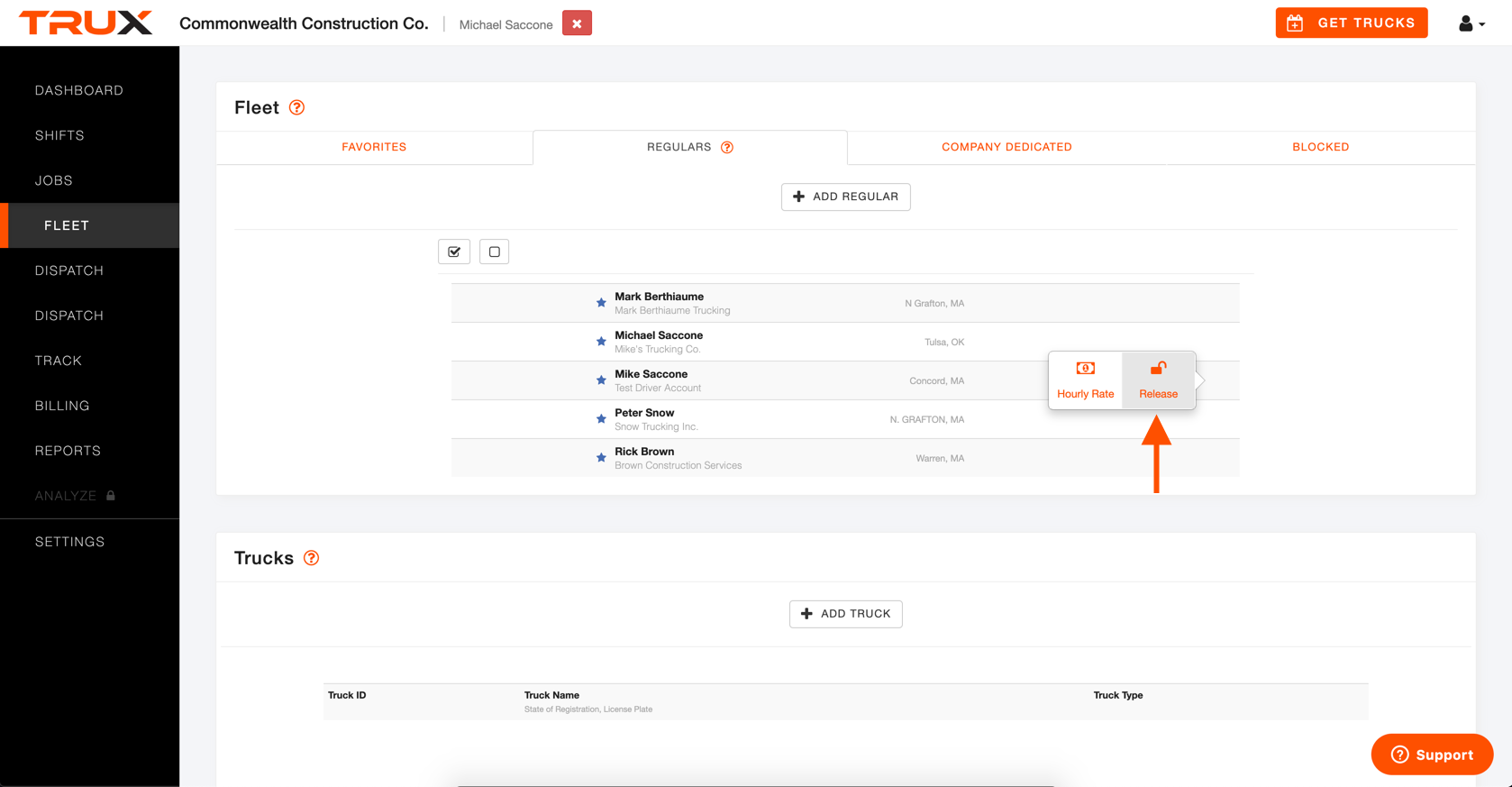
Select the day(s) that you wish to release the hauler, and click RELEASE.
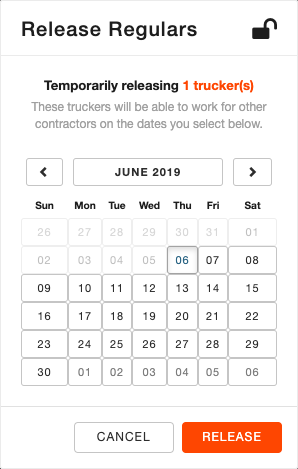
Regulars who are “released” will be able to see and accept available jobs from other contractors on the dates you select. At the conclusion of those dates, they will automatically return to being a Regular and no longer be able to see and accept jobs from the TRUX Marketplace.

Comments
0 comments
Please sign in to leave a comment.