Release version 11.11.0
Save Dispatch Order Filters
Dispatchers can now create, save (with a name), and select dispatch order filters. These filters are user-specific and are available to select on the dispatch order filters window at every log in (e.g., they persist so that when you log out and log back in they remain available to the user). To save a filter:
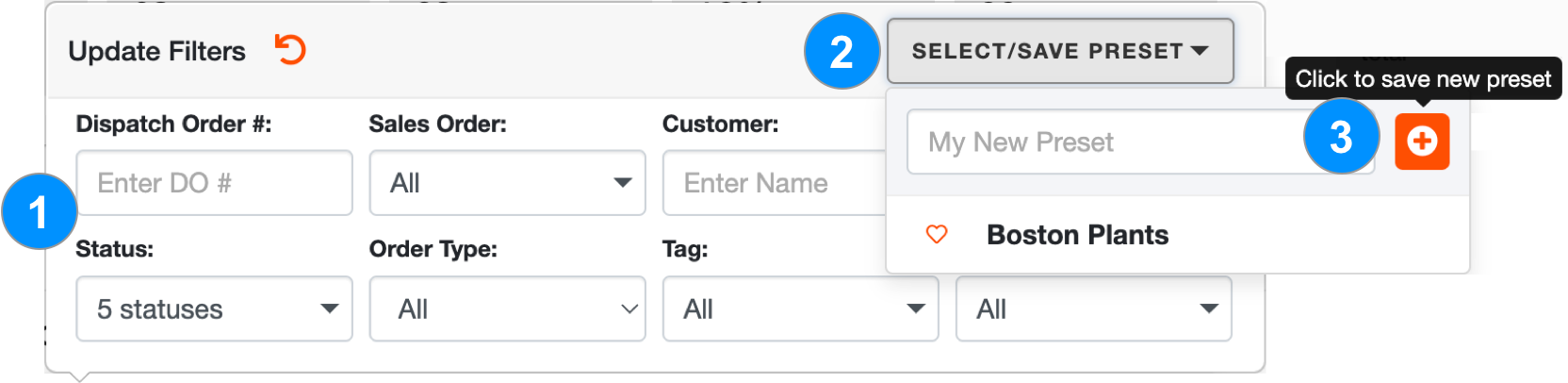
- Enter your filter criteria
- Click SELECT/SAVE PRESET
- Enter a saved filter name and click the "+" icon to save your filter
Your saved filter will be listed among the saved filters and available to select at any time.
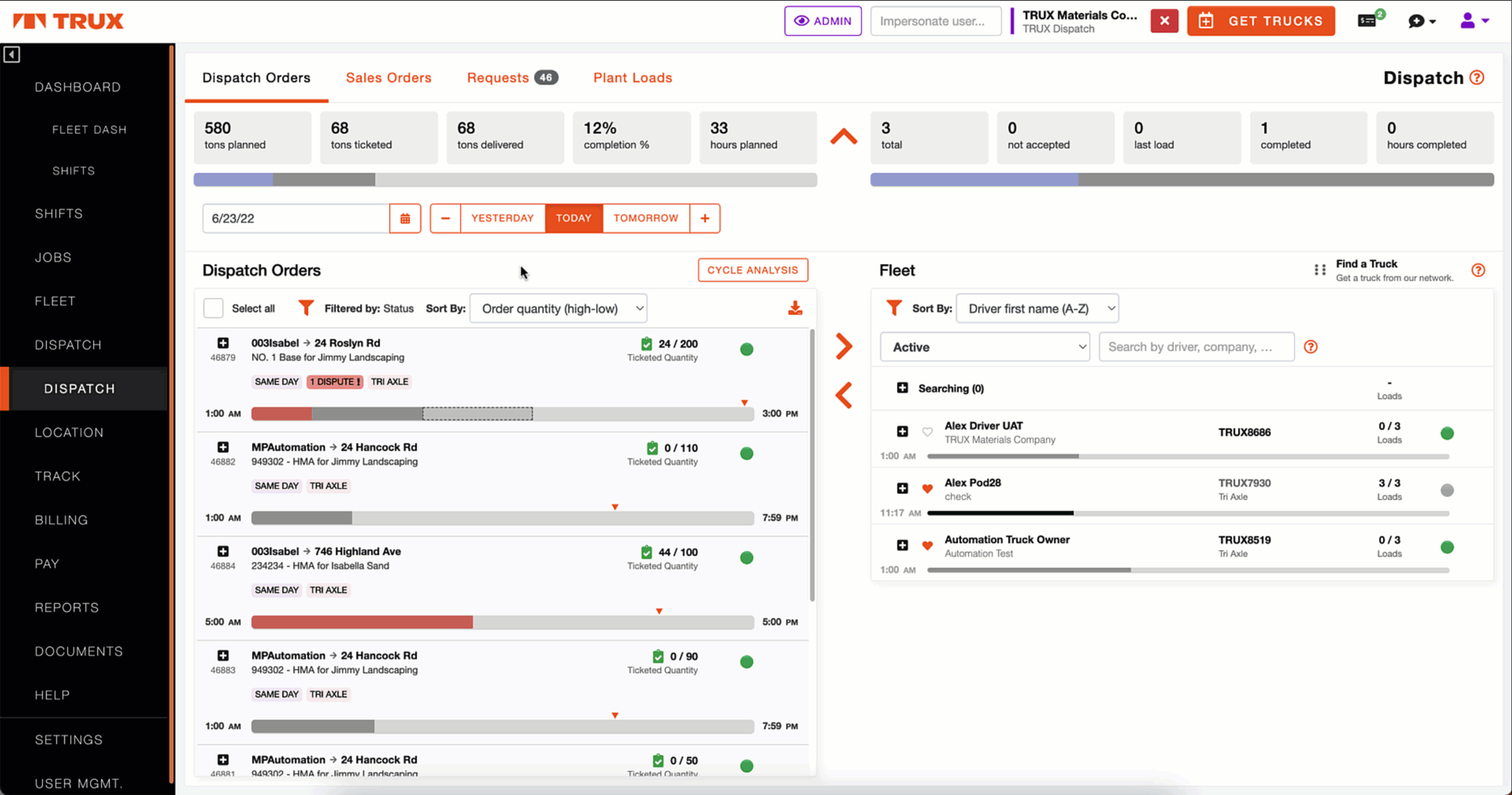

Comments
0 comments
Please sign in to leave a comment.