Release version 11.2.3
New In Progress Assignment Status Icon
Dispatchers have always been able to quickly determine the status of a dispatch assignment by the color of the status icon (circle) and rollover/hover text. For example, In Progress assignments show as a green icon encircled in orange (Loaded) or grey (Empty). We've added a third In Progress icon in recognition of loads originating from locations without integrated scales (therefore, we cannot determine the load status of the truck). These assignments are green encircled in purple.
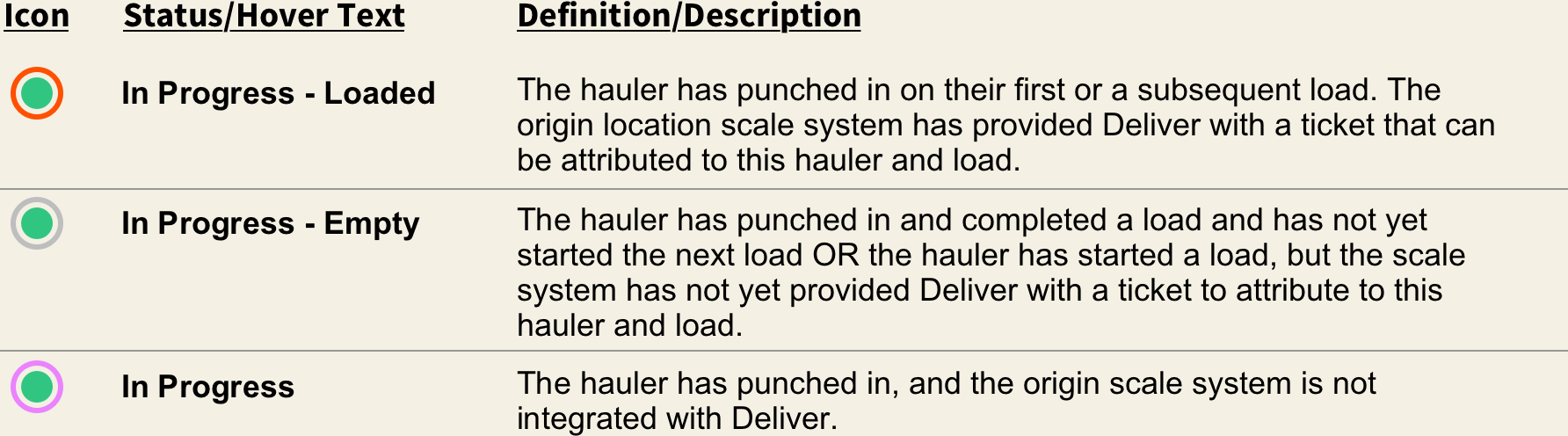
See the full list of status icons and how to monitor order and assignment progress in this article.
Resending a Dispatch Summary with updated scale data
Scale tickets can come in at multiple different times throughout the lifecycle of an order - minutes, hours, and sometimes even days after order completion. Now, when you select Send Daily Summary from the Dispatch Order shortcut menu, a new summary is generated with the updated scale ticket data since the last time the summary was generated.
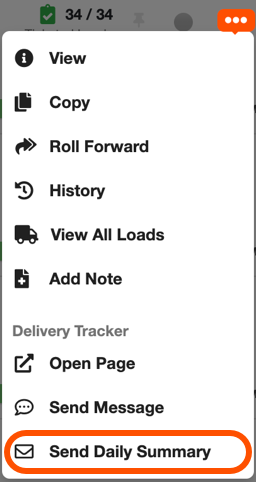

Comments
0 comments
Please sign in to leave a comment.