Release Version 10.21.0
Download ticket data for an entire day
You've always been able to view and download individual ticket images for each completed load. You've also had the ability to export ticket data and download images for all loads associated with an assignment.
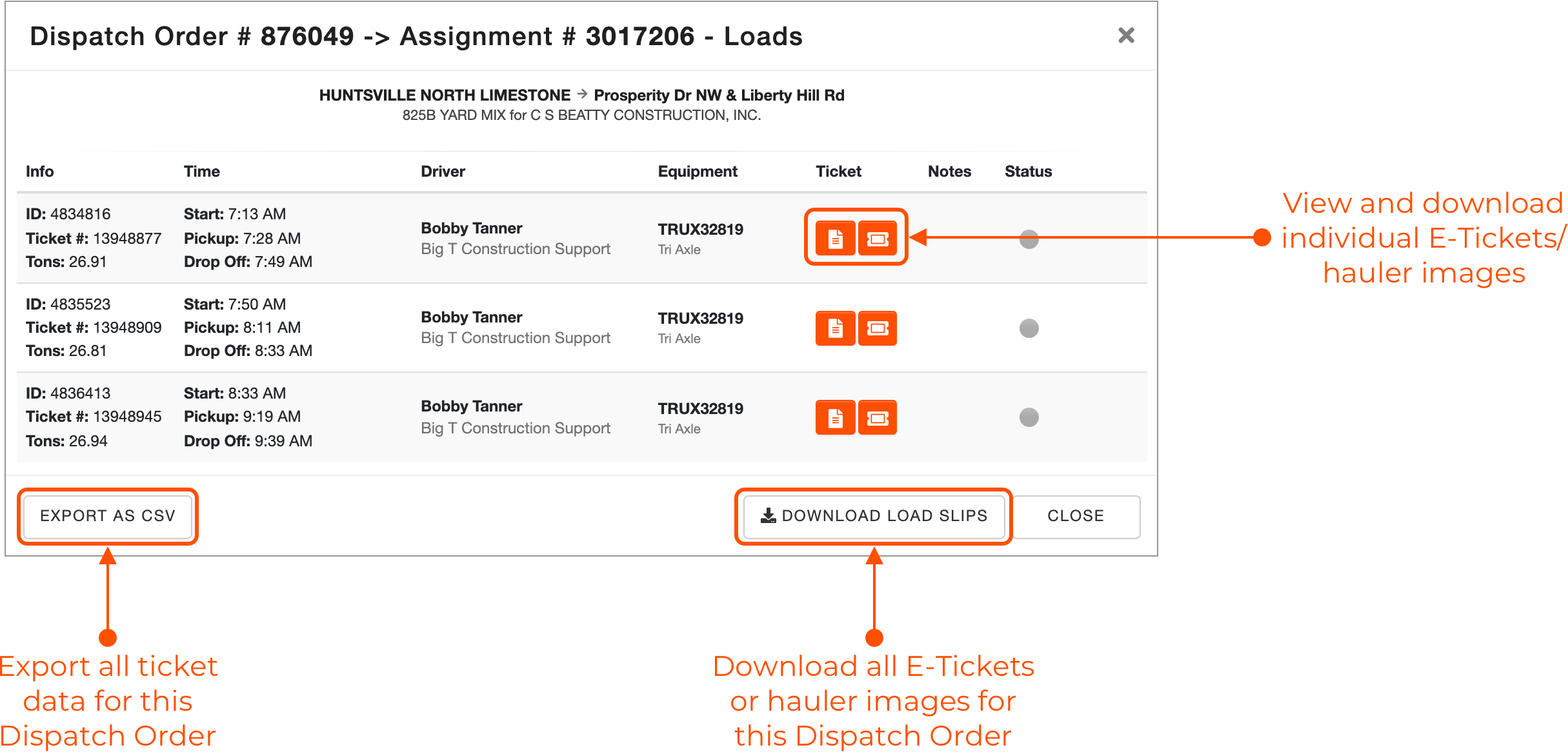
You've even had the ability to export and download all of this information associated with a dispatch order.
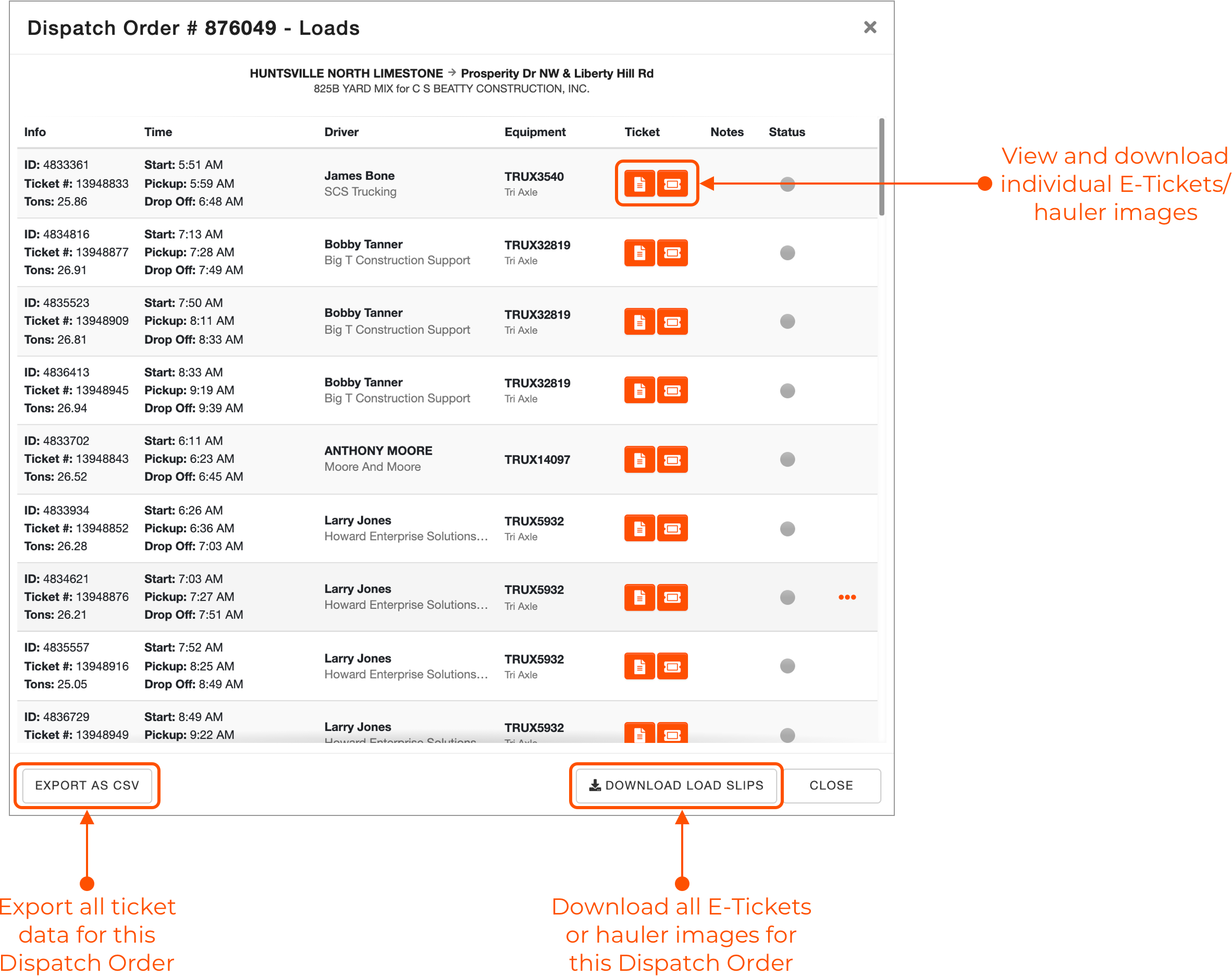
Well now you can export or download this data for ALL orders for an entire day!
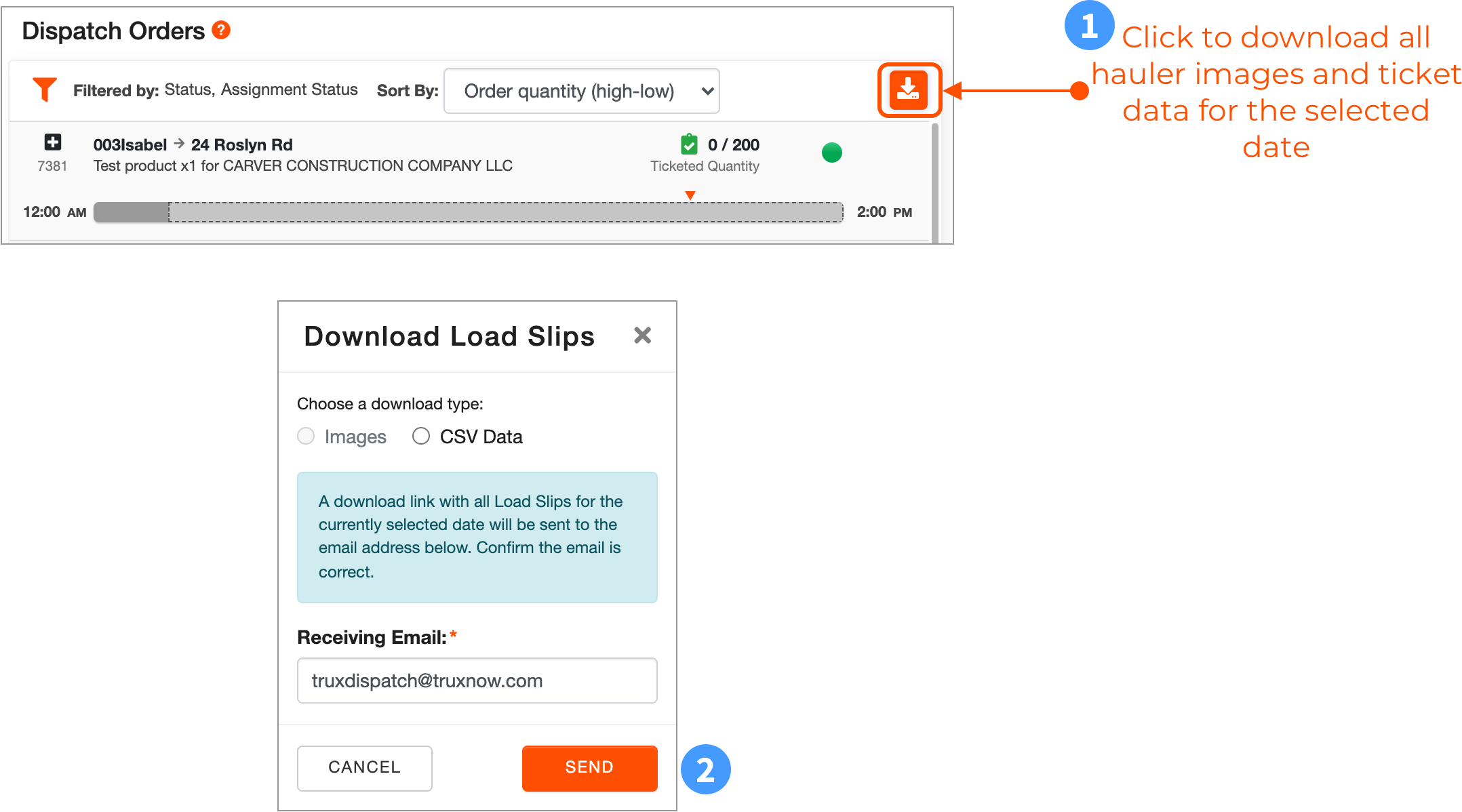
- Click the new Download button next to Dispatch Order filters, and
- Select the download type and verify or change the email address.
A download link with the data you requested will be sent to the Receiving Email listed above.
Auto punch-in haulers who have not punched in after scale out
Sometimes haulers who scale out at the plant have yet to punch-in to their assignment. These haulers will travel to the customer job site, empty their truck, drive back to the plant, and get scaled out a second time with their next load. This creates issues with orphan tickets, poor cycle time, etc.
In an attempt to improve this scenario, we now set the dispatch assignment status to punched-in for any hauler who is not yet punched in after we have received their scale ticket.
Improved travel time accuracy
Travel time is an integral part of the Dispatch Order calculation workflow. Right now the default travel times provided from Google can be adjusted when creating/editing a Dispatch Order. But these can be overwritten when locations are edited and the default Google values are re-introduced. This causes users to not use/rely on this data.
Now any changes you make to the Google-provided travel time estimate will persist even if you edit the location. You also have additional ways to edit the travel time.
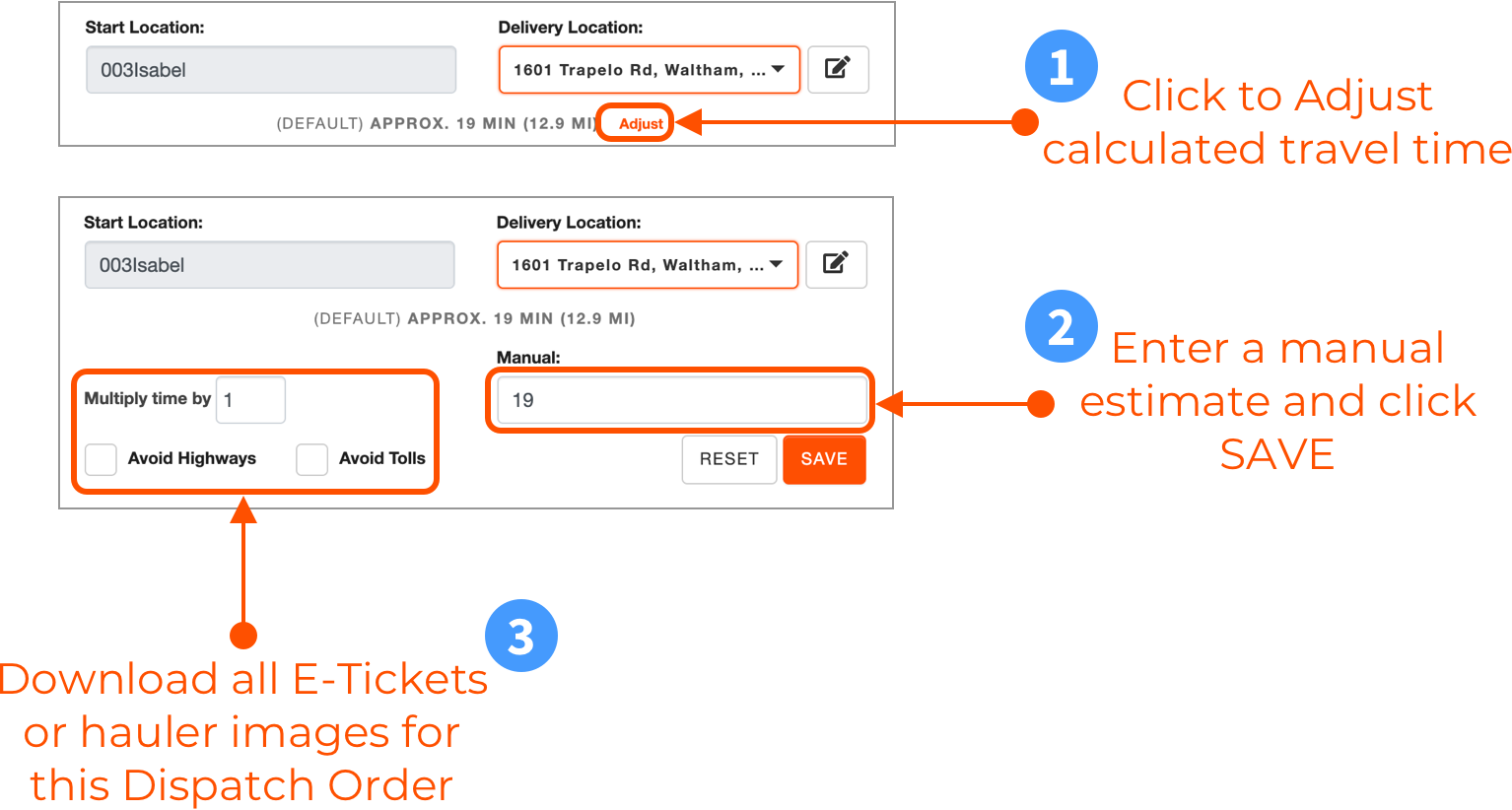
- Click Adjust to change the travel time estimate
- Enter a manual estimate and click Save
- You can also simply apply a multiplier to the default value from Google. You can also leverage Google controls to avoid Highways and Tolls to adjust the baseline calculation (e.g., where Google computes 19 mins for care it may compute 25 mins to avoid highways and tolls.
The travel time will be displayed on the main Dispatch Order dialog window with a (Default) or (Adjusted) label to indicate how the time was calculated.

Comments
0 comments
Please sign in to leave a comment.