TRUX helps you tap into additional trucking supply with access to the TRUX Marketplace. You can post your work to the Marketplace with a single click on the SHIFTS screen.
See how
Show me how
Click the button below to be guided through how to do this within TRUX.
Read how
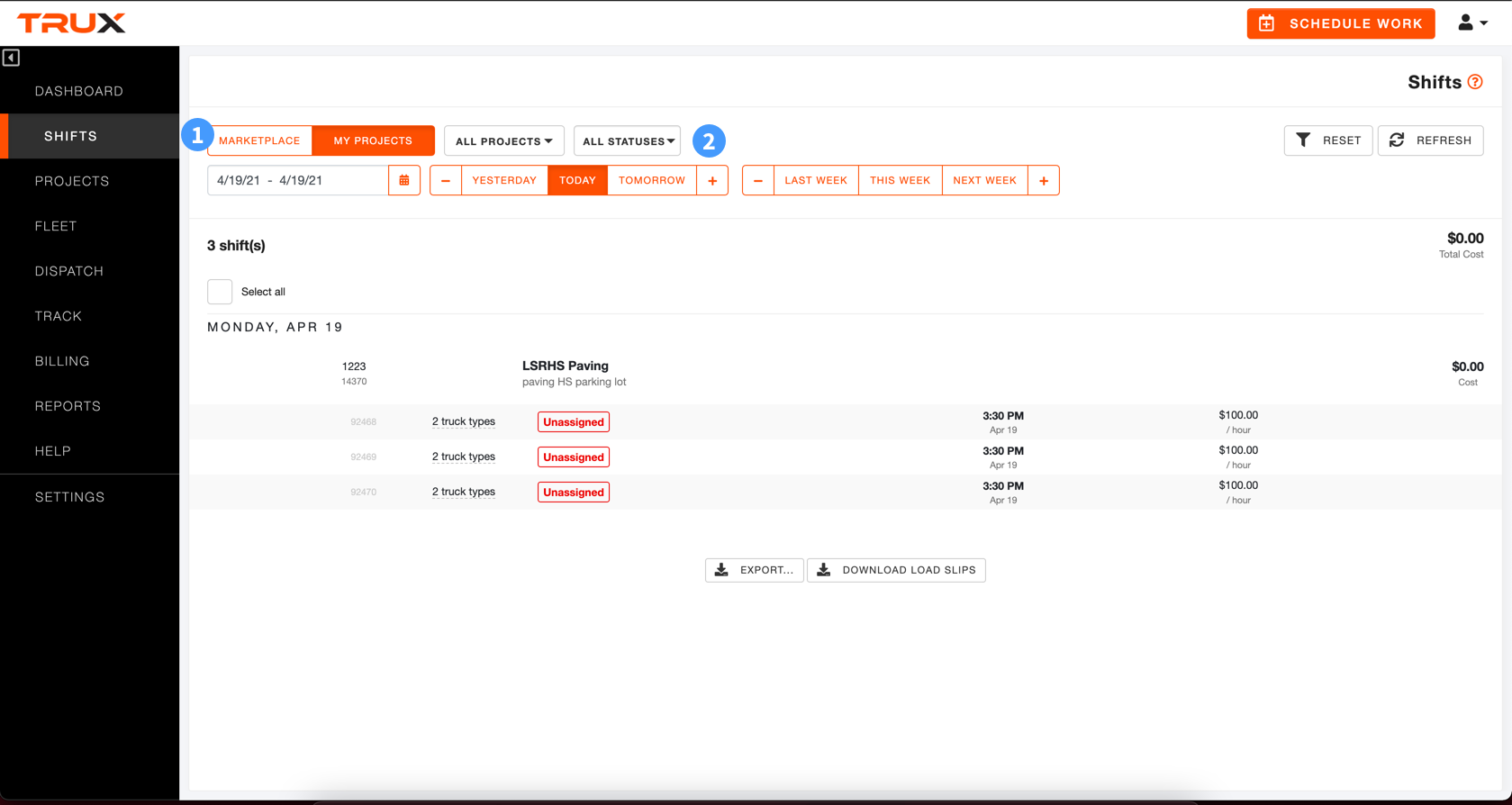
- Click SHIFTS on the left navigation menu.
- Filter your shifts by Project, Status, and Date.
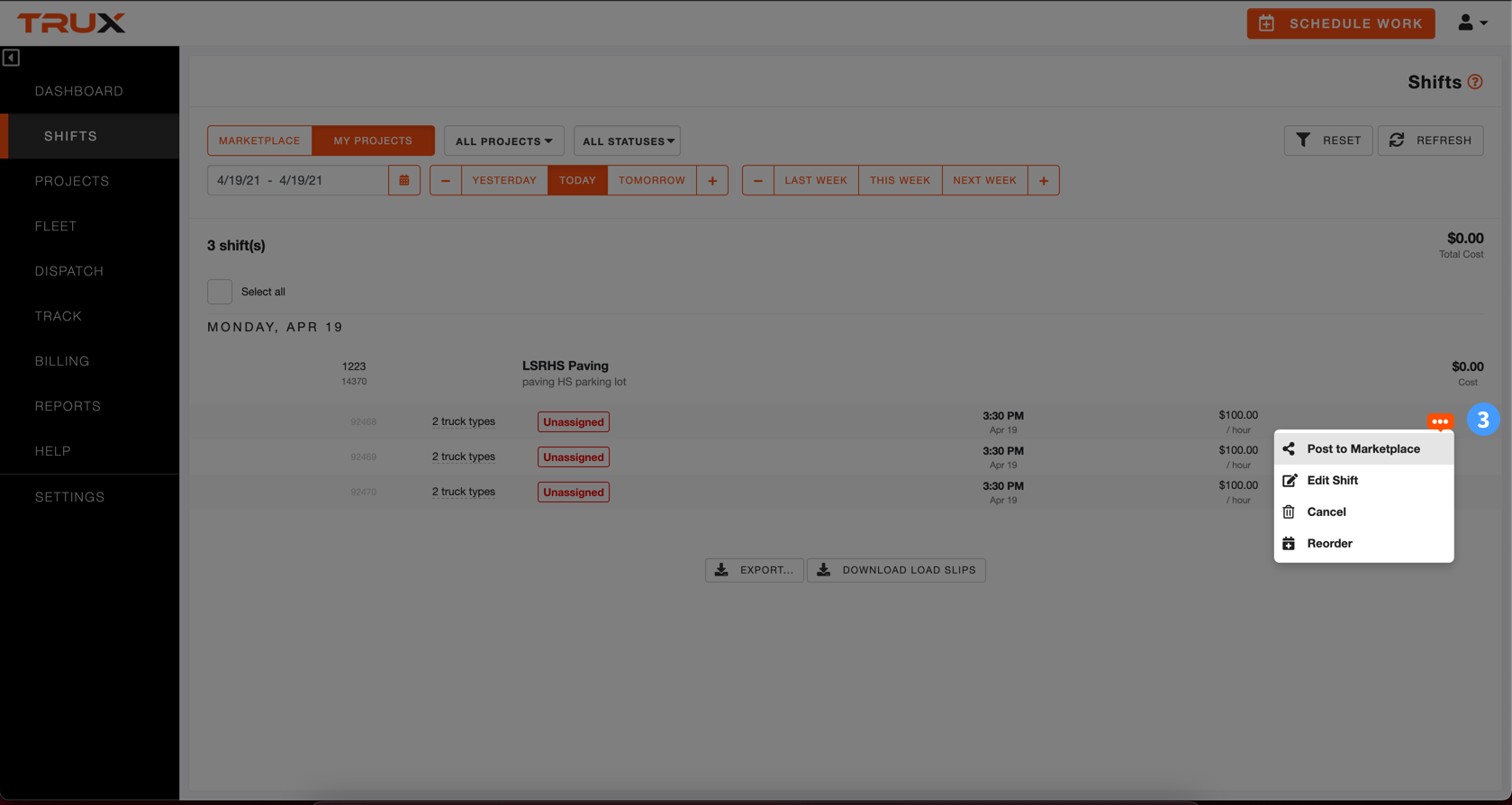
- To post a shift to the Marketplace, hover over the shift, click the orange shift actions shortcut menu
 , and click Post to Marketplace.
, and click Post to Marketplace.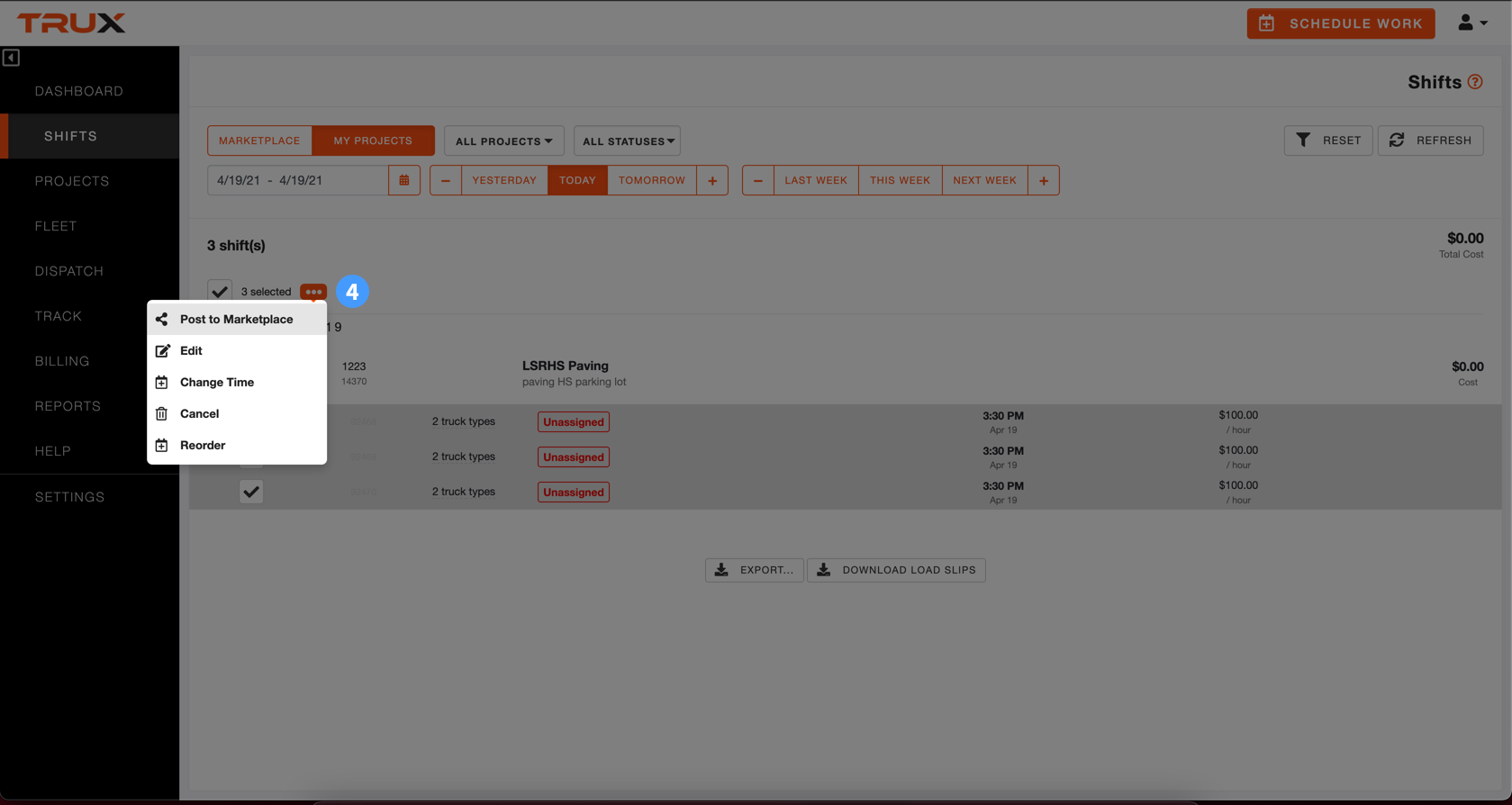
- To post multiple shifts to the Marketplace, click and select each shift, click the orange bulk shift actions menu
 , and click Post to Marketplace.
, and click Post to Marketplace.
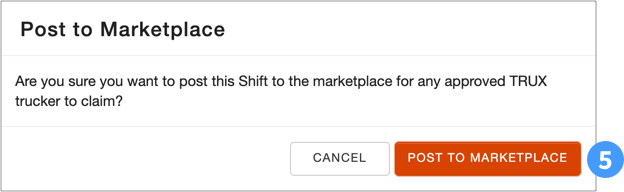
- Click POST TO MARKETPLACE to confirm.
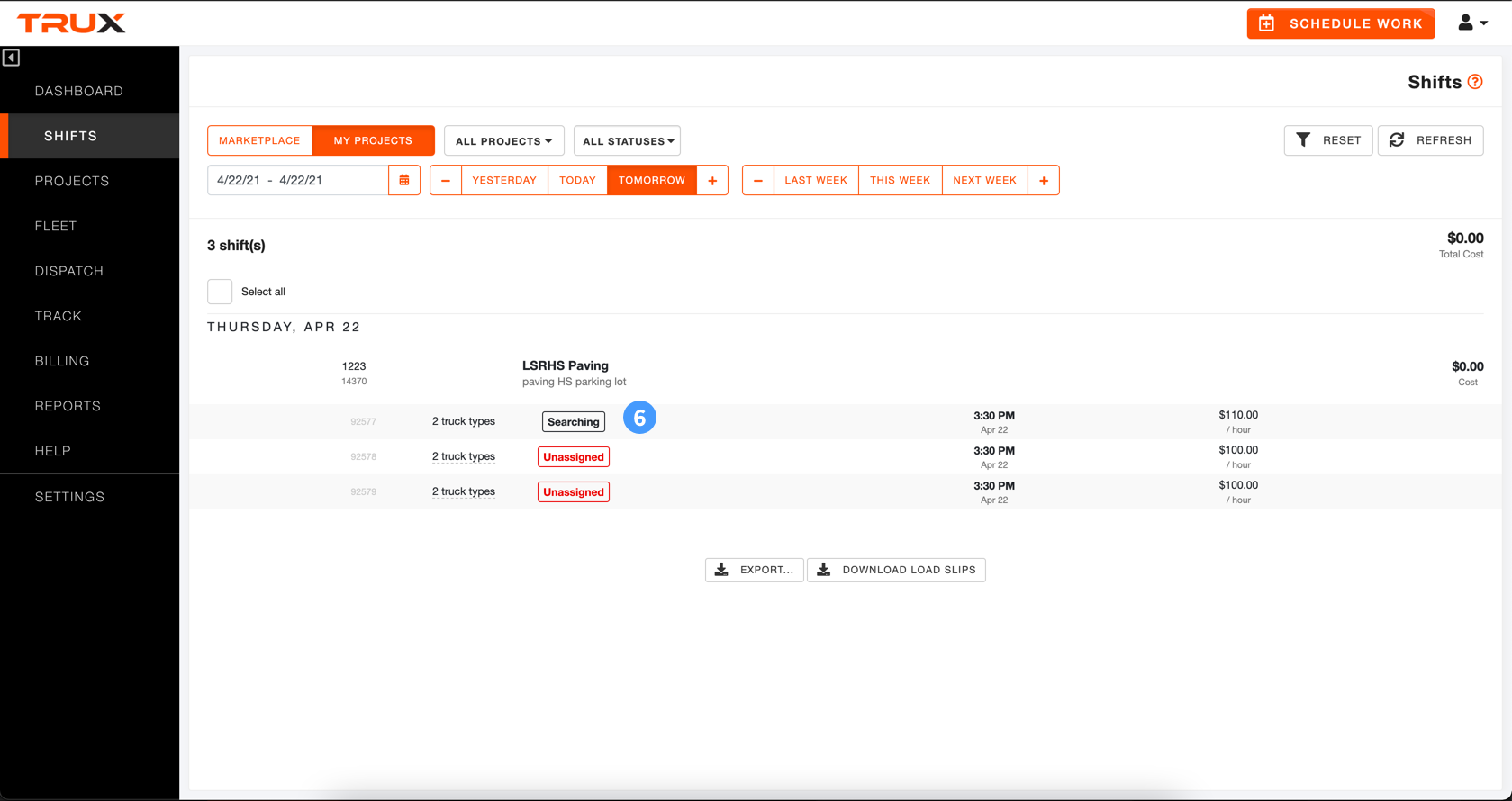
- Shifts that you post to the Marketplace will have the status of Searching until claimed by a hauler.
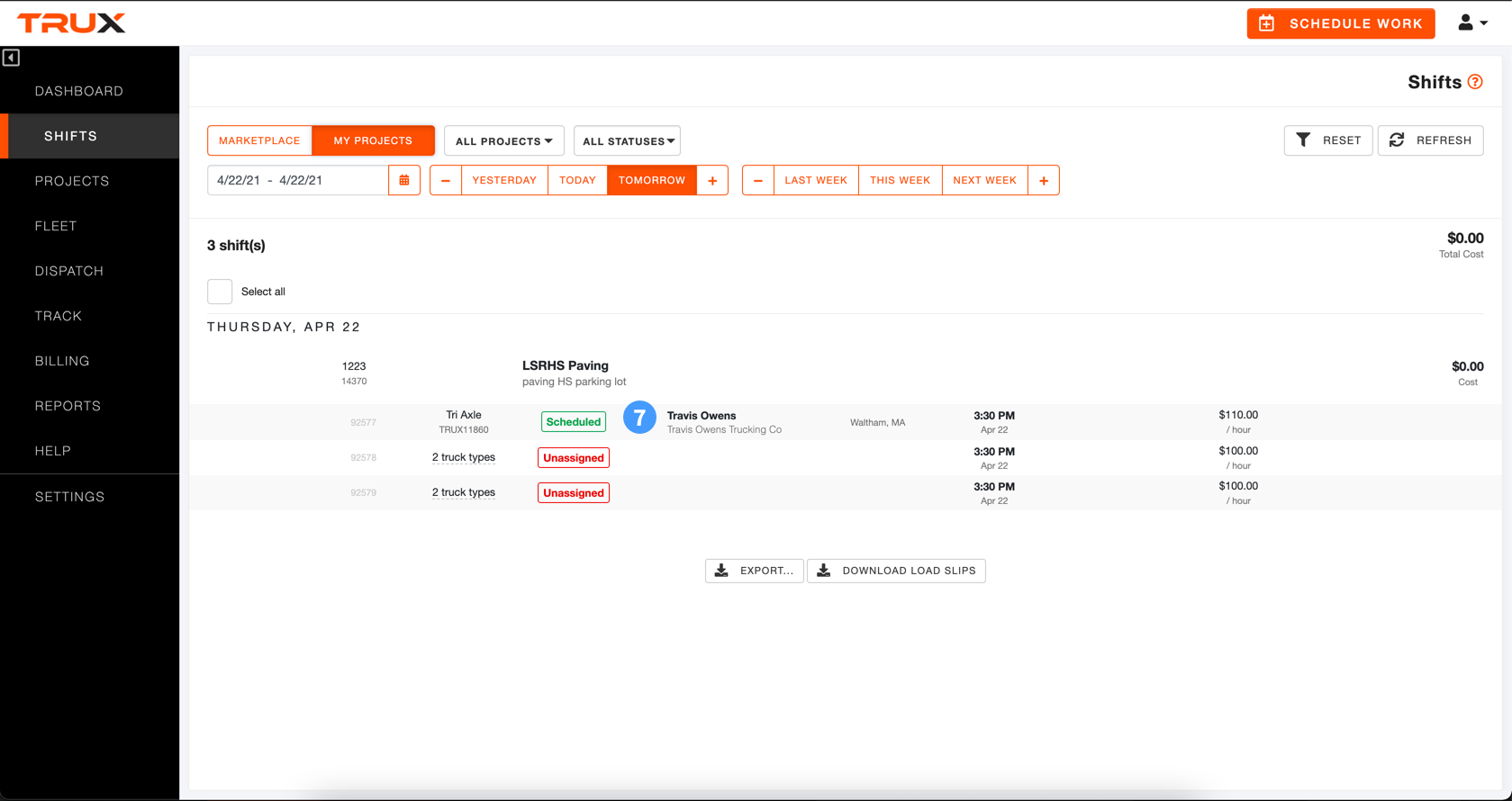
- The status will change to Scheduled once claimed by a hauler on the Marketplace. You will also see the hauler's name and company.


Comments
0 comments
Please sign in to leave a comment.