What are Notifications?
Notifications allow Trux to communicate important information to users about available work, scheduled work, new features, and more. They work similar to notifications you might receive from other apps on your mobile device.
So what's new?
Trux has always made use of SMS text messages to notify haulers of available work, work starting soon, and other information. We've expanded this capability in three very important ways:
- We've added Push notifications.
- We've given you, the user, full control over which notifications you would like to receive and how you would like to receive them in Trux Drive - via Push and/or Text.
- Certain notifications will now include more "actionable" information, such as a direct link to launch the app and take the user directly to the Available Jobs screen.
Notifications Overview
Following is a brief description of each notification type.
- Push - Pop up alerts that appear on your mobile device that, when tapped, will open an app. You do not have to be in the app or even have the app open to receive them. They often include more actionable, targeted, and relevant content - for example, a link directly to the Available Jobs screen. Push notifications don't require a cell phone number and thus don't count against any text plan limits or cause you to incur any charges. Follow these steps to make sure you have enabled push notifications on your device.
- Text - Short messages that are sent to your mobile device's phone number to the Messages app on your mobile device.
Follow the three steps below to control which notifications you wish to receive.
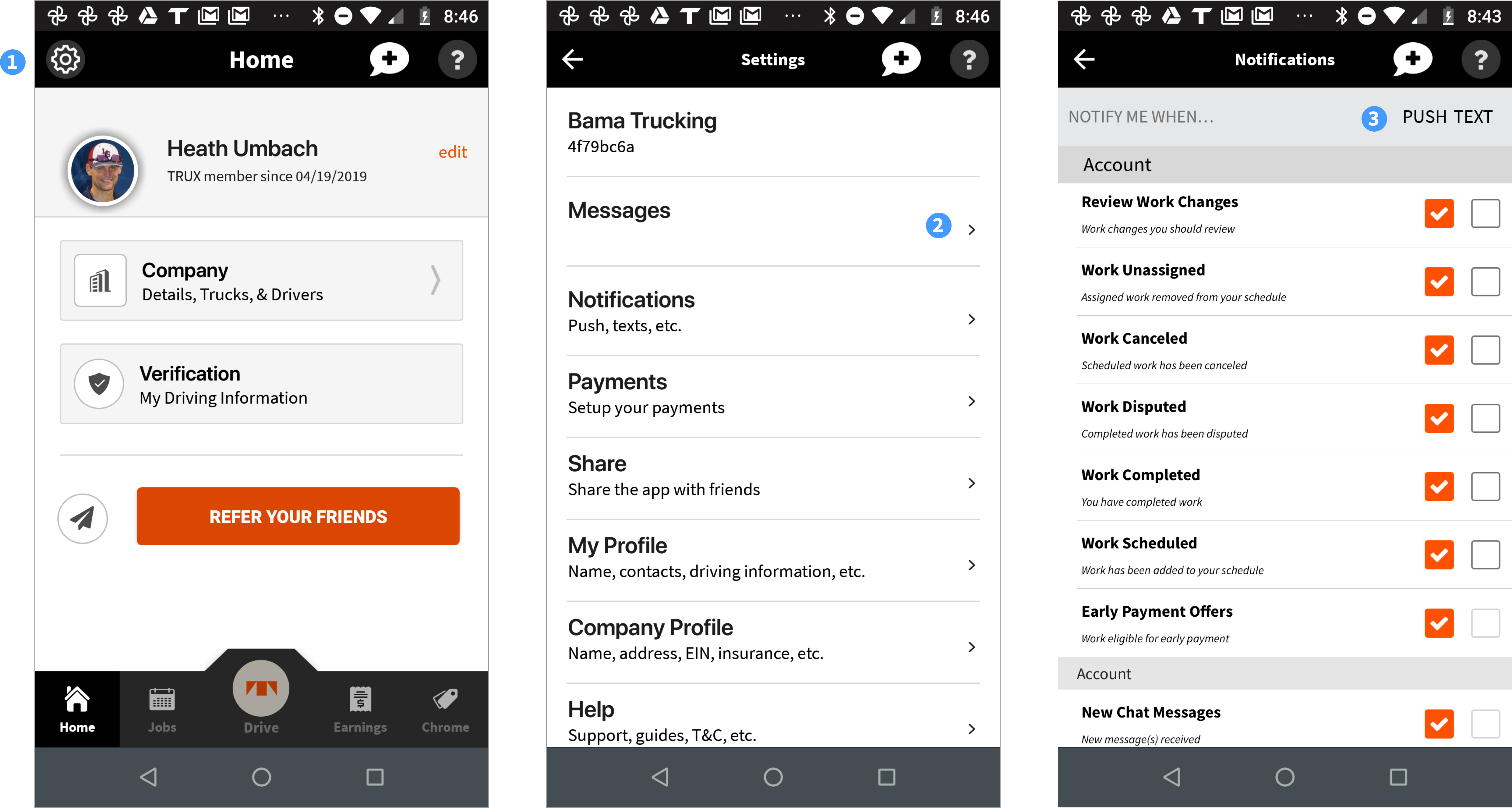
- From within the Trux Drive app, tap on the Settings icon.
- Tap Notifications.
- Select which notifications and delivery methods you wish to receive. If a check box is greyed out/not selectable, this means that delivery method is not available for that notification type.
The following describes the events and/or circumstances that will trigger each notification for Owners, Independents, and Brokers.
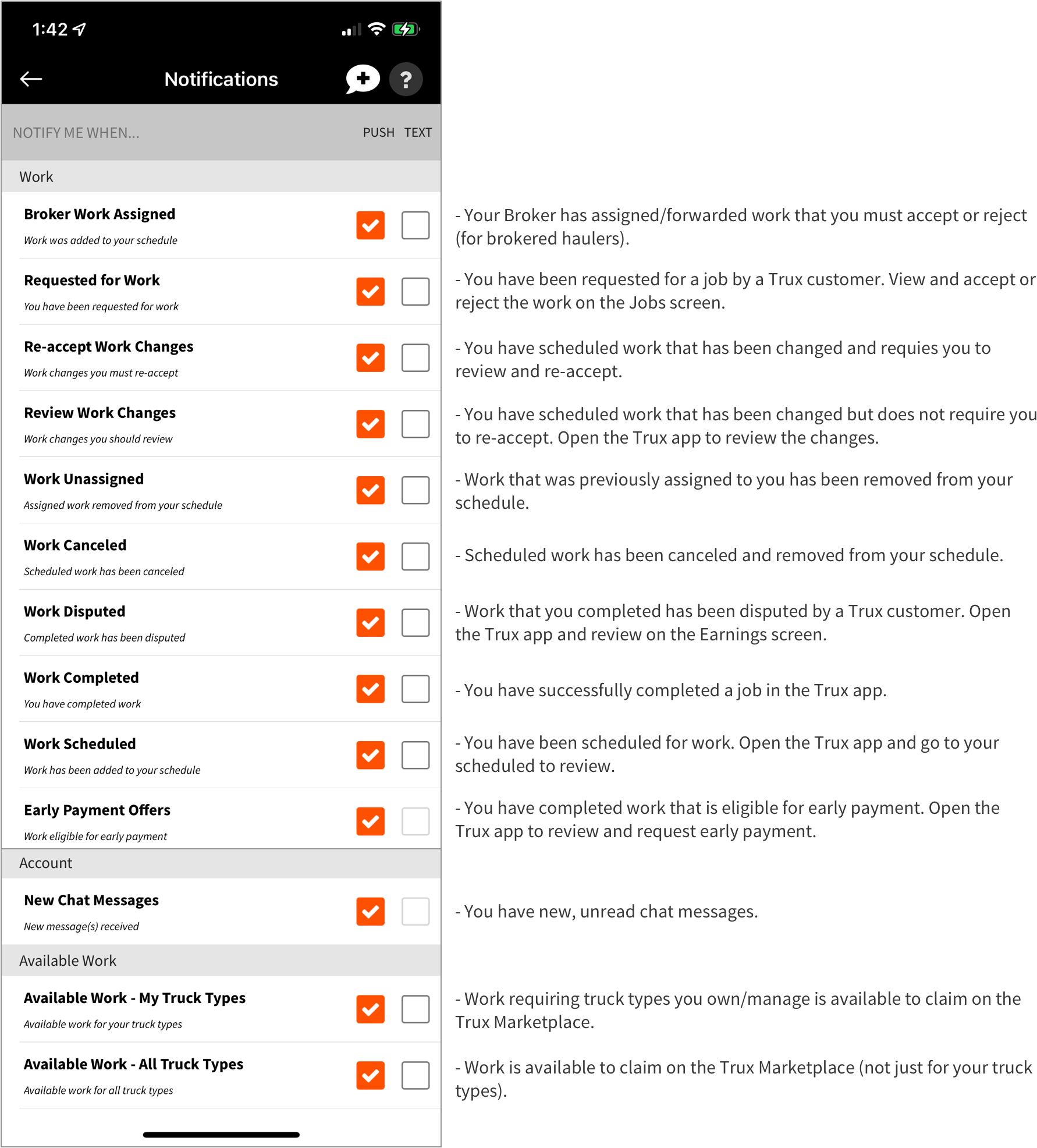
The following describes the events and/or circumstances that will trigger each notification for Drivers.
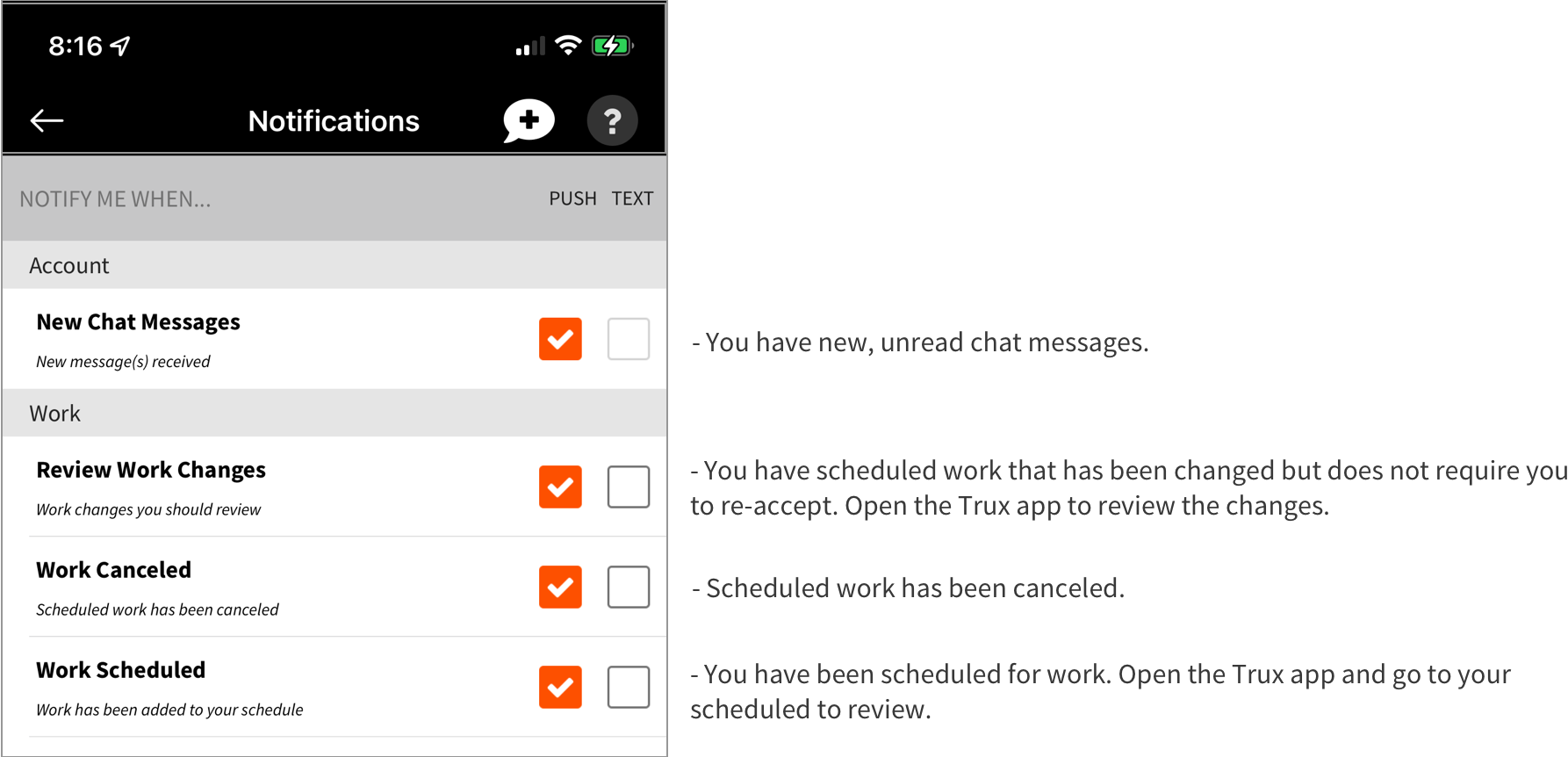

Comments
0 comments
Please sign in to leave a comment.