To download and install the TRUX mobile app, click on the icon below from your mobile device.
This link will take you directly to the app on the Apple App Store or Google Play Store depending on which device you are using.
You can also search for and install the app from your device's app store. Watch this video to see how.
Or follow the instructions below to manually install the app.
Select your device below to jump to that section.
Apple (iOS) Devices
Tap the App Store icon on your Apple device.

Tap the Search icon.
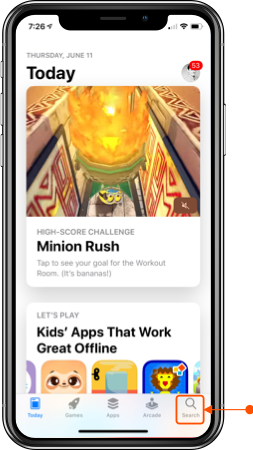
Type "trux" and select the first result.
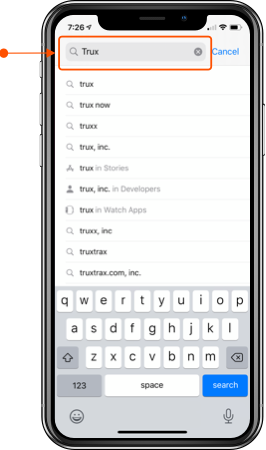
Select the TRUX Drive app.
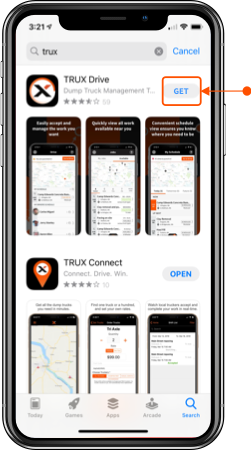
Tap GET to install the app.
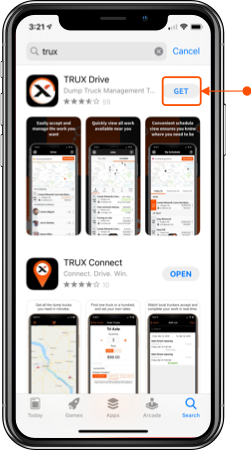
Close the App Store. The TRUX Drive app should now appear on your device's screen.
Android devices
Open the Google Play Store app.
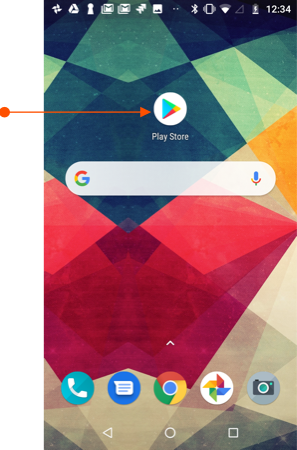
Type "trux" and select the first result.
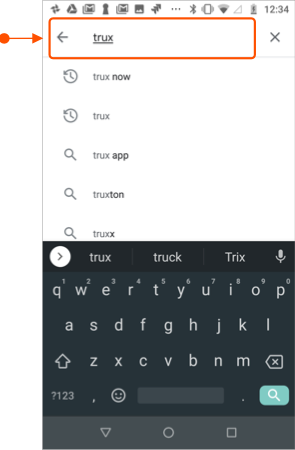
Select the TRUX Drive app.
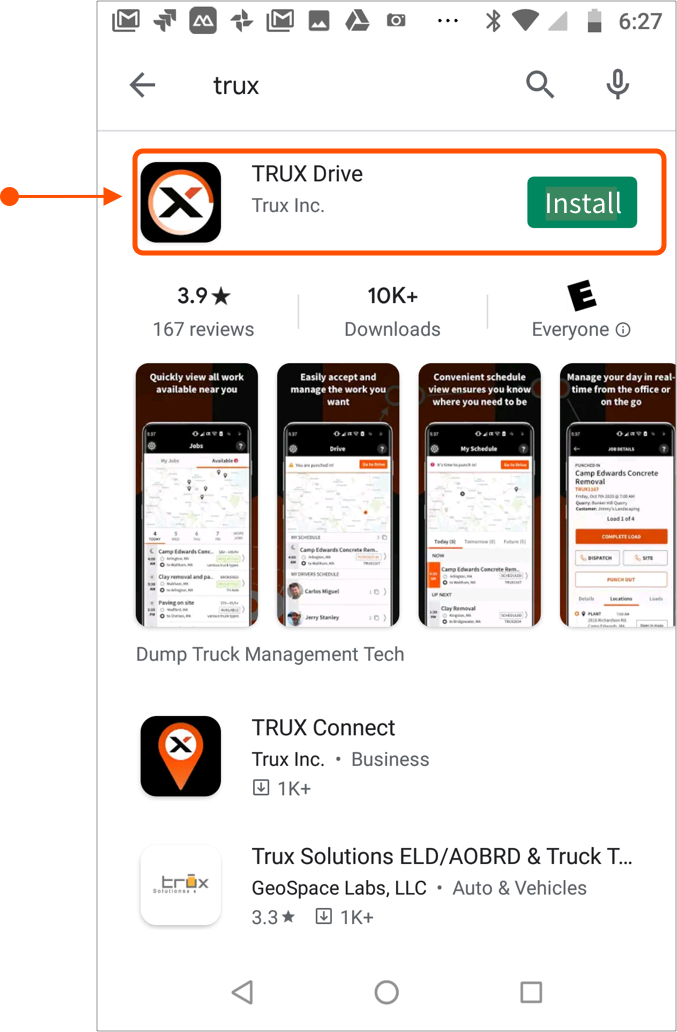
Tap Install.
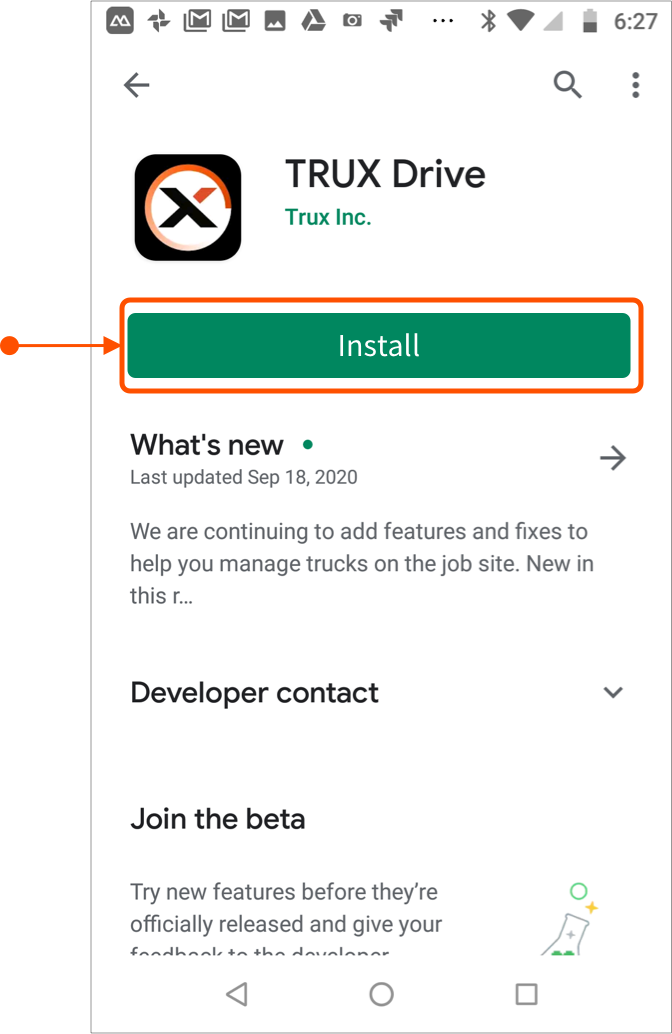
Close the App Store. The TRUX Drive app should now appear on your device's screen.
Download one of the following Getting Started Guides:

Comments
0 comments
Please sign in to leave a comment.