You can change the font size on your screens in the Drive app in just a few taps. Watch this video to see how:
Follow the simple steps below to change the font size in Trux Drive.
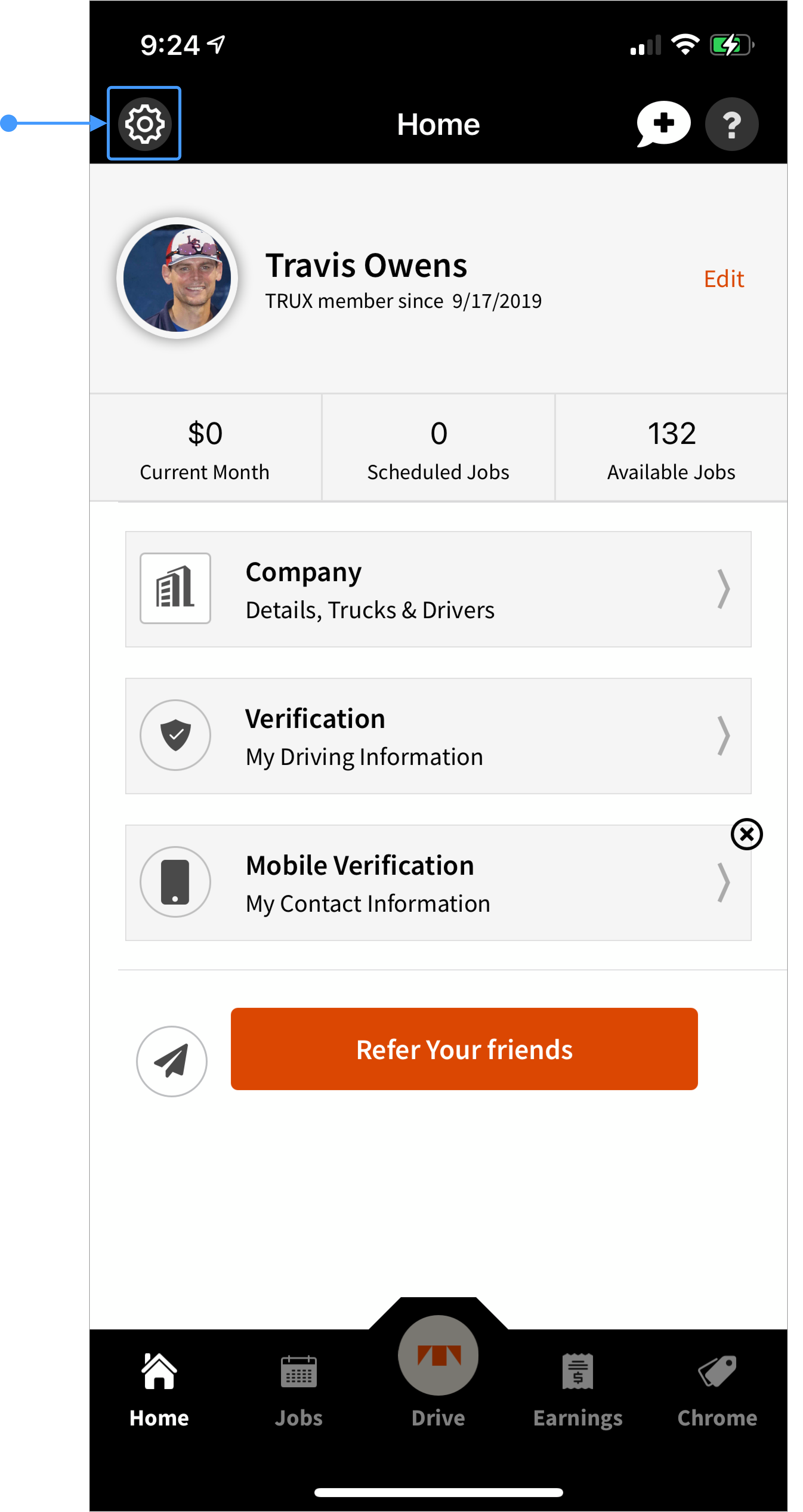
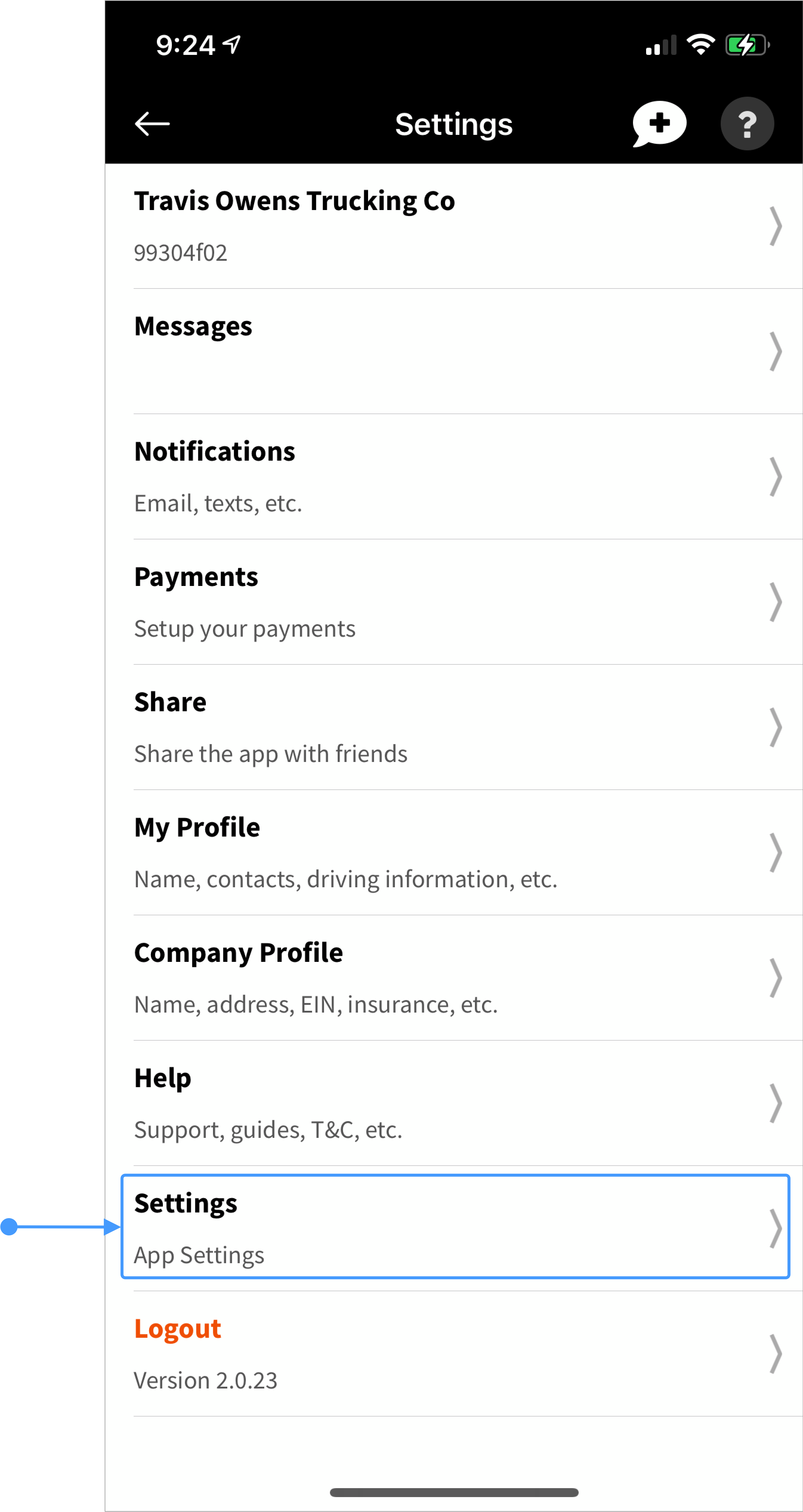
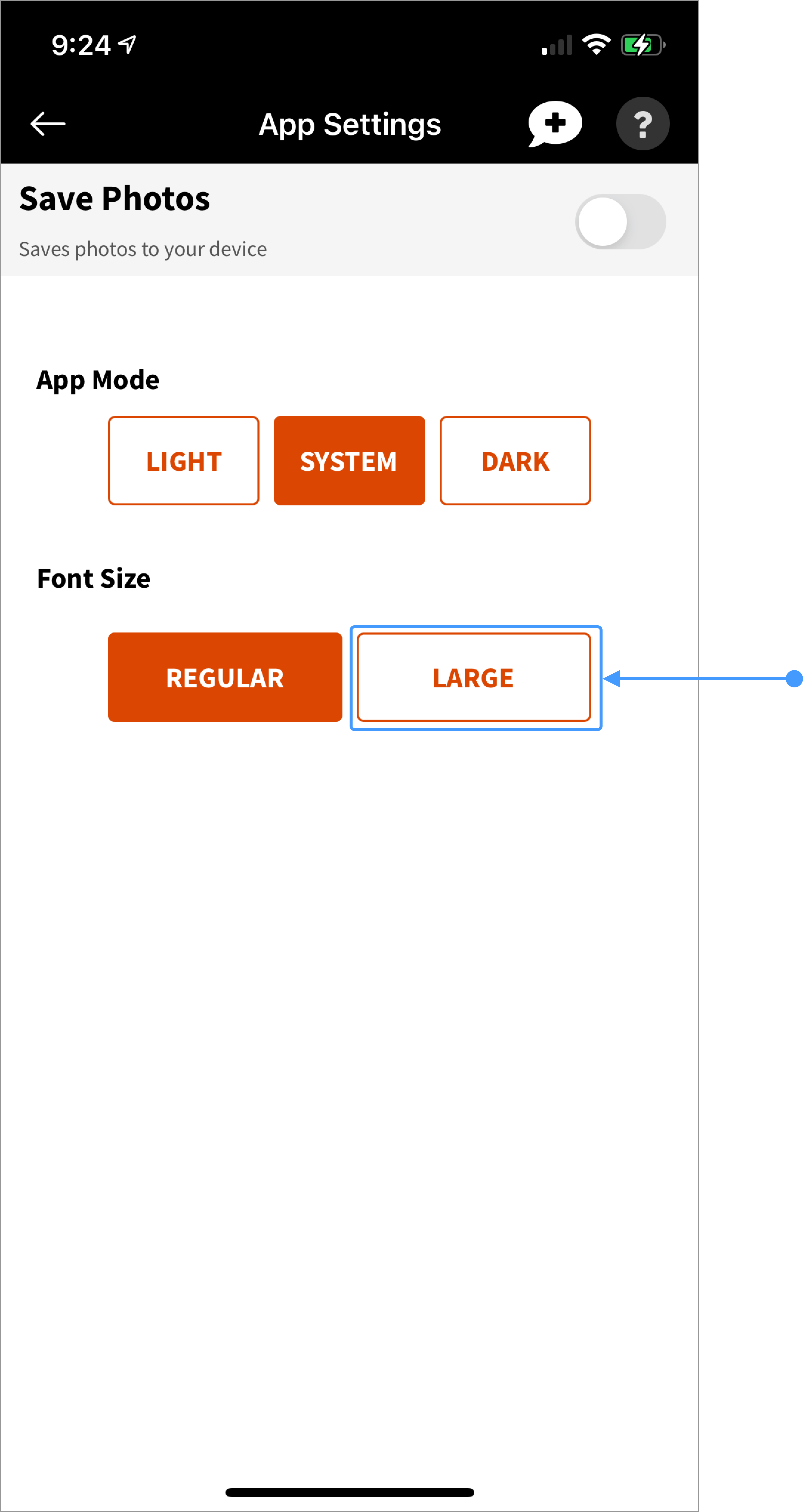
- Tap the Settings icon on the top left of any screen in Trux Drive
- Tap the Ap Settings menu
- Tap LARGE to increase font size. Tap REGULAR to return to the original font size.
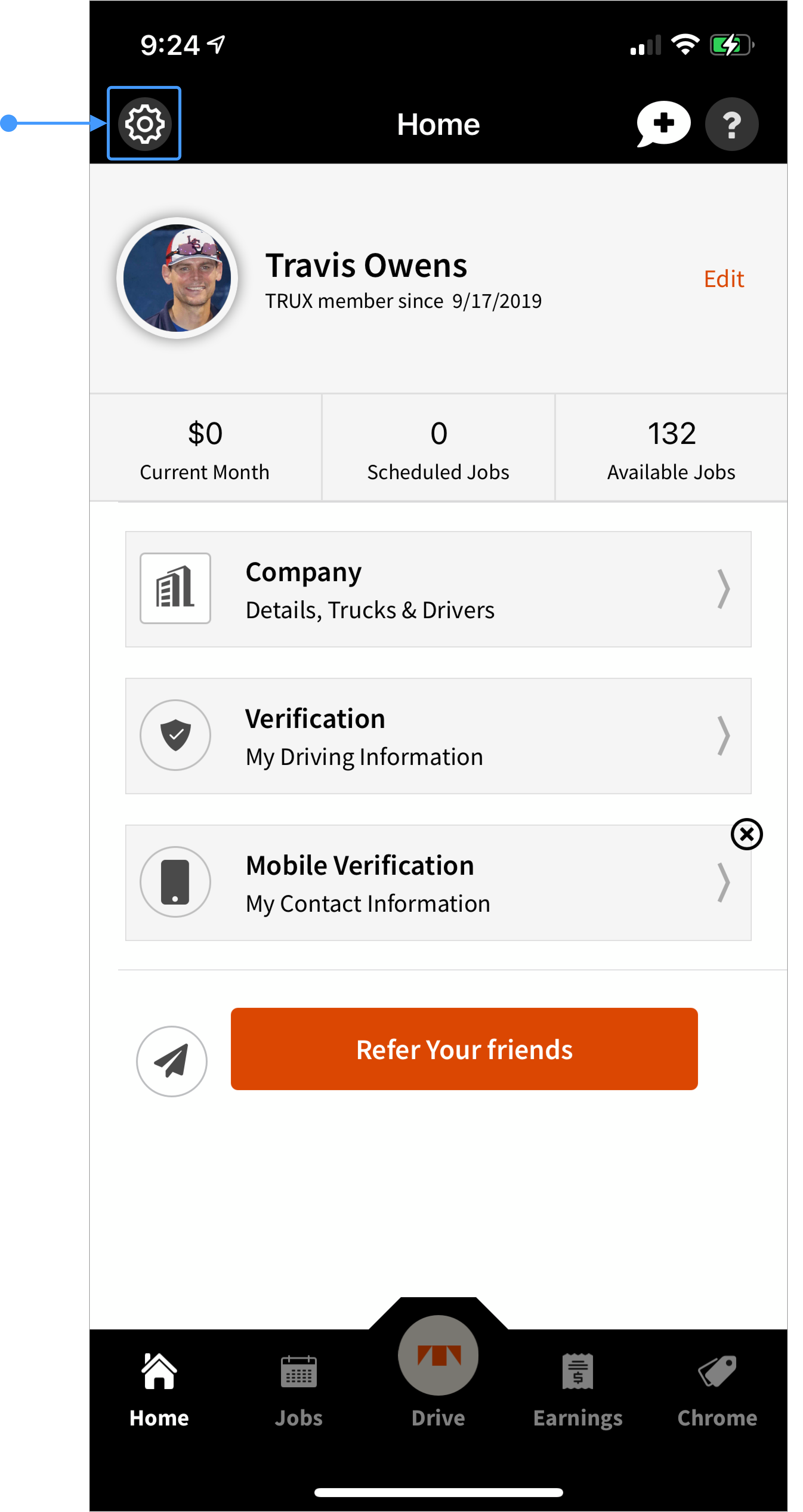
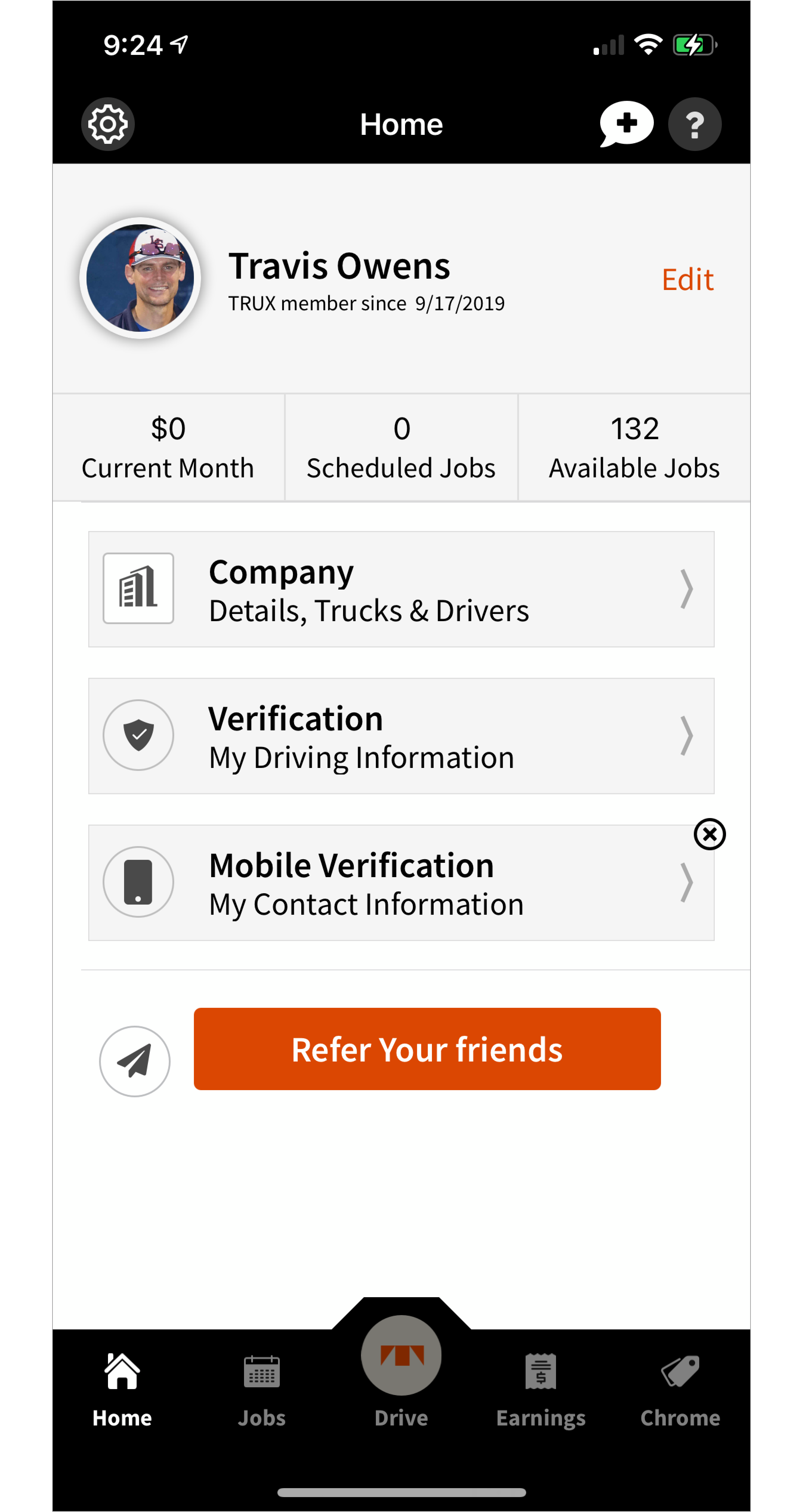
On the left is REGULAR size. On the right is LARGE size.

Comments
0 comments
Please sign in to leave a comment.