Have a good experience with a hauler? Make them a Favorite so that you can dispatch your projects to them directly. There are two ways to add a hauler to your Favorites list. Click the links below to see how.
Add a Favorite from the SHIFTS screen
See how
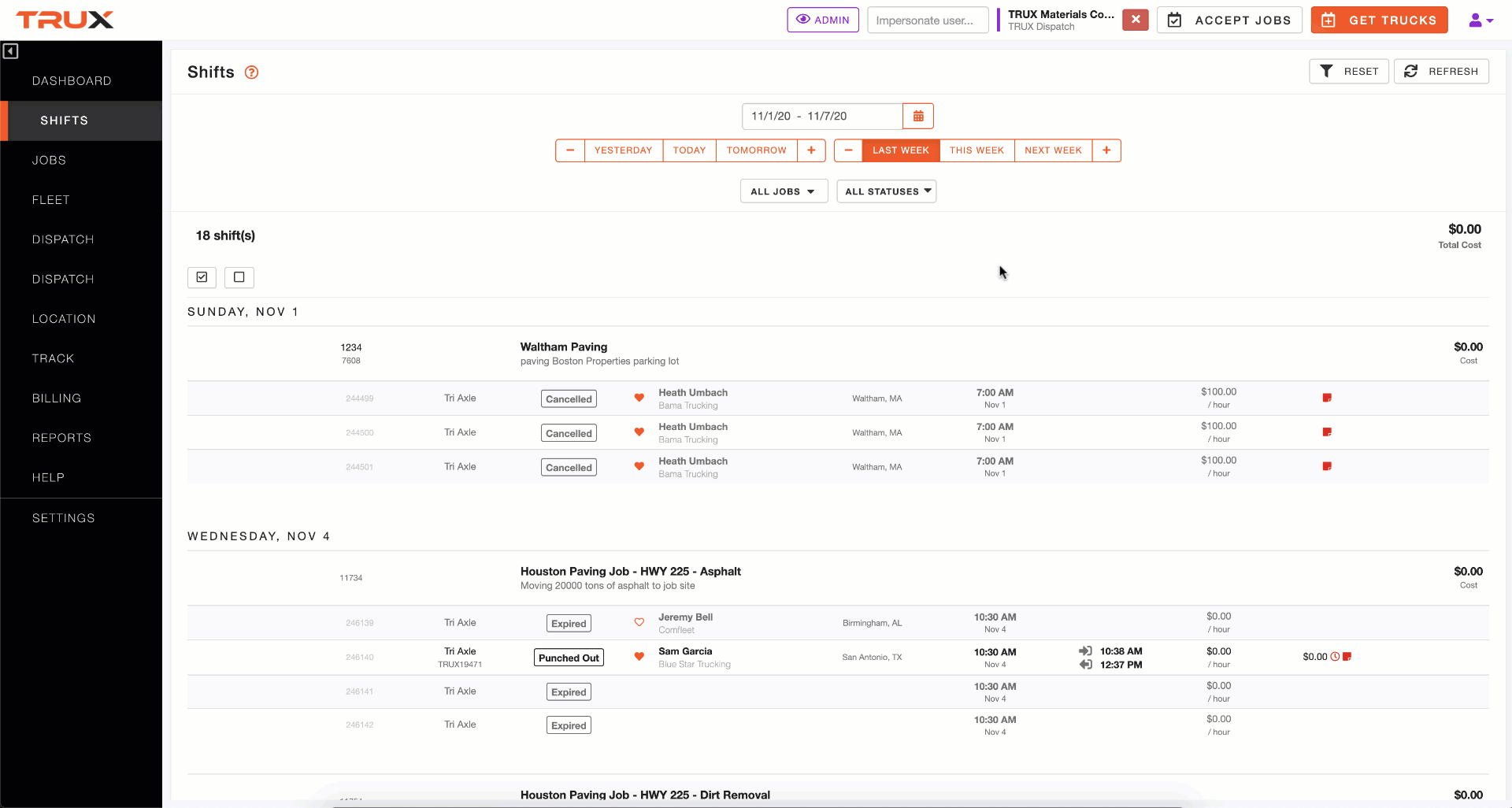
Show me how
Click the button for a step-by-step guided tour of this feature/function.
Read How
Click SHIFTS on the left navigation menu.
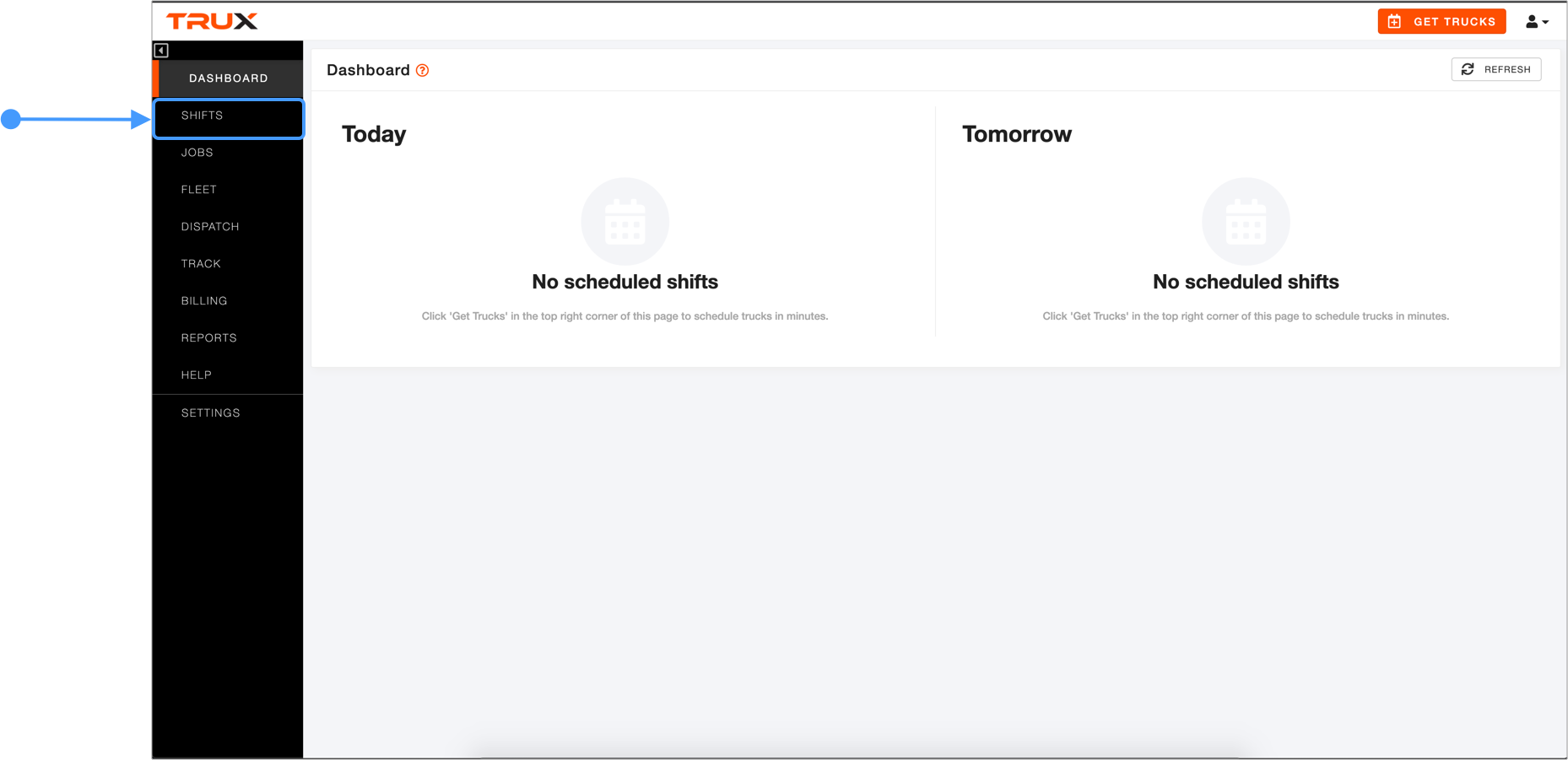
Find a shift with the hauler who you would like to add to your Favorites.
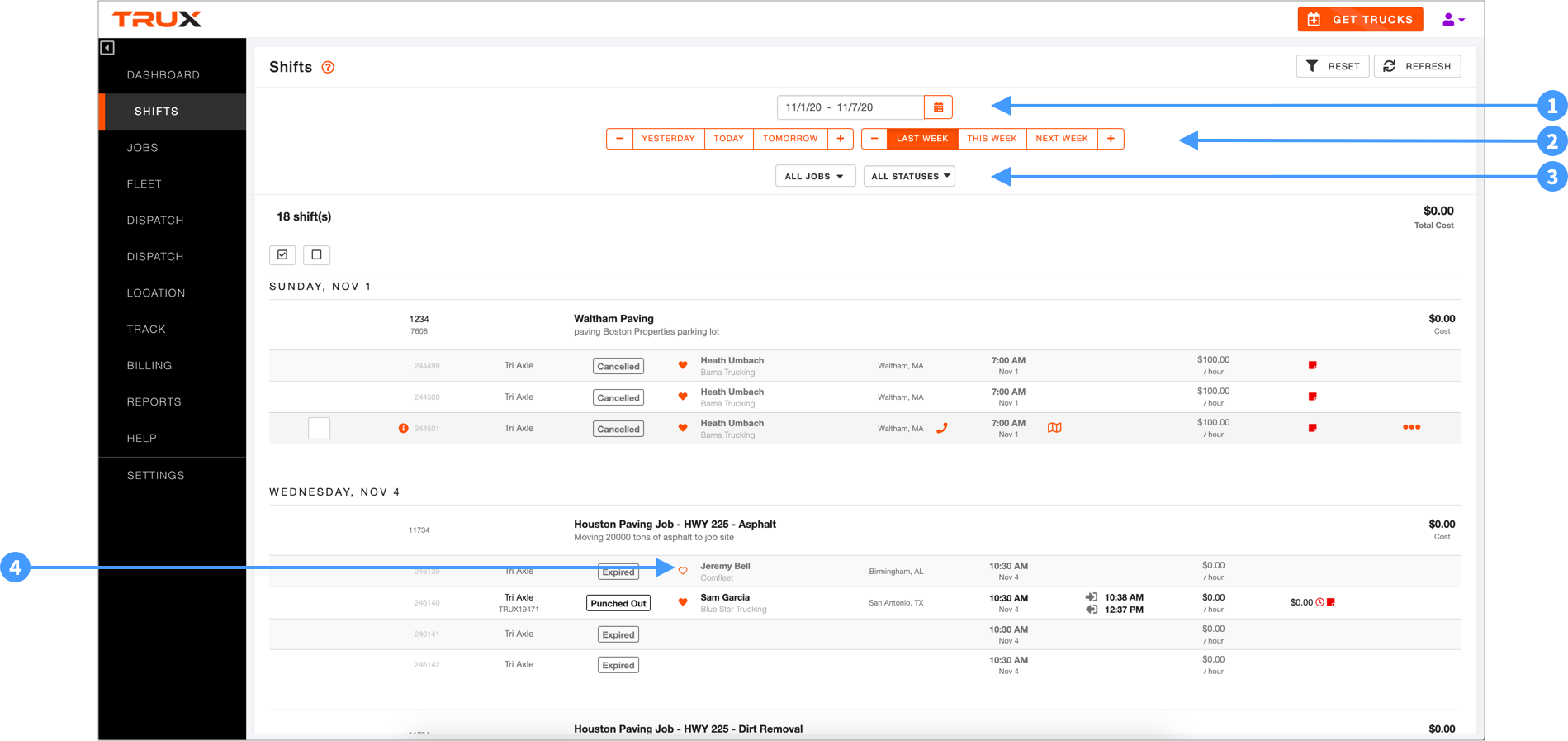
- Data Selector - Select a specific date or a date range.
- Day/Week Selector - Select a relative day (e.g., TODAY, YESTERDAY, etc.) or week.
- Job and Status - Click the drop-down lists to select a specific job and/or one or more shift status options.
- Find and favorite the hauler - Hover your mouse over a hauler who you would like to make a Favorite, and click on the red "heart" icon next to their name.
NOTE: Not all haulers will be eligible to become a Favorite.
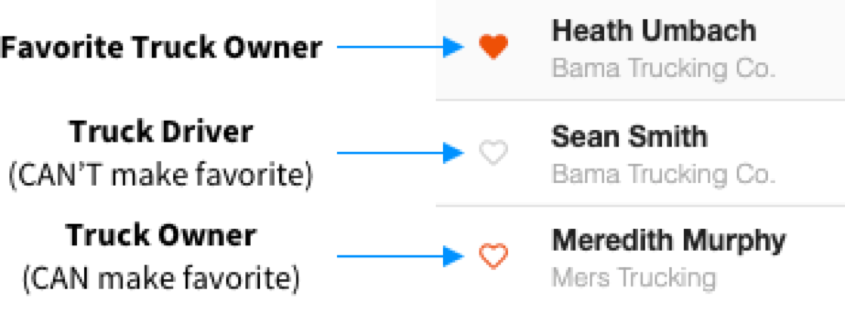
A gray icon indicates a hauler who cannot be selected as a Favorite. These are Truck Drivers who work for a specific Truck Owner. The owner is the hauler who can be selected as a Favorite.
Add a Favorite from the FLEET screen
See how
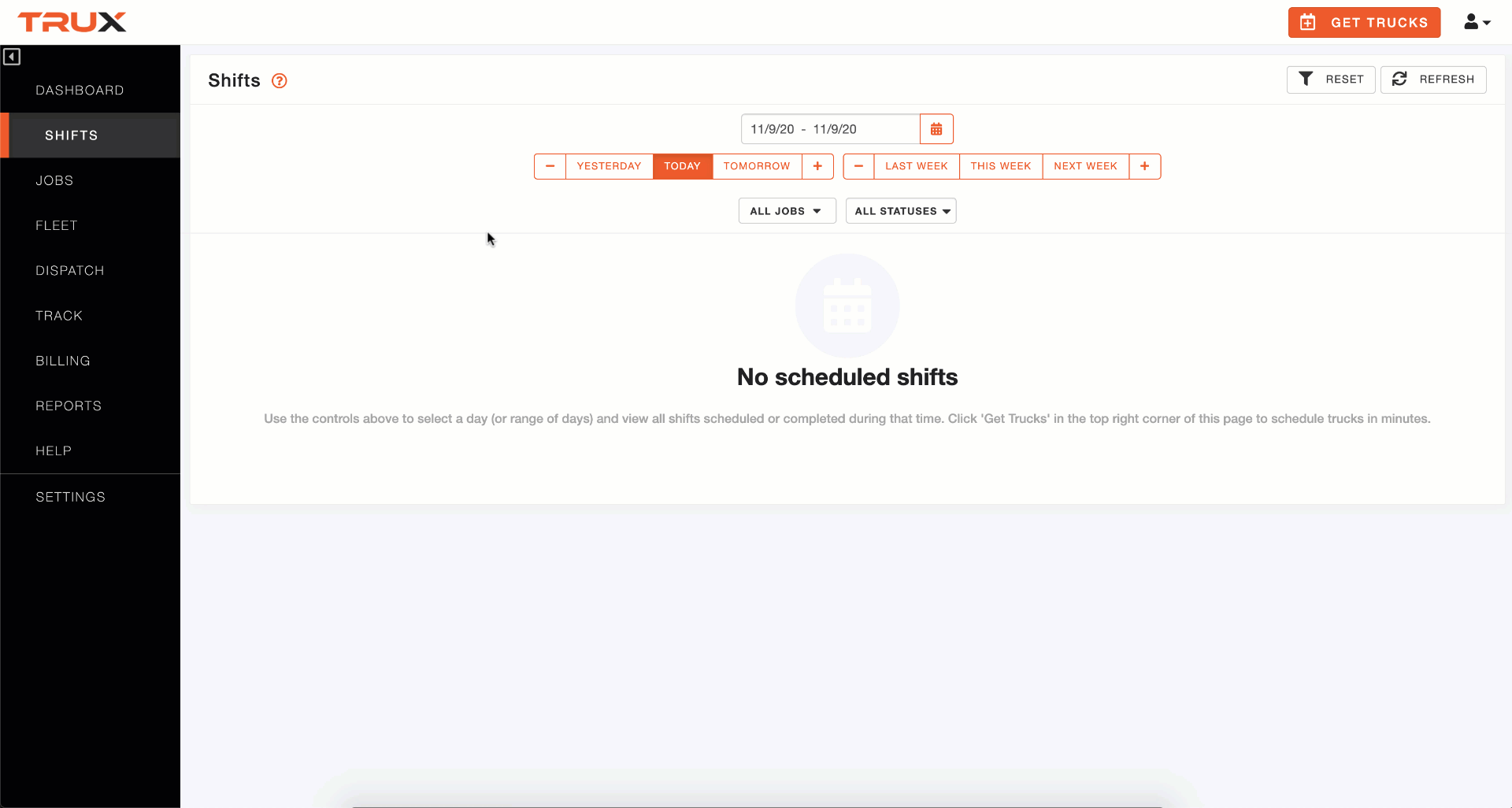
Show me how
Read How
Click FLEET on the left navigation menu.
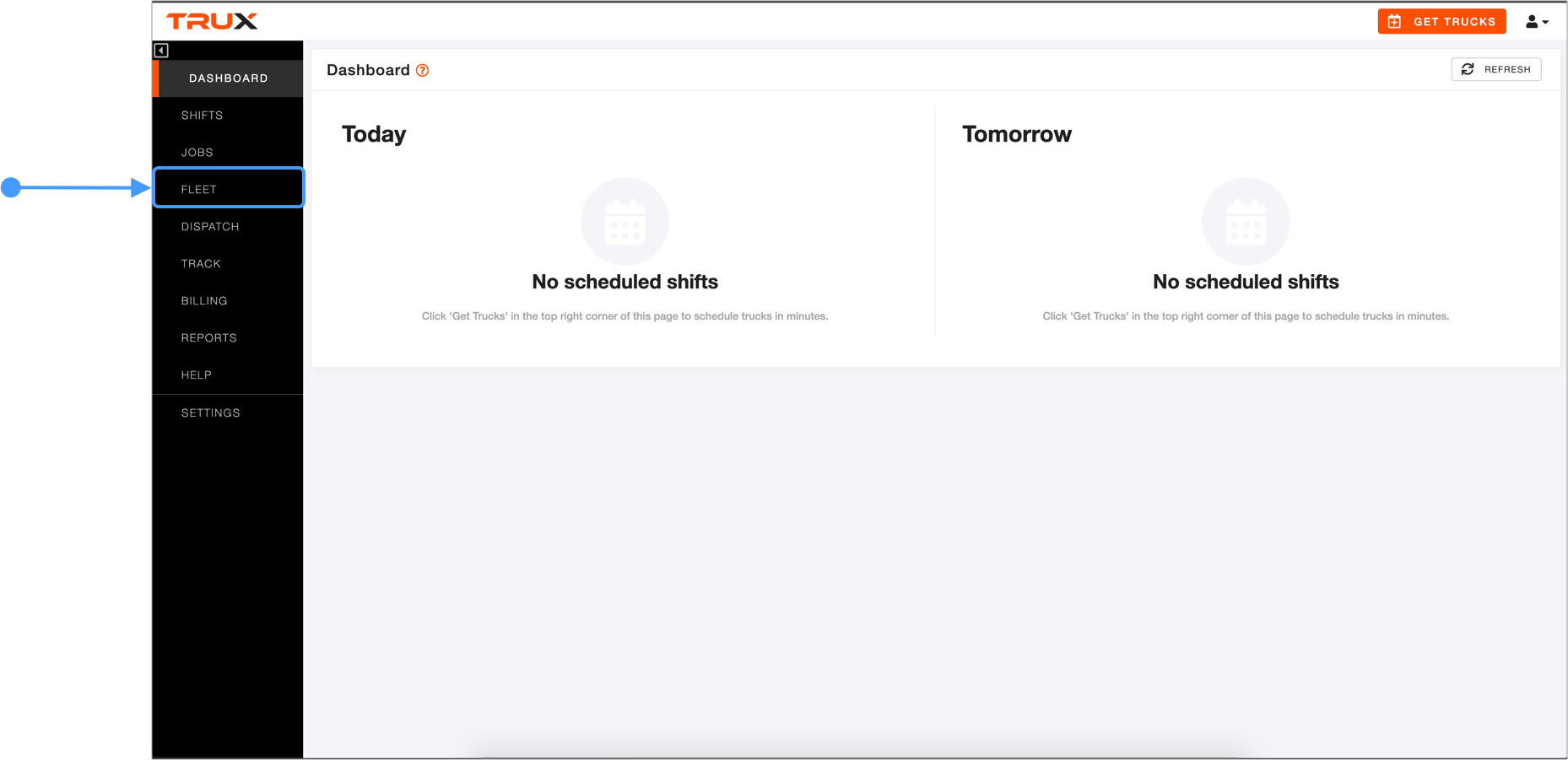
Go to the FAVORITES tab.
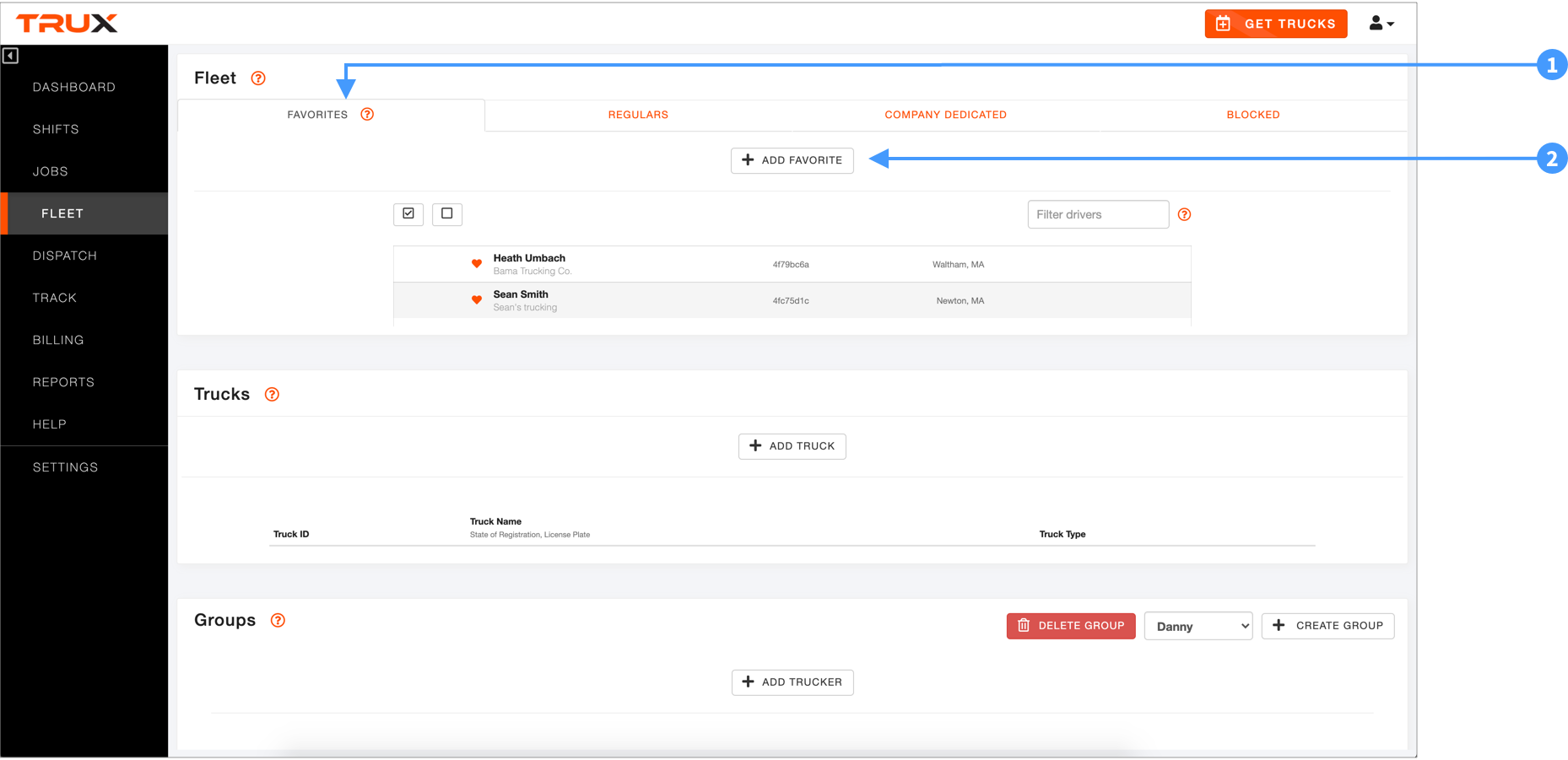
- Click the FAVORITES tab.
- Click +ADD FAVORITE.
Search for the hauler who you want to add to your Favorites.
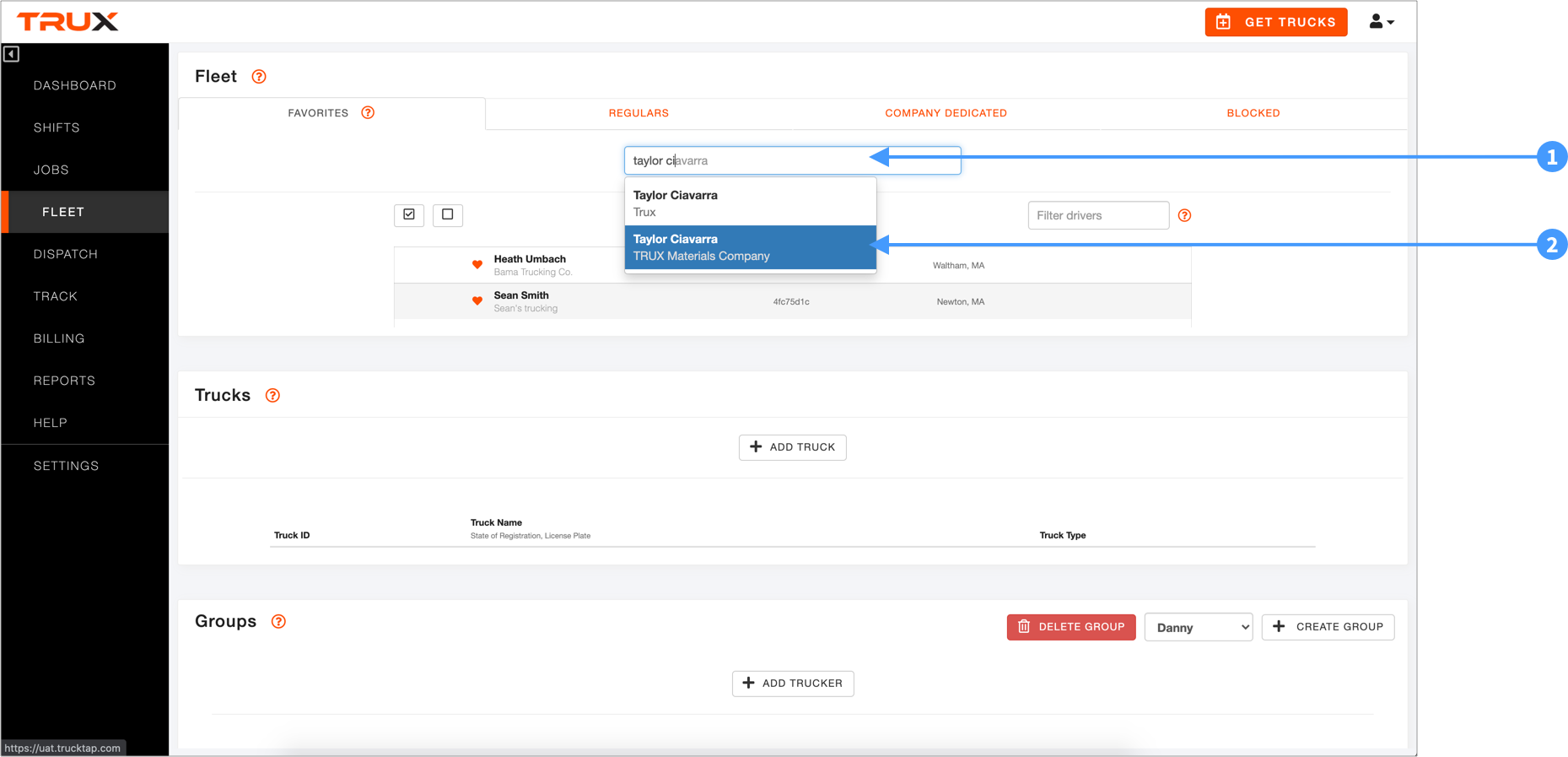
- Search for the hauler by name, phone number, company, etc.
- Click the hauler who you would like to add as a Favorite.
The hauler has been added to your FAVORITES list.
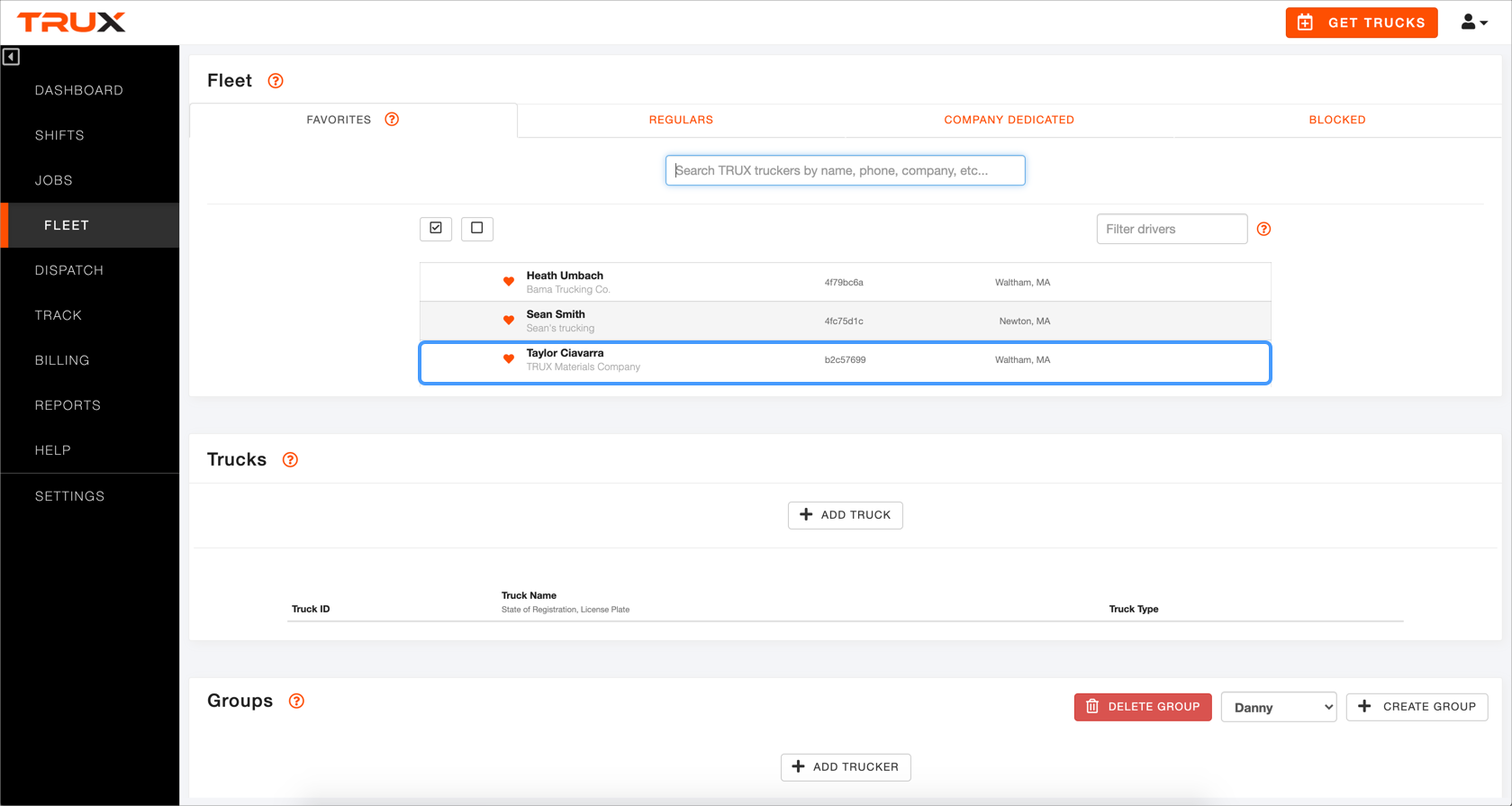



Comments
0 comments
Please sign in to leave a comment.