TRUX offers haulers jobs for which they've been assigned or requested by a dispatcher as well as jobs that are available to claim from the TRUX Marketplace. Here's how and where to find jobs.
Notifications
Haulers are notified via SMS/text when:
- you have been assigned to a job by your owner/broker or a dispatcher
- you have been specifically requested by a dispatcher
- jobs are available within 100 mi of your area?
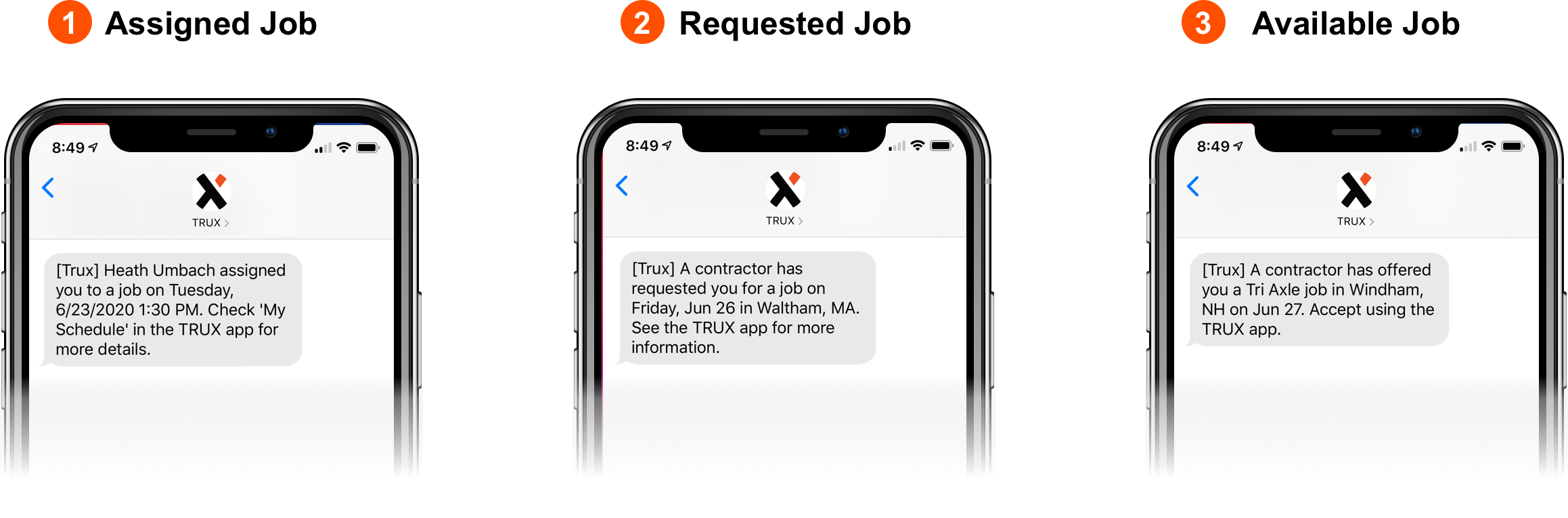
If/When you receive one of these messages, open your TRUX app and go to the Available Jobs screen.
Available Jobs in the TRUX mobile app
You should also check the Available Jobs screen when you are actively looking for work. We encourage our contractor and material producer customers to plan ahead and post jobs as far in advance as possible, and this is where those jobs will appear.
Jobs for which you have been specifically requested will be listed first followed by jobs that are available for you to claim from the TRUX Marketplace. Available jobs are shown that are located within 100 mi of your location. Watch this video to see how to find jobs on the Available Jobs screen.
Available Jobs in Fleet Management on the web
Fleet owners and brokers who use TRUX Fleet Management on the web can find jobs on the JOBS screen. Watch this video to see how.

Comments
0 comments
Please sign in to leave a comment.