Follow the steps below to change the language setting on your mobile device.
Select your device below to jump to that section.
Apple (iOS) Devices
Tap the Settings icon.

Tap General.
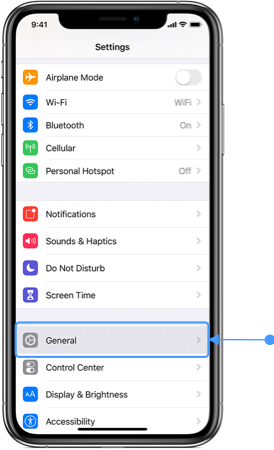
Scroll down and tap Language & Region.
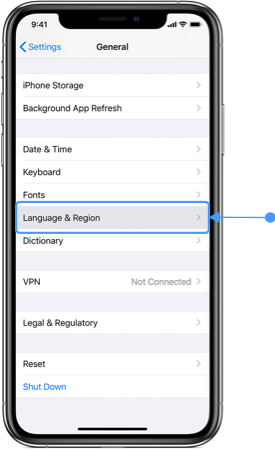
Tap [Device] Language (in this case, iPhone).
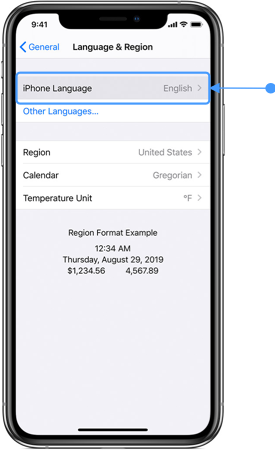
Pick your language from the list.
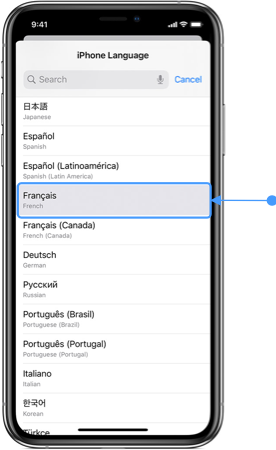
Confirm your selection by tapping "Change to [Language]" (in this example, French).

Android Devices
Tap the Settings icon.
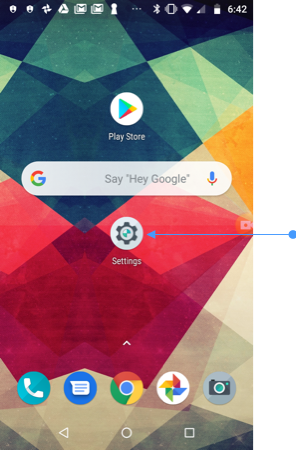
Select System.
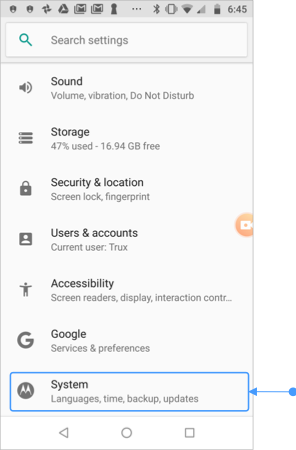
Select Languages & input.
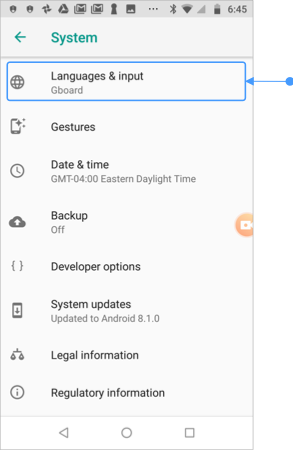
Select Languages.
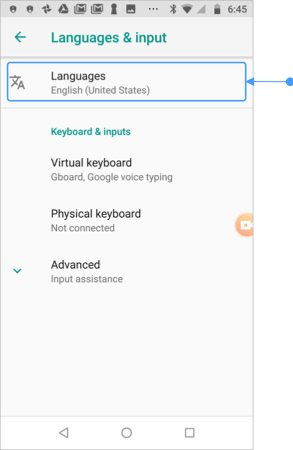
Tap Add a language.
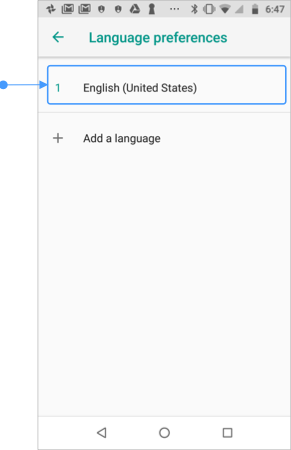
Select the language you want to add.
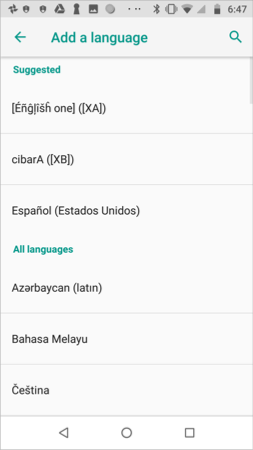

Comments
0 comments
Please sign in to leave a comment.