How does TRUX use location tracking?
With TRUX, contractors, material producers, fleet owners, and brokers can track all trucks, including third-party vehicles, hauling for you. Tracking data is collected using the GPS functionality on truckers’ mobile phones while they are punched in via the TRUX Now app.
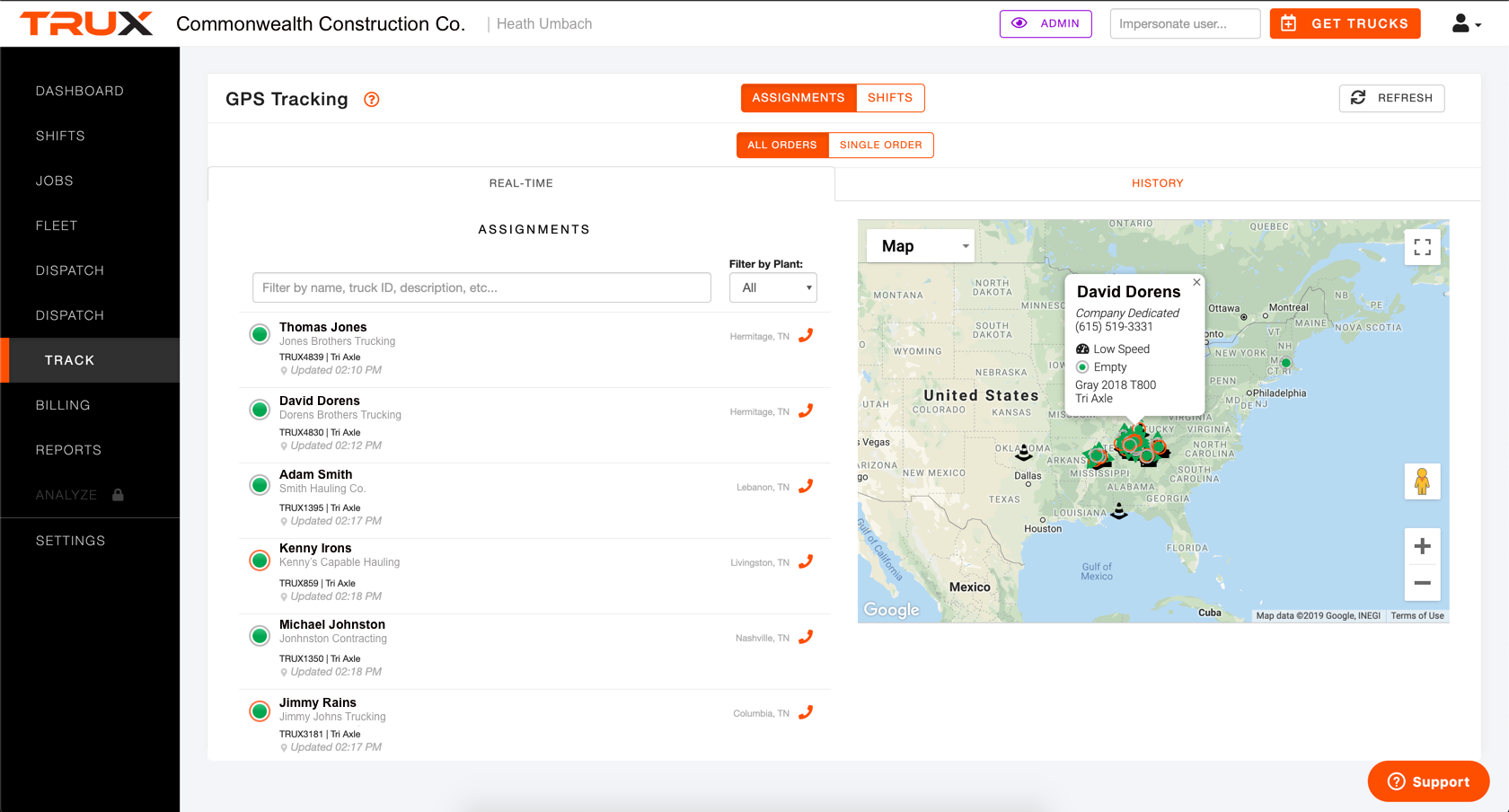
Tracking Active Truckers
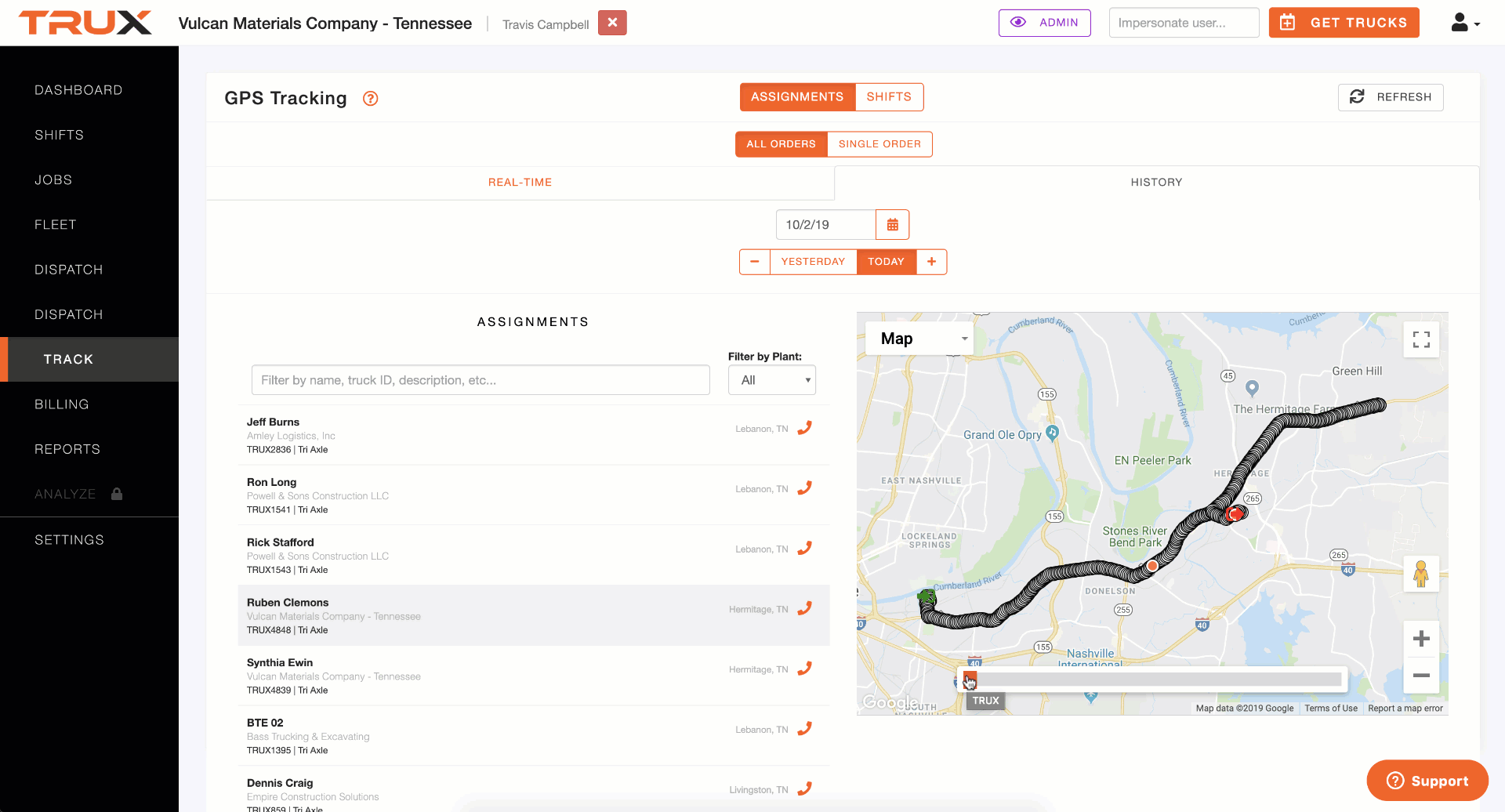
Tracking Route History
Location tracking also enables detailed cycle time analysis to allow dispatchers to measure and manage turnaround time at the plant, their truckers' journey, and turnaround time at the job site.
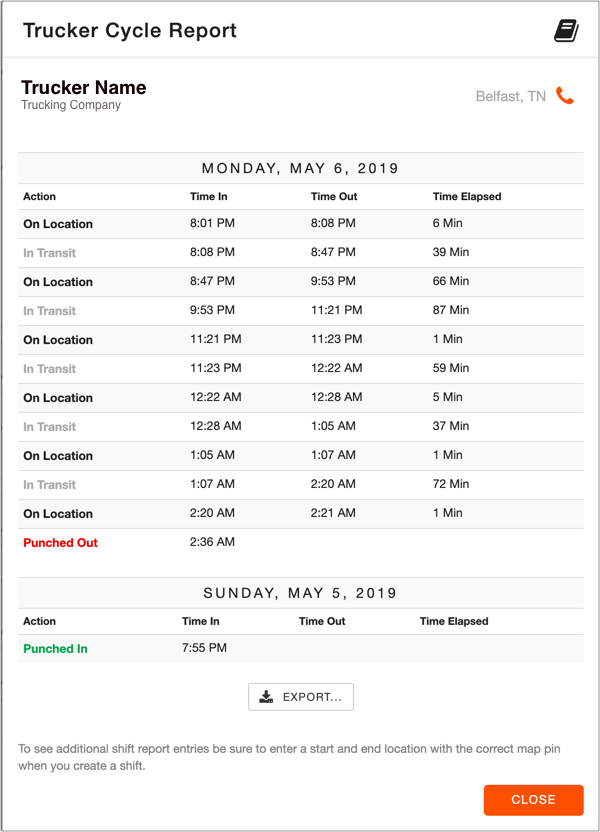
Trucker Cycle Time Report
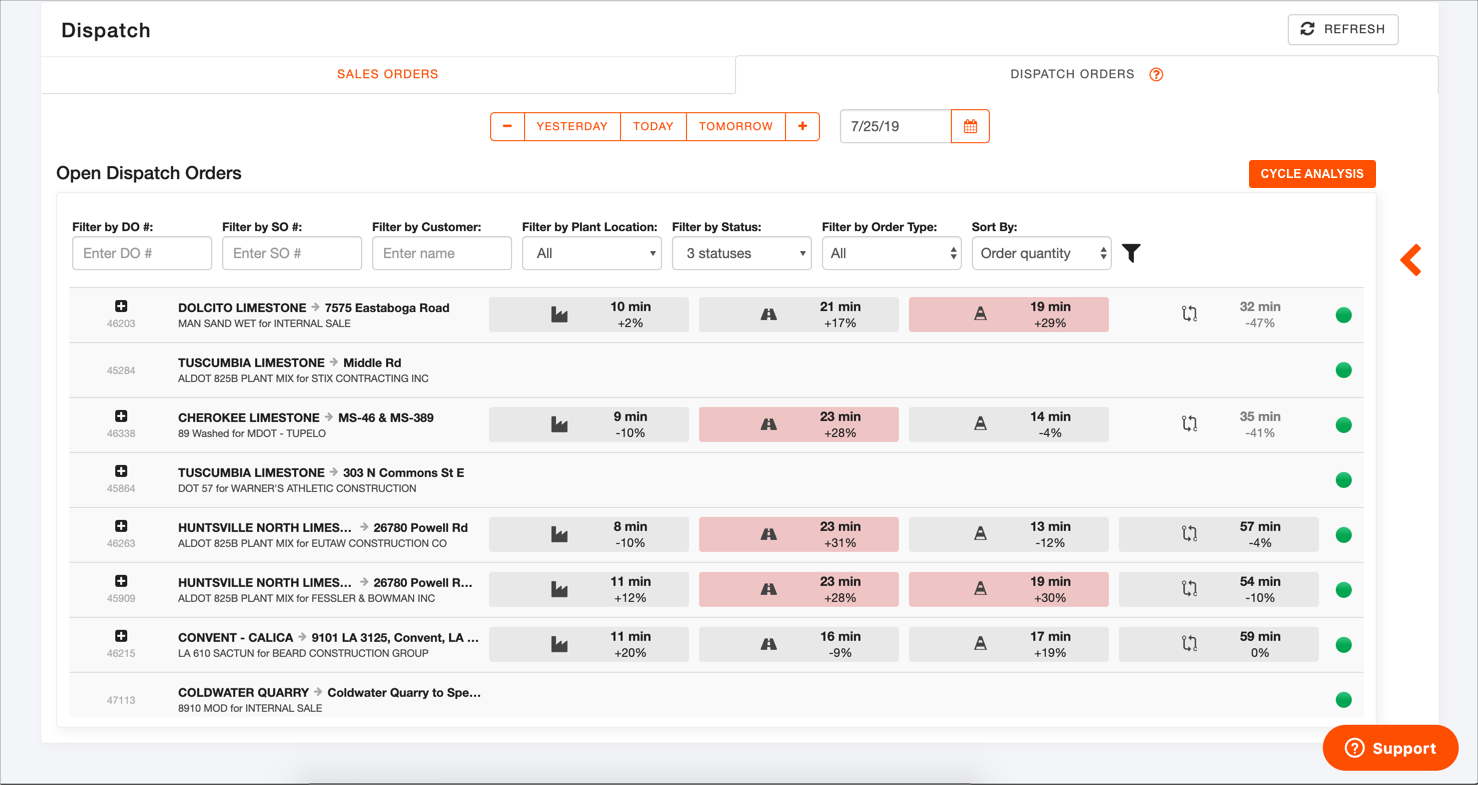
Cycle Time Analysis
When do we track trucker location?
Truckers are only tracked from the time they punch in to a specific job assignment/shift until the time they punch out or at the conclusion of their load for their last assignment.
What’s required to get accurate tracking?
Tracking and cycle time reporting accuracy is dependent on several things:
- Accurate geofencing around your plant and/or job site
- The TRUX app must be OPEN on the trucker’s mobile device (NOTE: It does not have to be showing on the screen. It can be “minimized” with other apps running in the foreground).
- The trucker must have punched in to a job you have posted
- The trucker must have Location Services enabled correctly (see below)
If any of these conditions are not met, you will not get accurate trucker tracking or performance metrics like cycle time analysis.
Enabling Location Services for TRUX
Because TRUX relies on location sharing to track trucker location and cycle time, your truckers must have “Always Allow” selected for Location Services. Make sure your truckers follow these steps to enable location services
Apple iPhones
Follow these steps to configure the Location Settings for your truckers who have an Apple iPhone.
Selecting Always allows the app to access your truckers’ location when the app is in the background, allowing them to use other apps (like navigation) while they are punched in to their jobs.
Apple iOS 13 special considerations
Apple recently released a new mobile operating system version called iOS 13. This release included an update to how location sharing permissions are granted by users. If your truckers who use an iPhone have upgraded to Apple iOS 13, they may be prompted periodically to confirm their TRUX app location settings. The first time they are prompted, they will receive the following message:
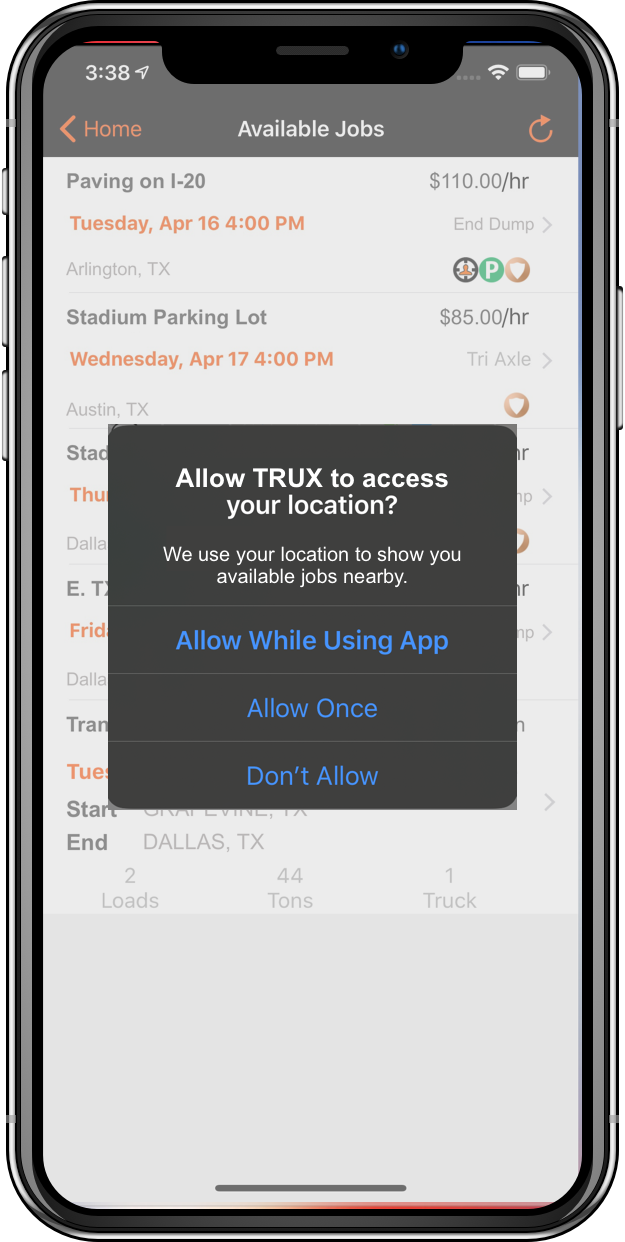
If they receive this message, they should tap “Allow While Using App.” At some point later they will be prompted again to confirm their location settings with the following message:
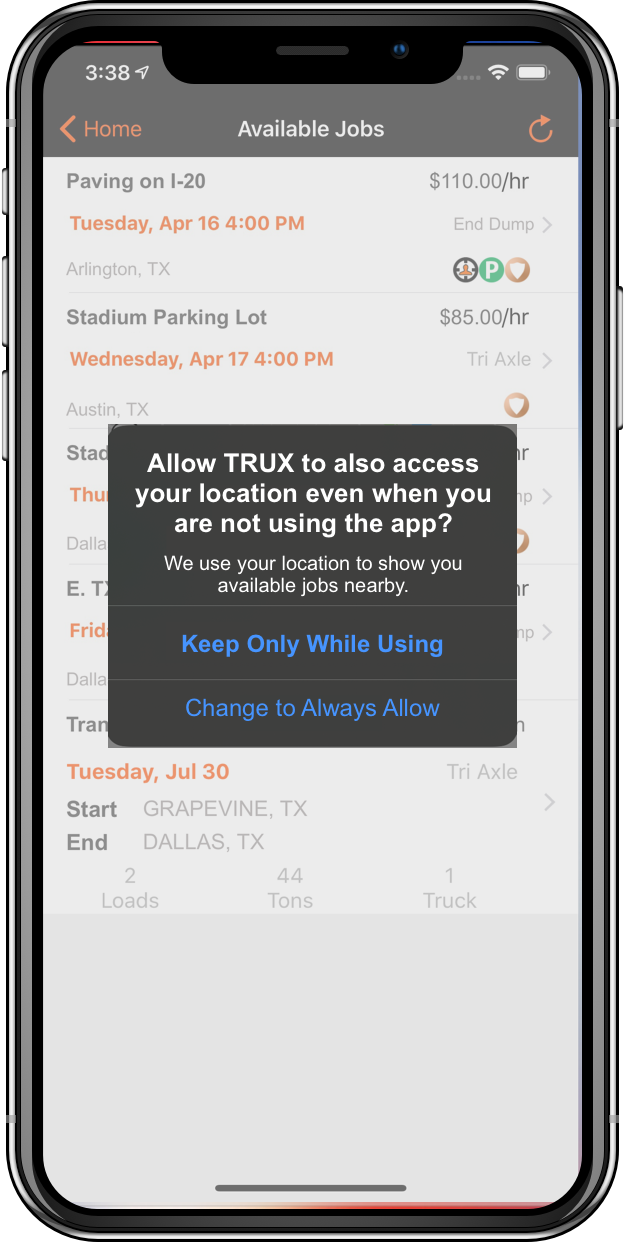
When they receive this message, they should respond by tapping “Change to Always Allow”. At some point later after using the app, they may again be prompted to confirm their location settings for the TRUX app with the following message:

This time and always, they should respond by taping “Allow Always”. Your truckers’ iPhone settings should now be set up to track location when punched in to jobs.
Android devices
Follow these steps to configure the Location Settings for your truckers who have Android devices.
NOTE: The above instructions were written using Android version 9, but these steps should be similar to other, recent versions of Android.

Comments
0 comments
Please sign in to leave a comment.