Release Date: 08/19/2021
Load Slip Download Improvements
We've improved the bulk load slip download feature on the SHIFTS screen to make it easier for you to access and organize all of your documentation for completed work!
Download load slips from the SHIFTS screen
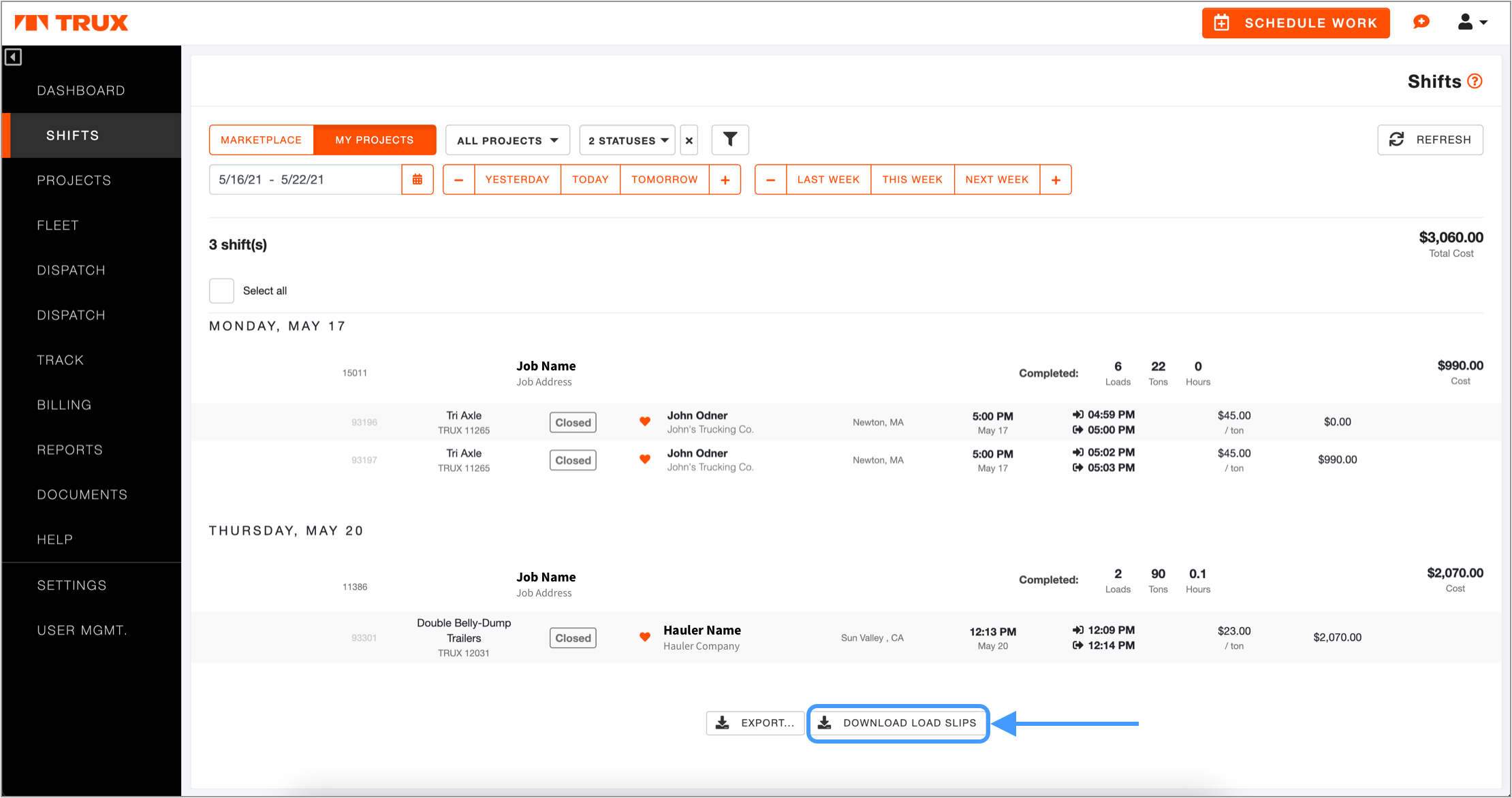
Download All load slips for an individual shift
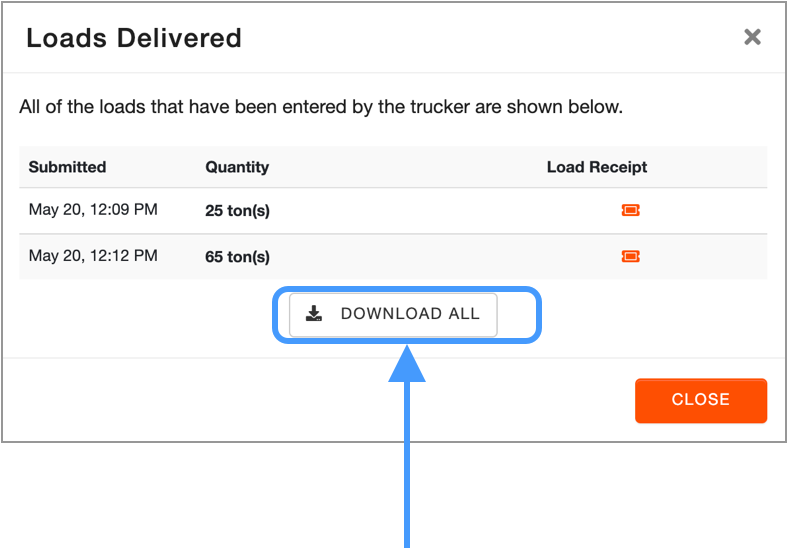
Previously, if you downloaded load slips for a day with 50 shifts (each with load slips), you would've received 50.zip file(s) links!
Now, we've combined ALL requested load slips, whether from the bottom of the SHIFTS screen (image 1 above) or on the Loads Delivered modal (image 2 above), into a single .zip file and organized them into folders for each job and subfolders for each shift. For example, your .zip file, when extracted, will include a folder for each day, then a subfolder for each job (the job folder includes our jobid + the internal jobid, if one exists). In each job subfolder you will find all of the image files for each shift for that job for that day.
Fixed - copying a Dispatch Order with Text Confirmation selected
When a dispatch order with Text Confirmation selected is copied (e.g., copied to the next day), the Text Confirmation check box selection should persist (remain) for the new, copied order. This wasn't happening as expected but has been fixed. Copied orders will retain this selection.
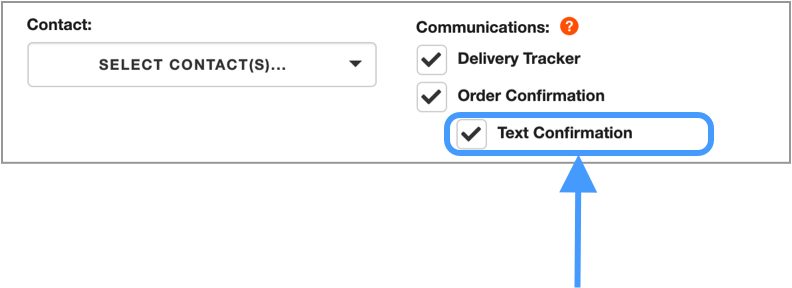

Comments
0 comments
Please sign in to leave a comment.