Release Date: 06/10/2021
New Trux branding
We have a new logo, a new website, and a new brand. Starting with this release, you will start to see some of these new brand elements find their way into our products. To start, you will see our new logo in the following locations:
- Trux web app
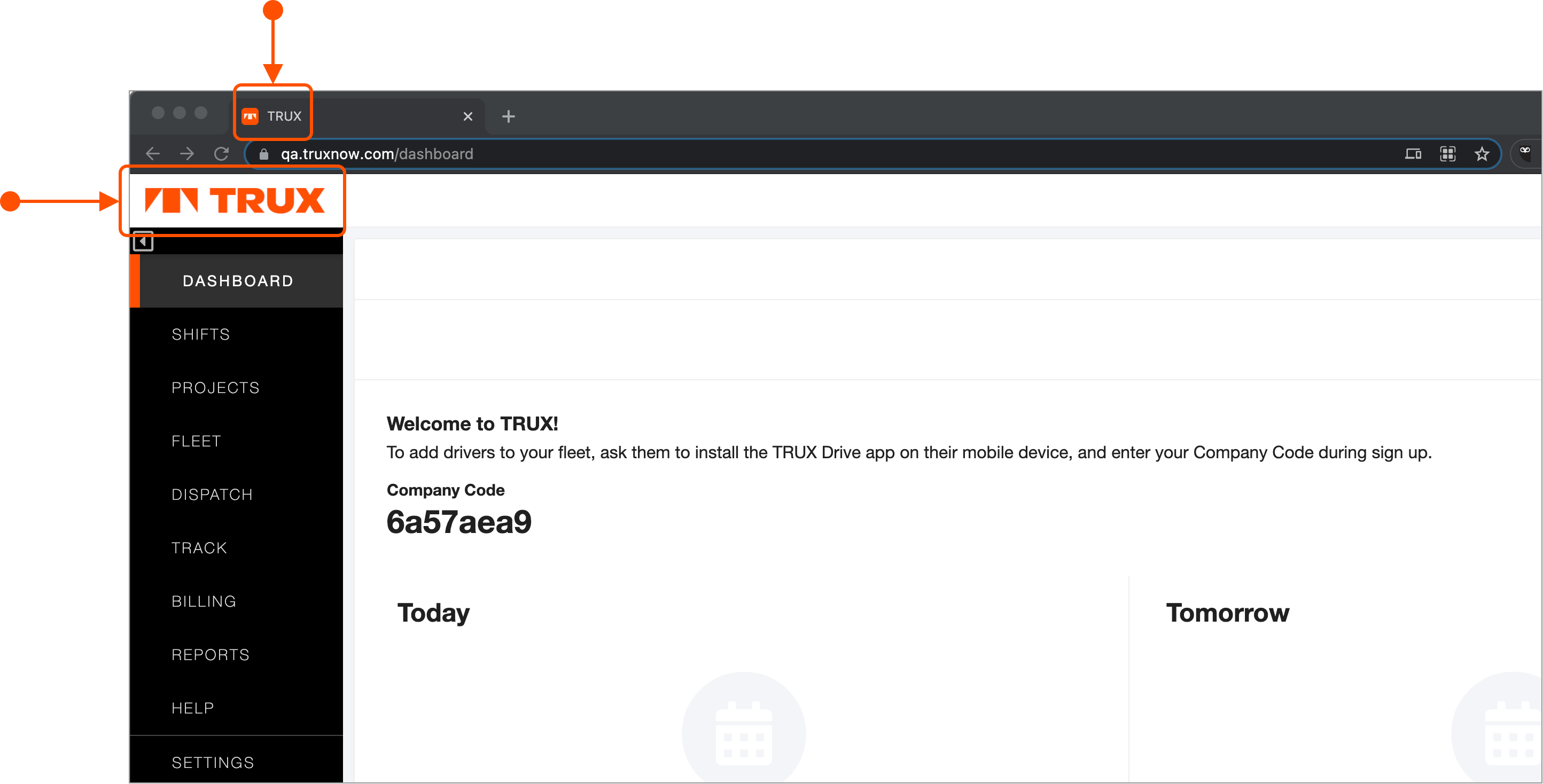
- Trux mobile web
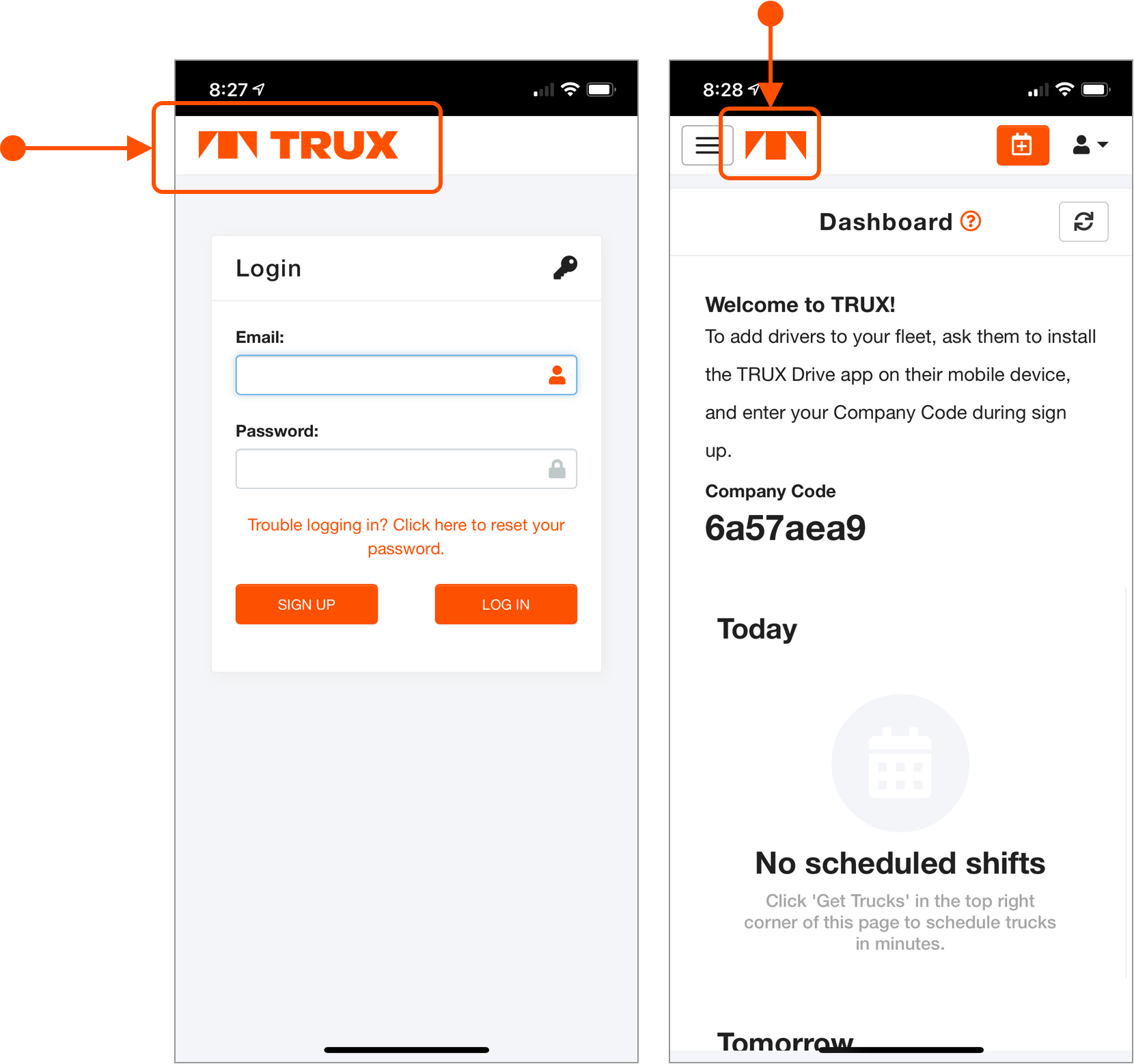
- Trux Drive app icon - when haulers next update their mobile app, they will see a new app icon

- Delivery Tracker - header and footer
![]()
These are just visual changes and do not affect existing product functionality. In the coming weeks and months, you'll start to see additional brand elements make their way into our products. You can read more about our new brand launch here.
New Plant icon
We've made a subtle change to the plant icon throughout our products. The old "smoke stack" icon is gone and replaced by this icon:
![]()
This icon will appear anywhere the previous plant icon appeared, such as on the SHIFTS screen and in all maps, including on the Delivery Tracker.
![]()
Delivery Tracker Enhancements
Updated In Progress Bar
Previously, the Delivery Tracker progress bar showed the amount of material that had been delivered to the customer job site. We've added to that bar and now show the amount of material delivered as well as the amount that is in progress. Delivered material is still represented by a solid orange bar. We've added a semi-transparent, striped orange bar indicating the amount of material that is in progress (on its way from the plant to the job site).
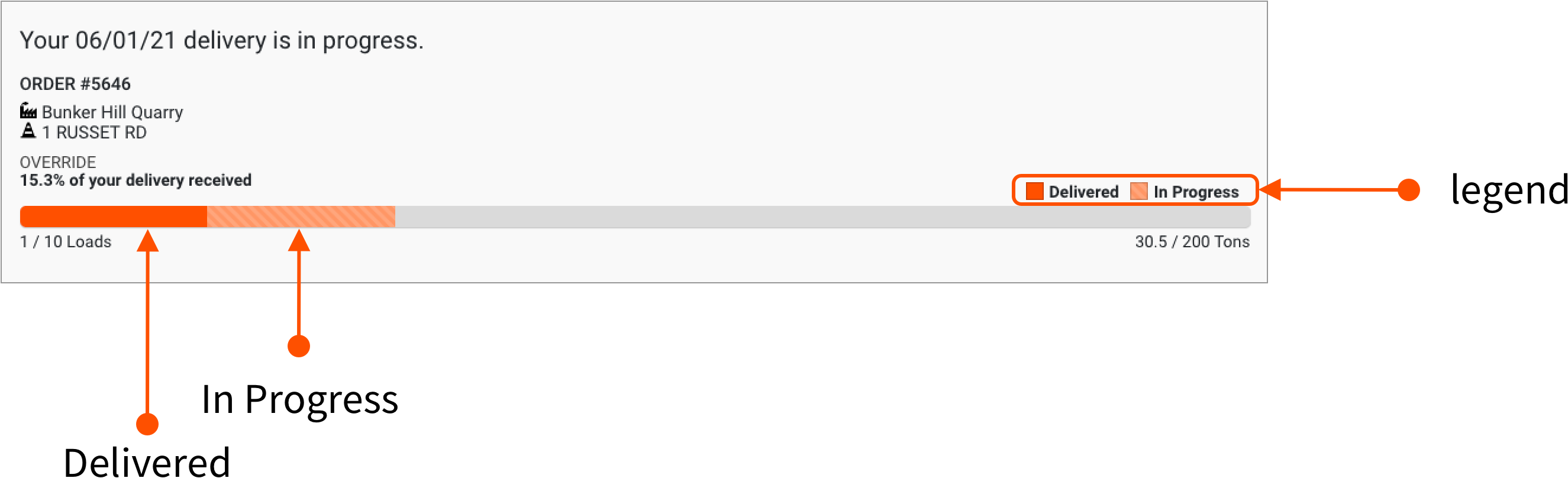
Load Time
We've added the "Loaded At" time to Delivered loads.
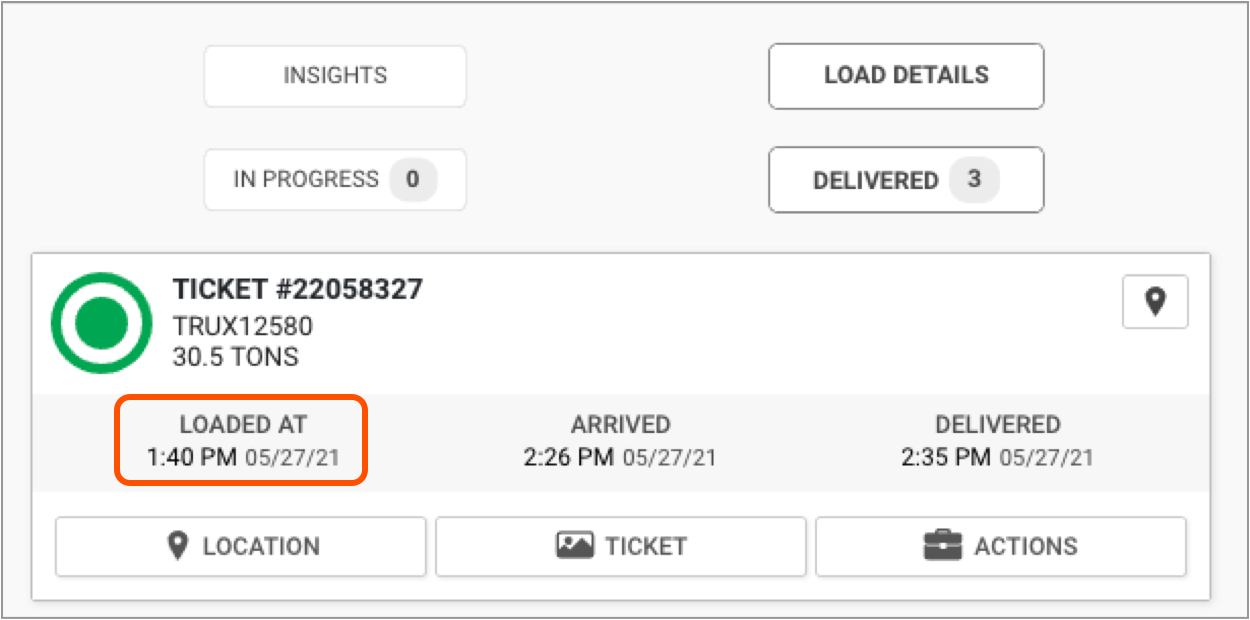
Cancelation tag
We've added another Dispatch Order tag and filter for canceled assignments - both those that were accepted by a hauler and later rejected (by clicking CANCEL JOB in Drive) before punching in and assignments canceled by the dispatcher.
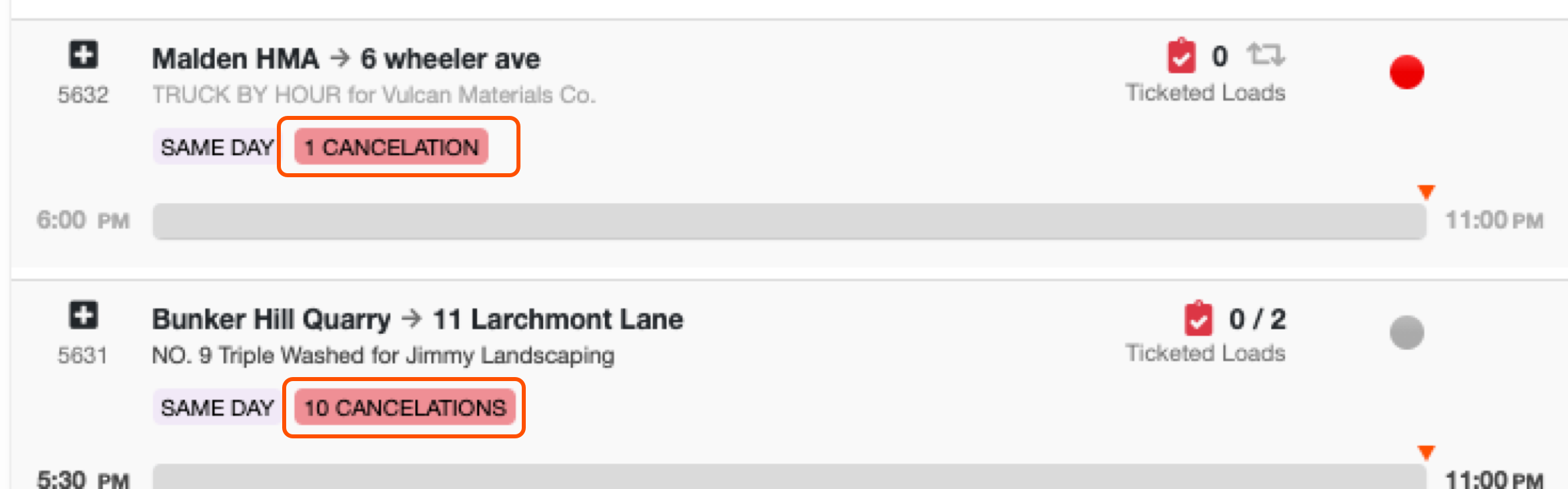

Comments
0 comments
Please sign in to leave a comment.