Release Date: 10/01/2020
New Features and Enhancements
Digital Dispatch
- Search added to filtered lists - We've added a search feature to drop-down lists that often have a lot of possible selections. This includes the Plant, Hauler Groups, and Truck Types drop-down lists on the Sales Order and Dispatch Order tabs.
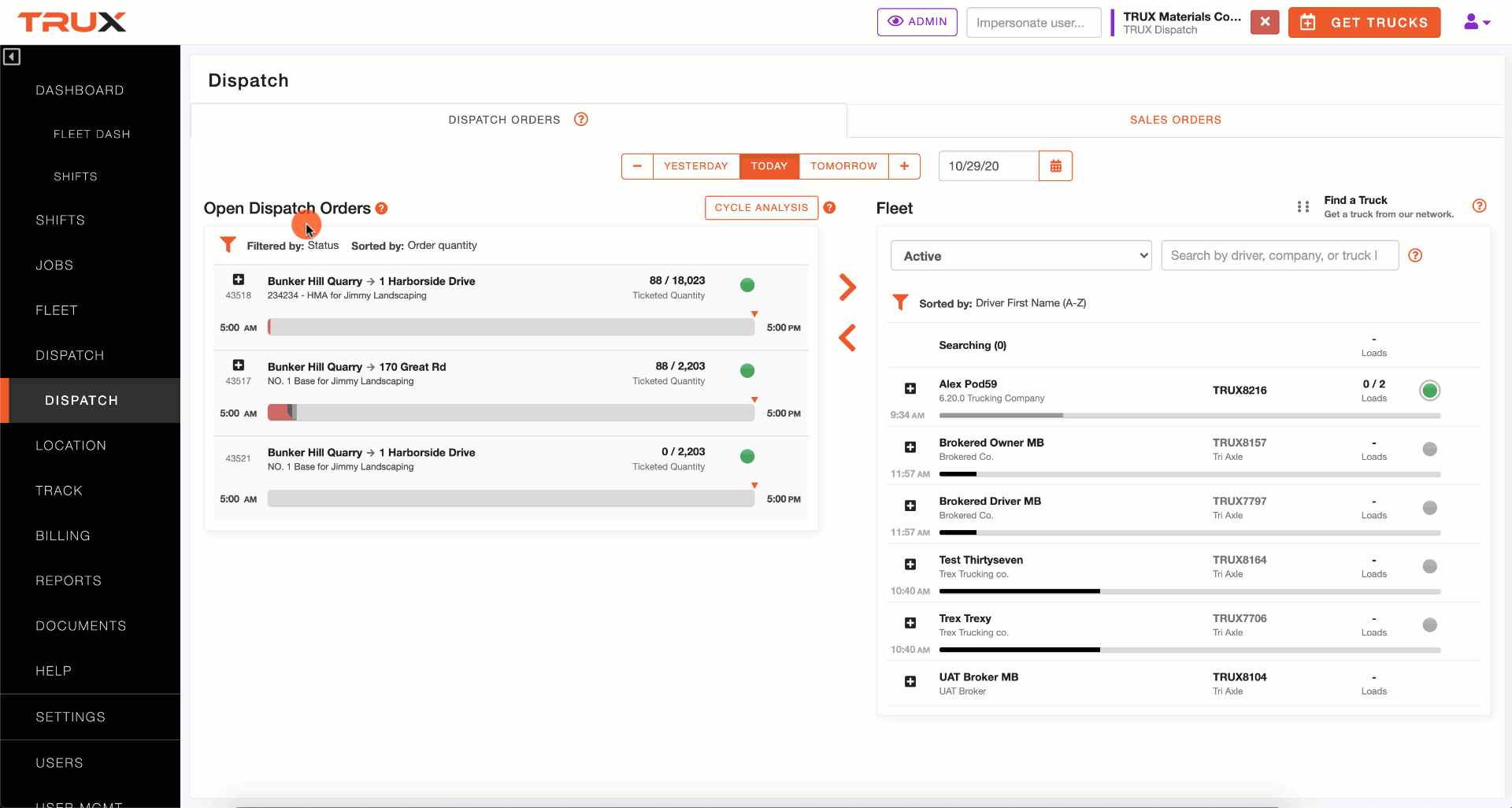
- Improved dispatcher view of overnight work - When viewing the loads for a specific day and sorting by Starting At Earliest, we now only show active haulers who start work on the date the filter is applied (we don't show overnight jobs). For example:
-
- If a hauler works the evening of 10/29, and
- The hauler also works on the morning of 10/30.
- If the active hauler filter is set to Starting At Earliest on 10/30, the dispatcher should not see work from 10/29
-
- Improved geofence flexibility - Dispatchers now have more control in how they create destination geofences with smaller minimum and larger maximum geofence radiuses as well as tighter changes in radius increments.
-
-
- Min/Max increased from 100/800 m to 50/1500 m
- Geofence radius increases/decreases in 10 m increments (was 50 m increments)
- We've added a manual entry field option that can be used instead of or in addition to the slider.
-
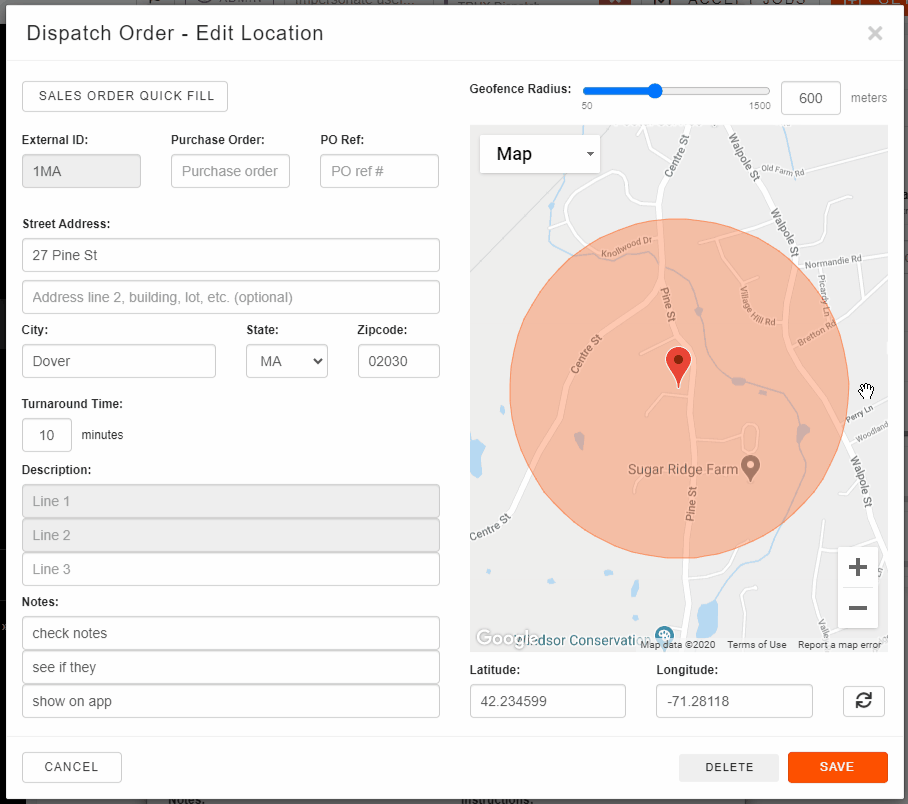
- Plant geofence added to the Delivery Tracker - We've added the plant geofence to the Delivery Tracker map so recipients can see what vehicles are at the plant.
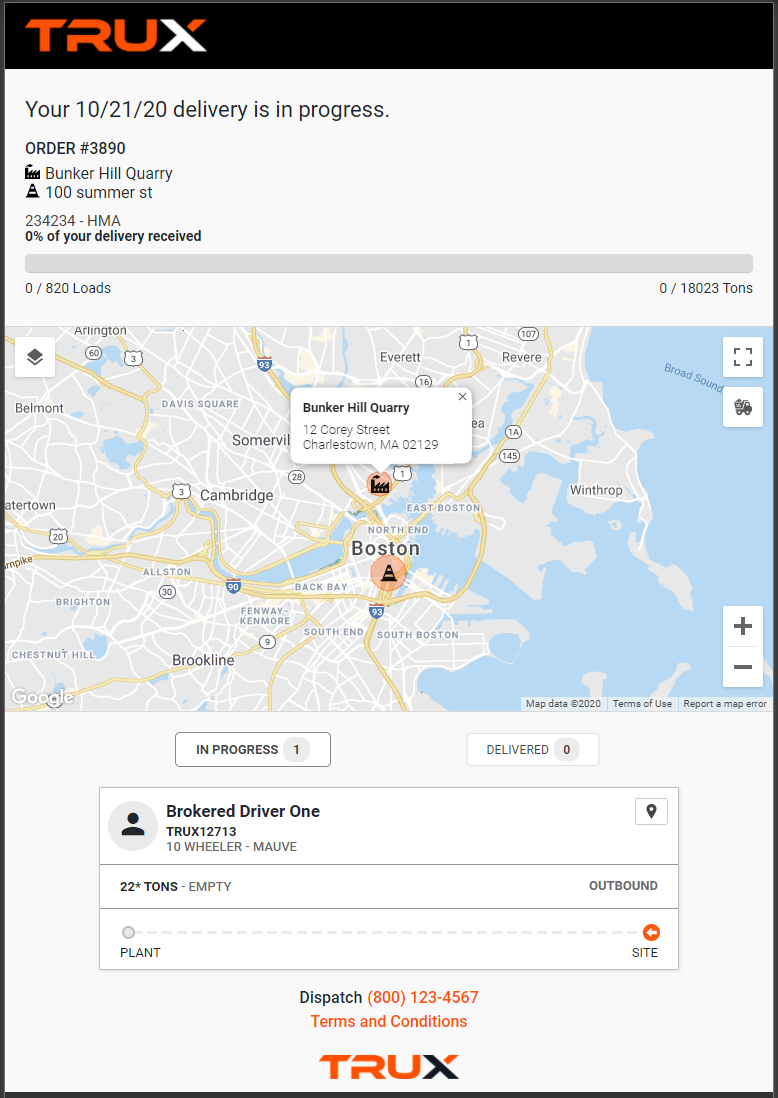
- Send the Daily Dispatch Summary to additional contacts after the order is complete - Dispatchers can send a Daily Dispatch Summary to a user account that is not an existing contact (e.g., an alternate user).
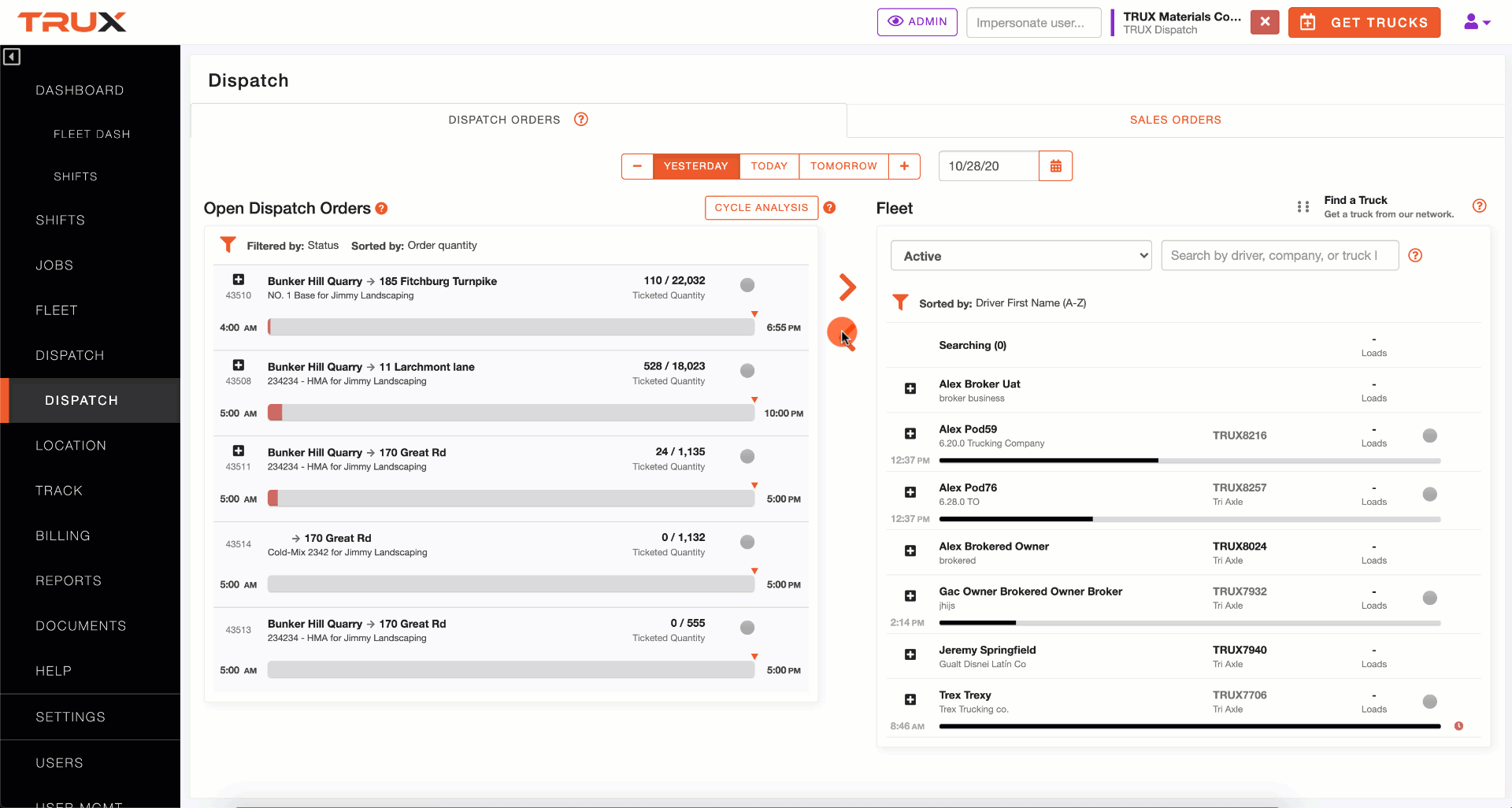

Comments
0 comments
Please sign in to leave a comment.