Independent truck owner/operators use TRUX to find more jobs and get paid faster with an intuitive mobile app. You can sign up in just a few simple steps described below. Or, watch this video to see how.
Download the app
While on your mobile device, click on the icon below to download and install the app.
Read this article for more information on how to install the app from your device's app store.
Create an account
Once you've downloaded the app to your mobile phone, open the app and tap SIGN UP to create an account.
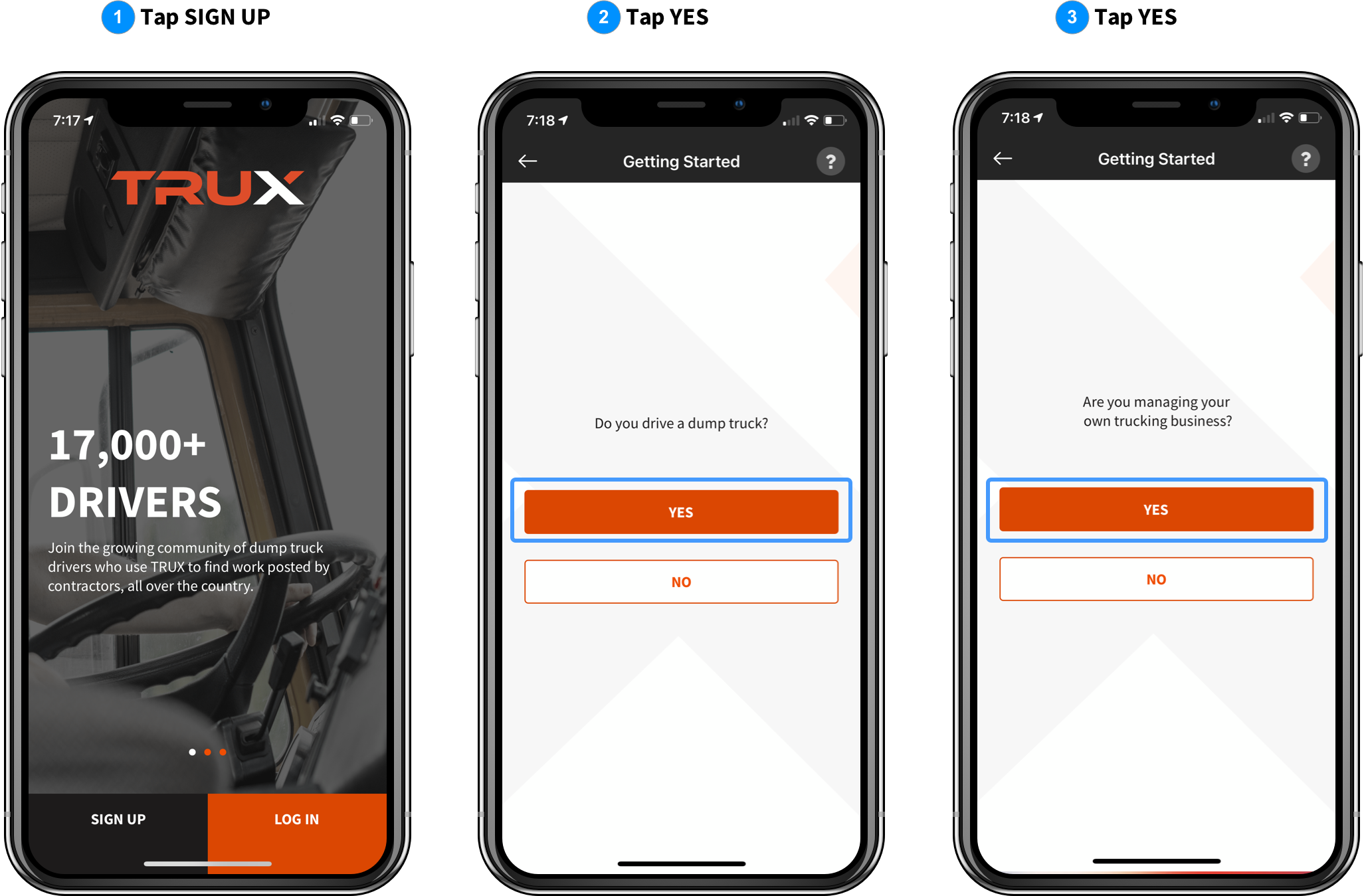
Tap YES since you own and drive your own truck and YES again because you manage your own business.
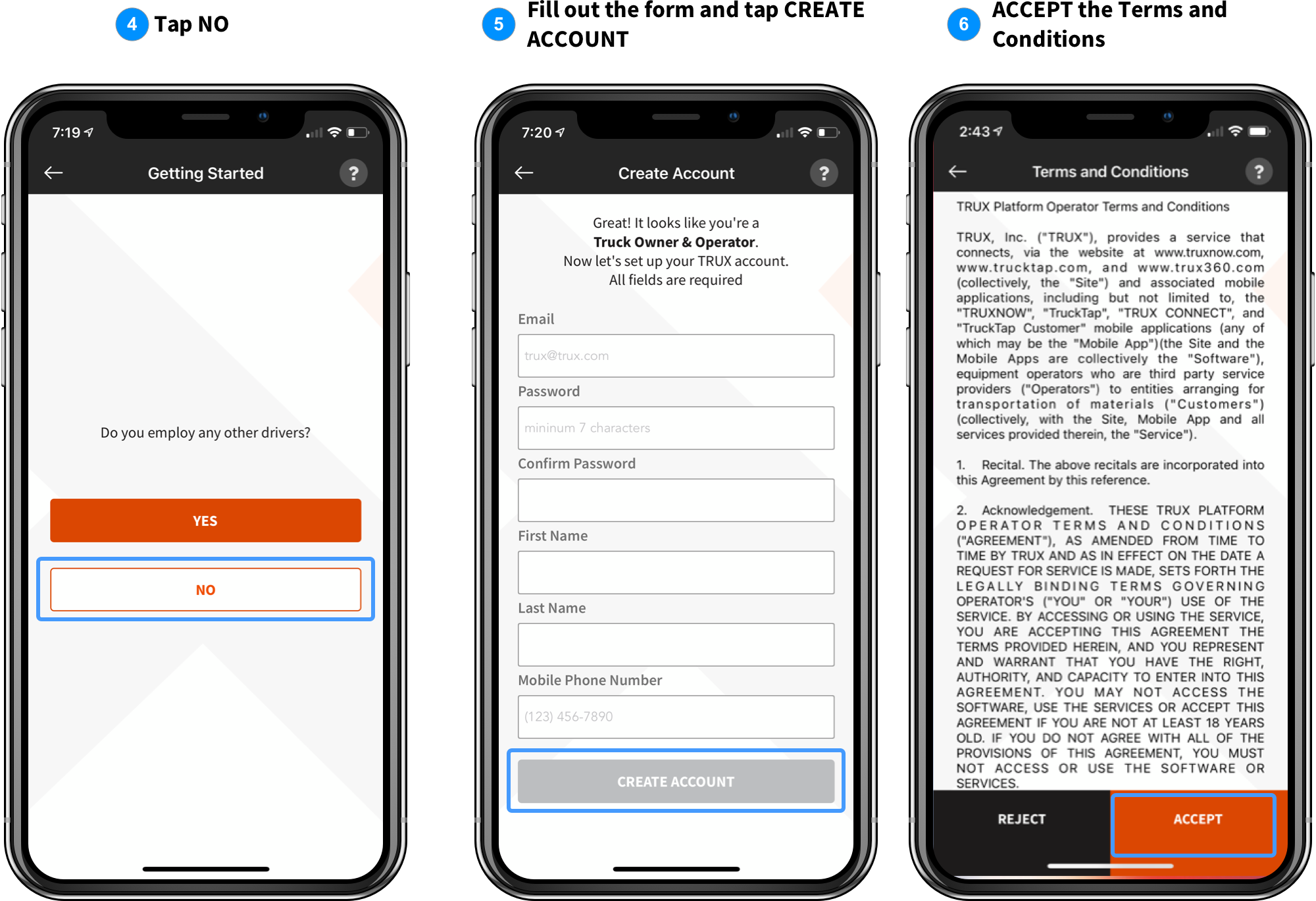
Tap NO if you are an independent truck owner who does not employ or pay others to drive for your business. Finish creating your account by entering your email, creating a password, and entering your mobile phone number.
Confirm Insurance and W9
In order to complete your TRUX account sign-up, we will need a Certificate of Insurance (COI) from your insurance agency and a completed IRS W9 form in order to approve your account. This is the final step before you can start finding and accepting jobs on TRUX! You can read more about our insurance requirements here.
Send your completed W9 and COI to insurance@truxnow.com OR contact our TRUX account sign-up line at 800-485-1304. Once your COI is approved, we will notify you via SMS and email to let you know you are ready to start using TRUX!
While we are approving your account
While you are waiting for us to receive your COI and approve your account, there are a few things you can do in order to be ready to hit the ground running.
Create your company and add your insurance contact information
If you haven't already, get your company details set up in TRUX. Once you add your company, you can add your truck(s). Adding your company address also tells us which jobs are available in your general area. Follow these three steps to add your company details.
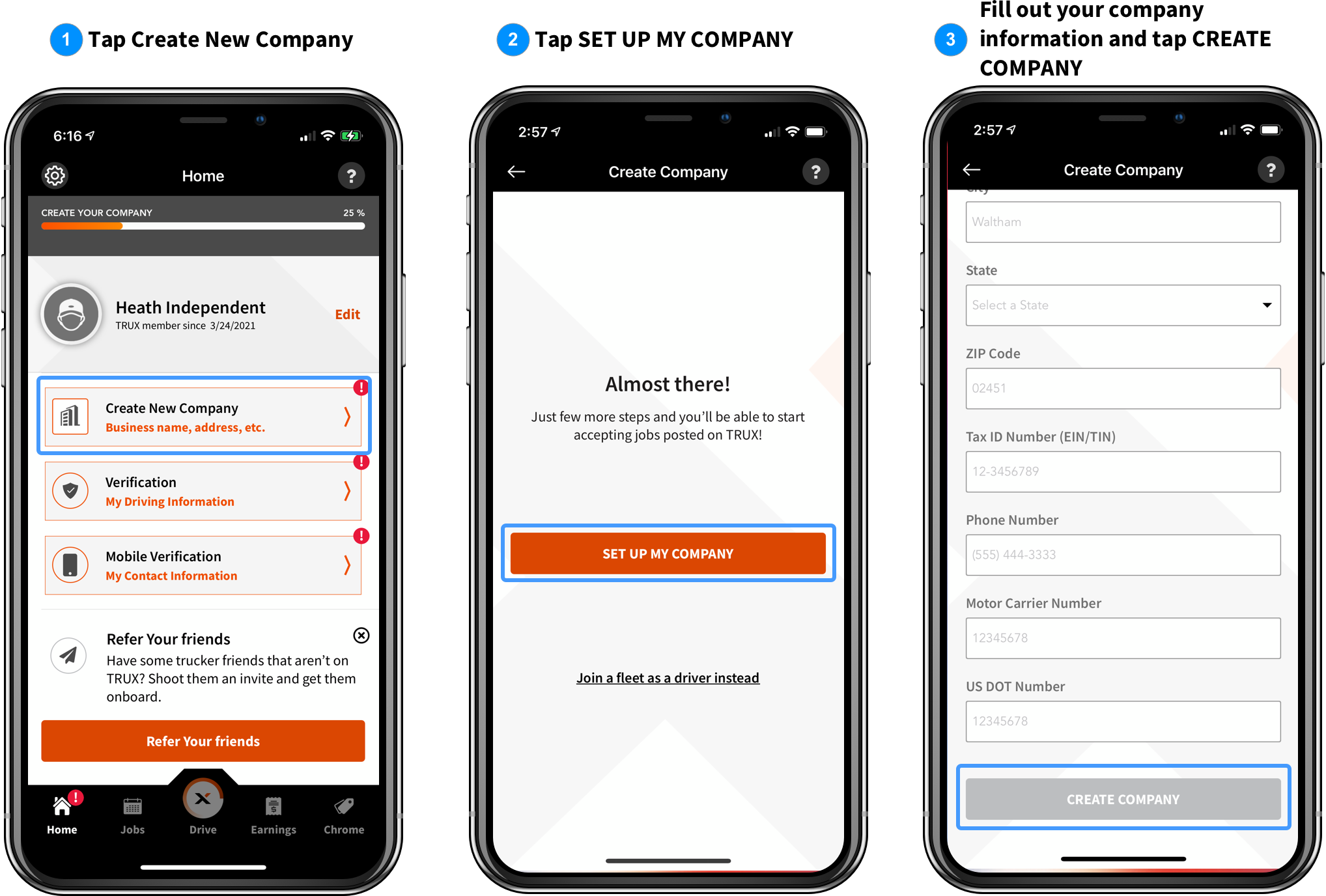
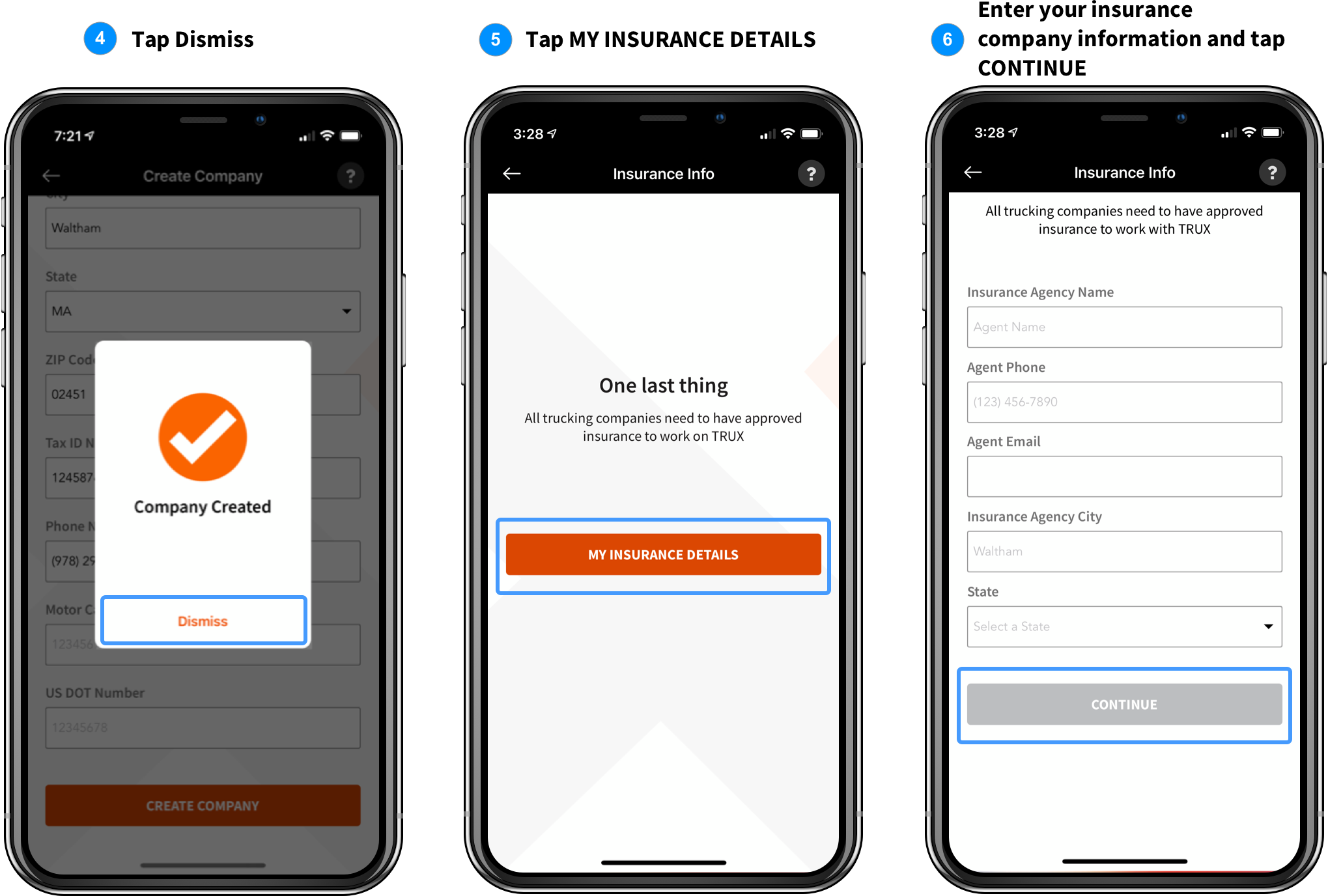
Scan your License
TRUX Drive makes it easy for you to scan and send your CDL directly from within the app.
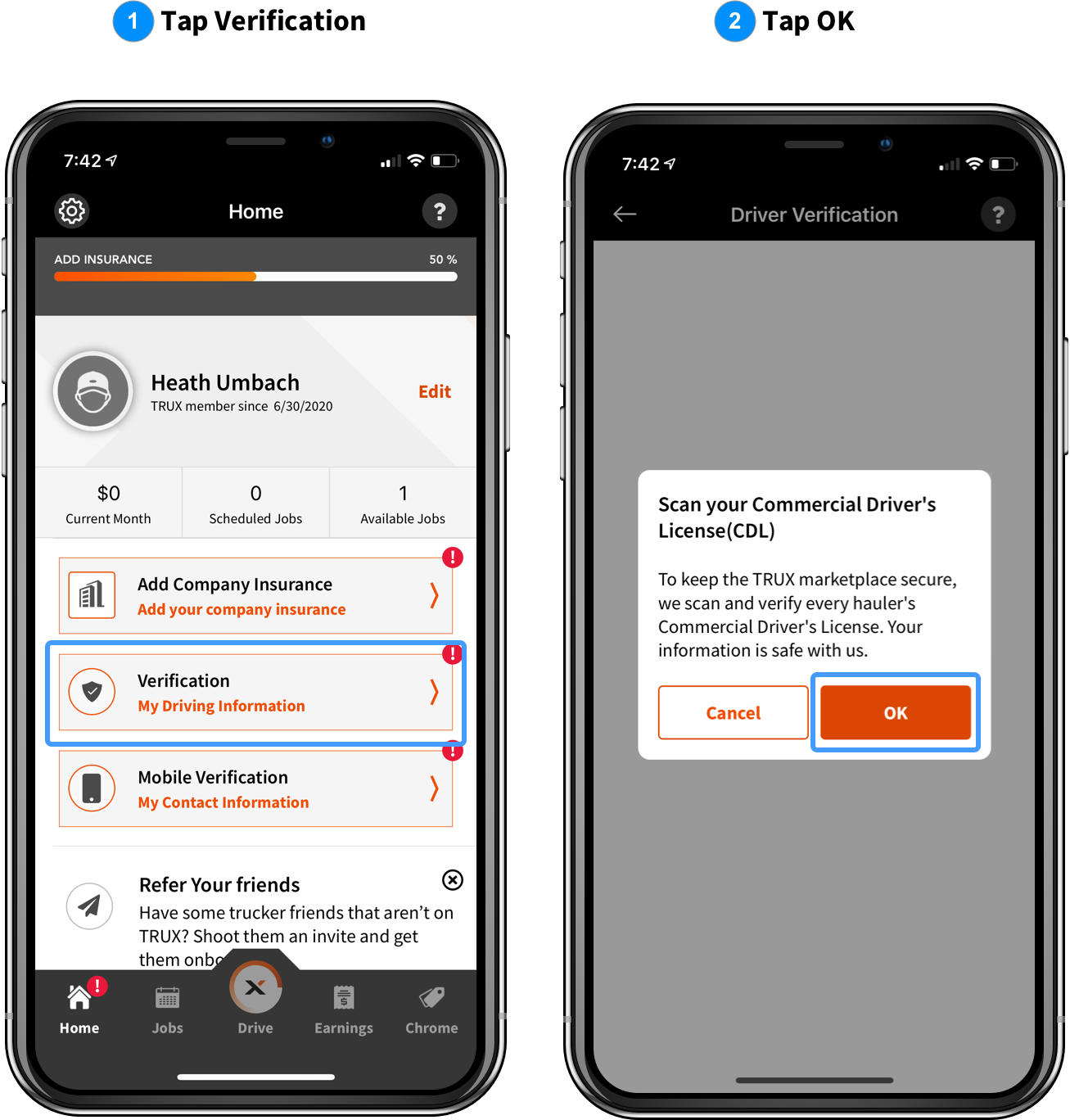
Verify your mobile phone
The last step in the sign-up process is to verify your mobile phone number. TRUX verifies your phone number so contractors and dispatchers can always reach you with information related to the work.
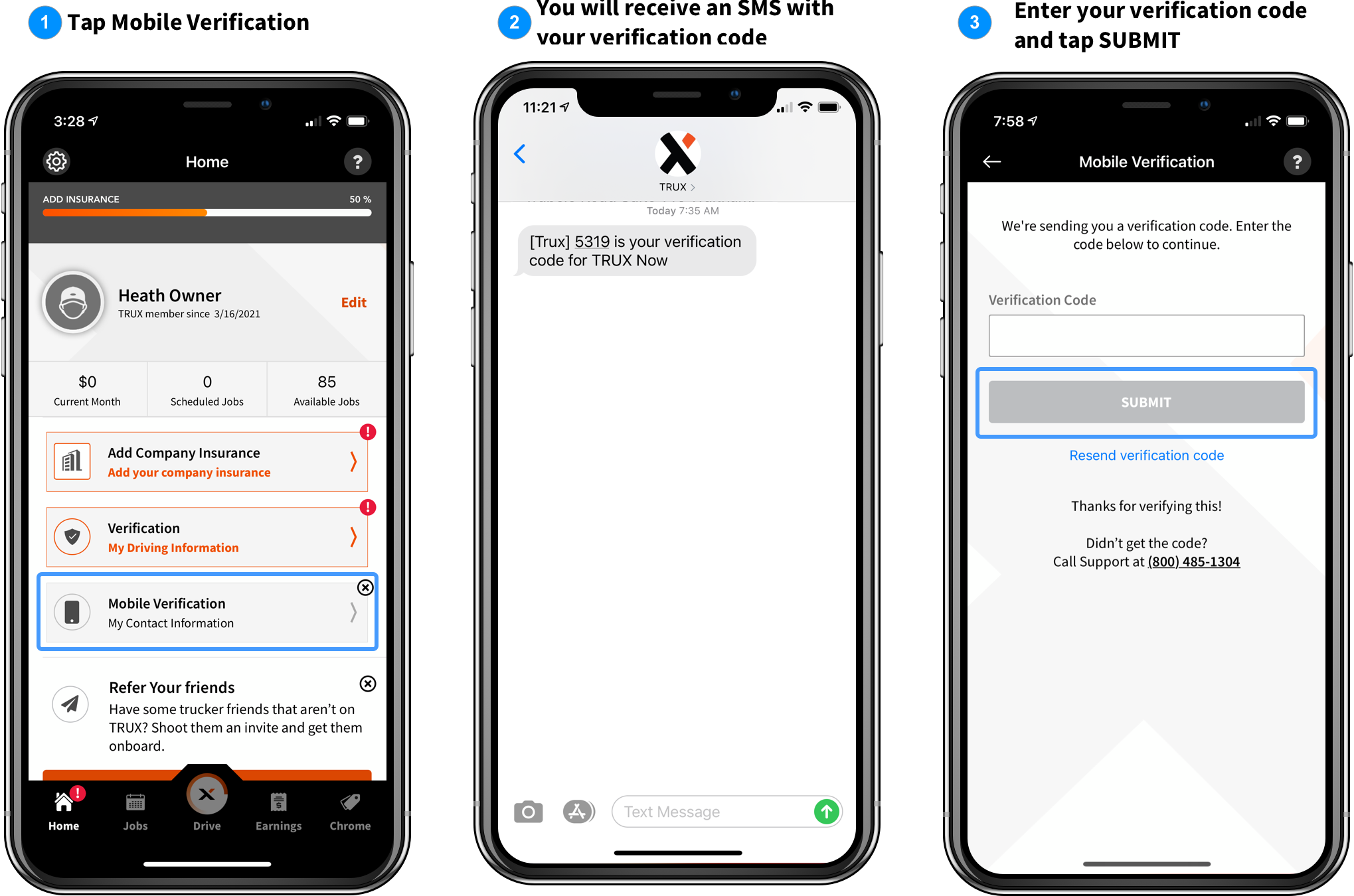
For any questions related to the sign-up and approval process, please contact Signup@TRUXnow.com and/or call 617-616-2655.
For other questions not related to sign-up, contact TRUX support @ 800-485-1304 or Support@truxnow.com.

Comments
0 comments
Please sign in to leave a comment.