Release Date: 07/09/2020
New Features and Enhancements
The following new features have been released.
Digital Dispatch, Core
- Editing a single shift's cost code - You can now edit the Cost Code assigned to an individual shift (For companies with code codes defined). To edit the Cost Code for a single shift:
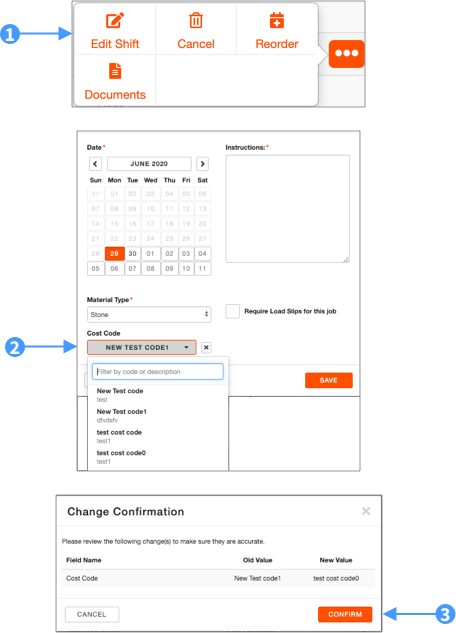
- Hover over the shift you wish to edit to reveal the shift shortcut menu. Select Edit Shift.
- Click the Cost Code drop-down list, and select the cost code you wish to assign to the shift.
- Click CONFIRM after you have reviewed the New Value.
- Bulk editing the cost code for multiple shifts - You can also bulk edit the Cost Code assigned to multiple shifts. To edit the Cost Code for multiple shifts:
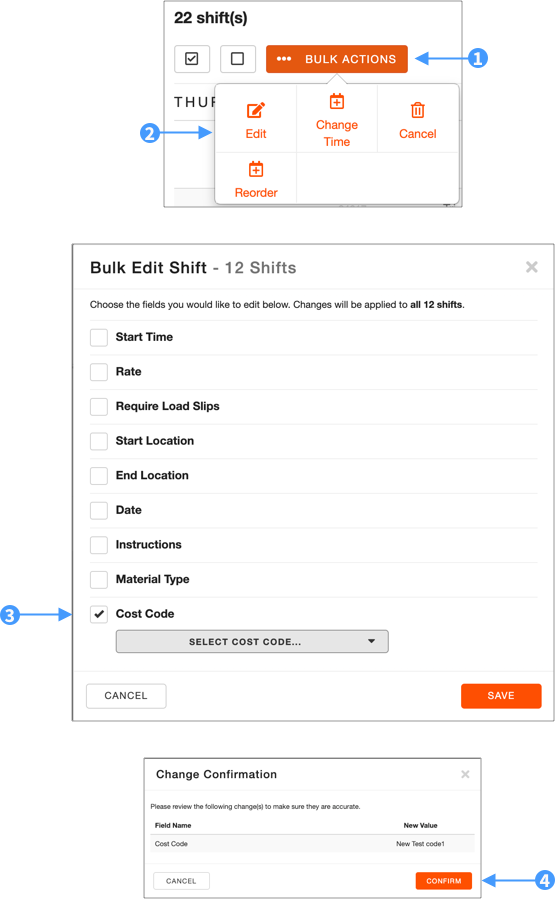
- Select the shifts whose cost code you wish to edit, the click BULK ACTIONS.
- Click Edit.
- Select Cost Code.
- Click CONFIRM after you have reviewed the New Value.
Digital Dispatch
- Order Delivery Tracker hauler card visual updates - To make room for future enhancements, we've moved some information on the individual hauler progress cards.
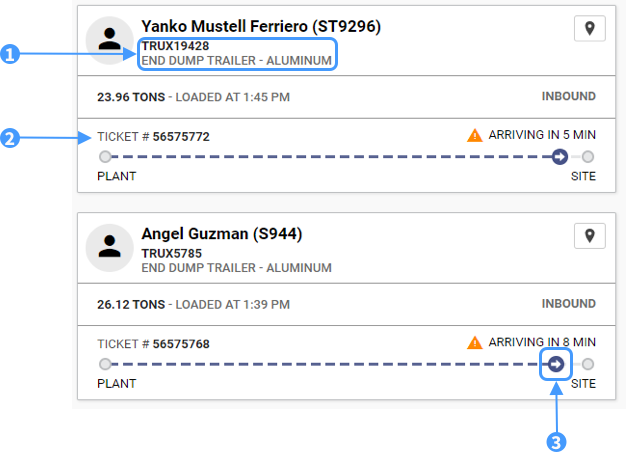
- The TRUX ID, truck type, and truck color now appear under the hauler's name.
- The Ticket # appears below the current tons loaded.
- We've added a directional arrow to the progress icon to make it more clear whether a hauler is headed INBOUND to the Job Site (as shown above) our OUTBOUND away from the Job Site. Additionally, the blue dashed lines now appear behind the hauler's path indicating how far they have traveled.

Comments
0 comments
Please sign in to leave a comment.