Release Date: 06/26/2020
New Features and Enhancements
In addition to continued performance improvement and monitoring enhancements, the following new features have been released.
Digital Dispatch, Core
- Additional view/sort options on the TRACK screen - You can now sort haulers on the REAL-TIME and HISTORY tabs for both dispatch Assignments and Shifts on the TRACK screen. Just click on the following column headers to sort all haulers shown on the screen by that variable.
REAL-TIME: Driver, Truck Type, Speed Indicator, Last Updated
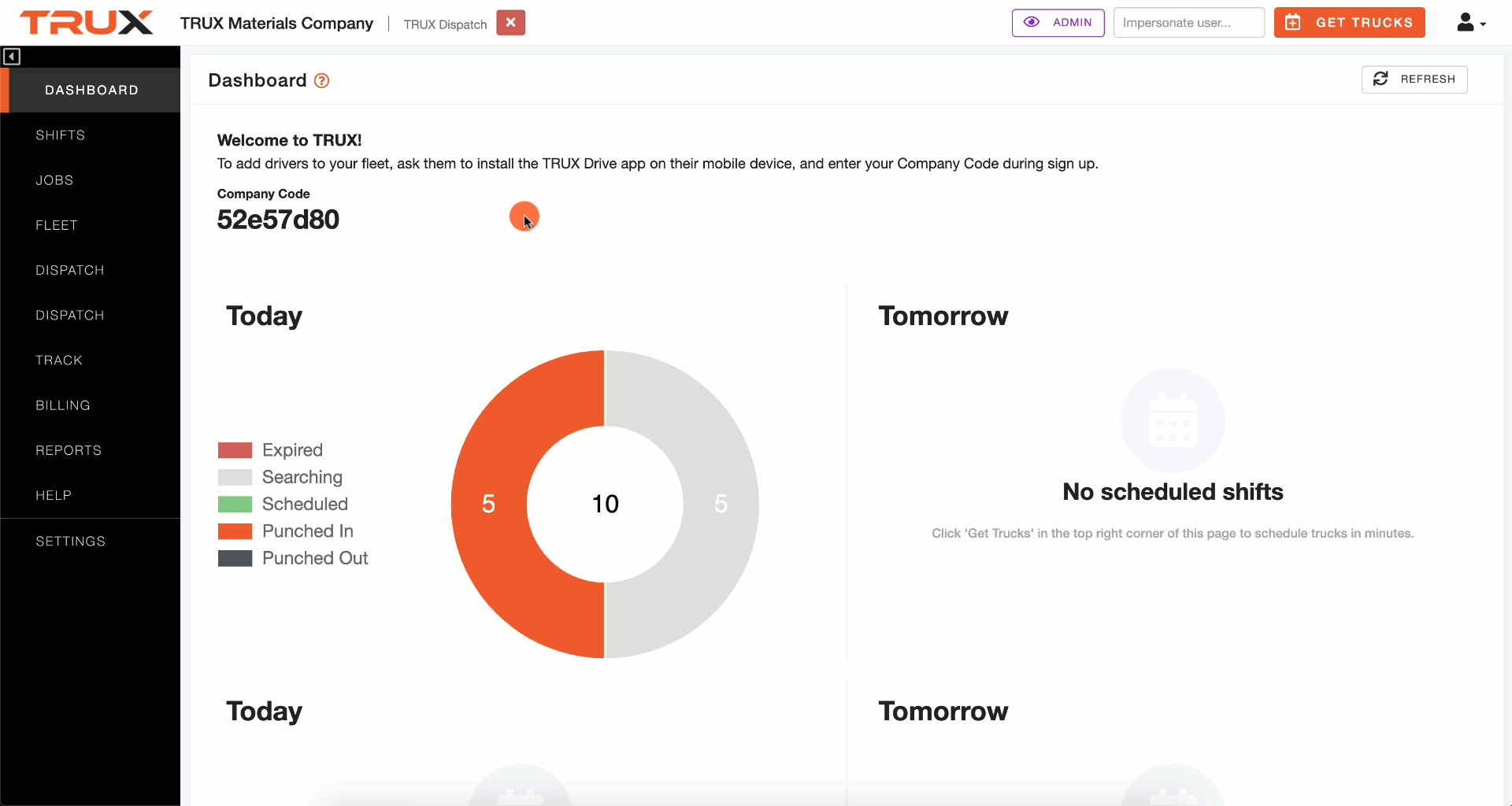
HISTORY: Driver, Truck Type, Punch In, Punch Out
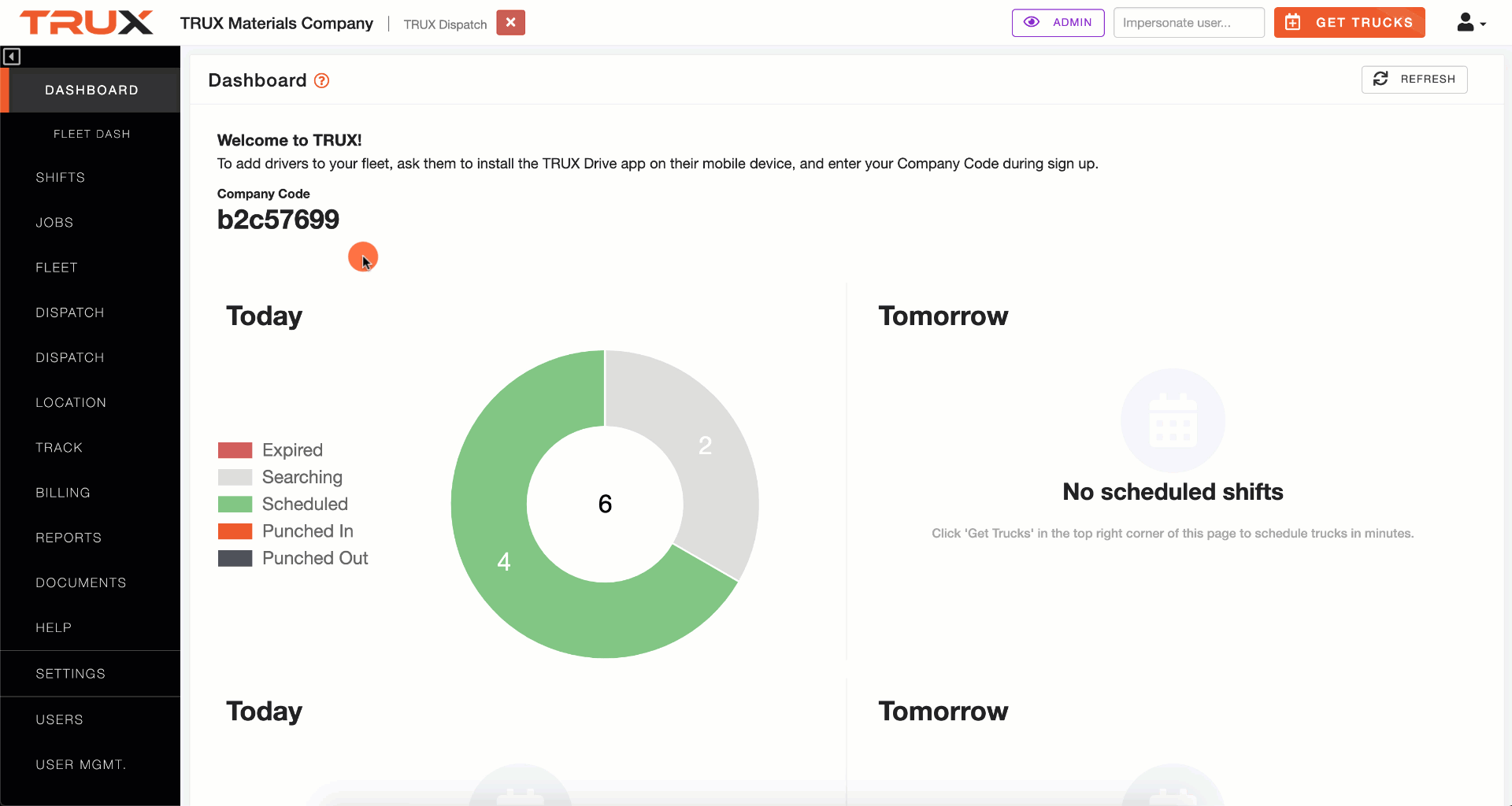
- Invalid address prompt when creating/editing shift geofences - When creating or editing a location for a shift, if the city/state/zip code entered by the user does not match a known valid location, you will receive a warning noting a potential error and be prompted with the suggested zip code.
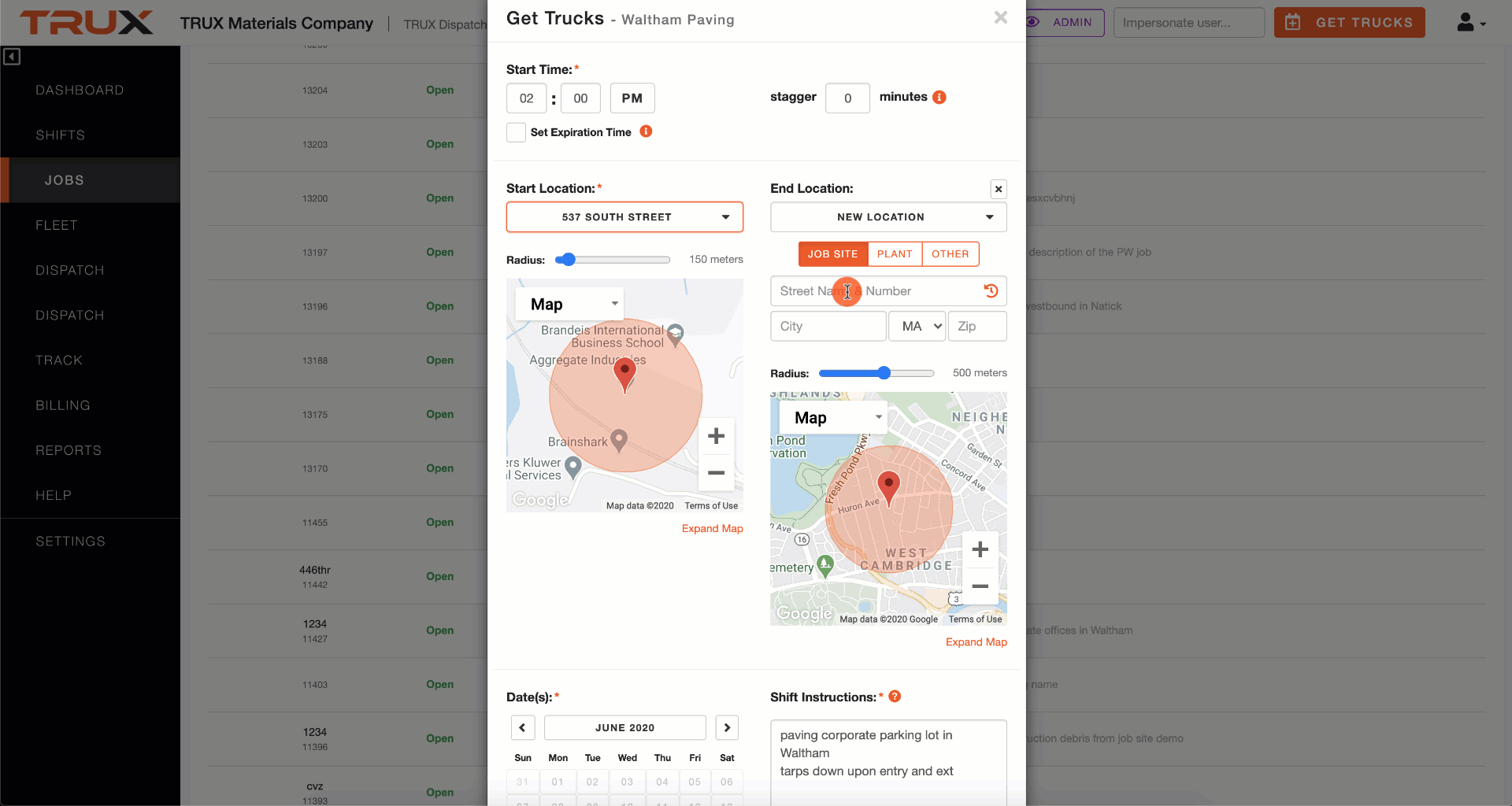
Digital Dispatch
- Destination geofence added to the Order Delivery Tracker - We've added the geofence associated with the destination location to the Delivery Tracker.
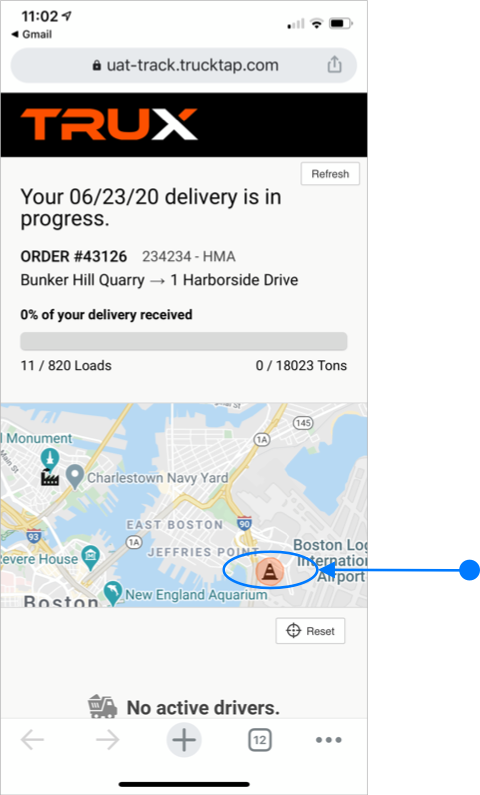
Fleet Management
- Display running totals by job for completed shifts on the SCHEDULE page - On the SCHEDULE screen, we now display running totals for Completed shifts:
- Total Tons (when available)
- Total # of Loads (when available)
- Total Hours
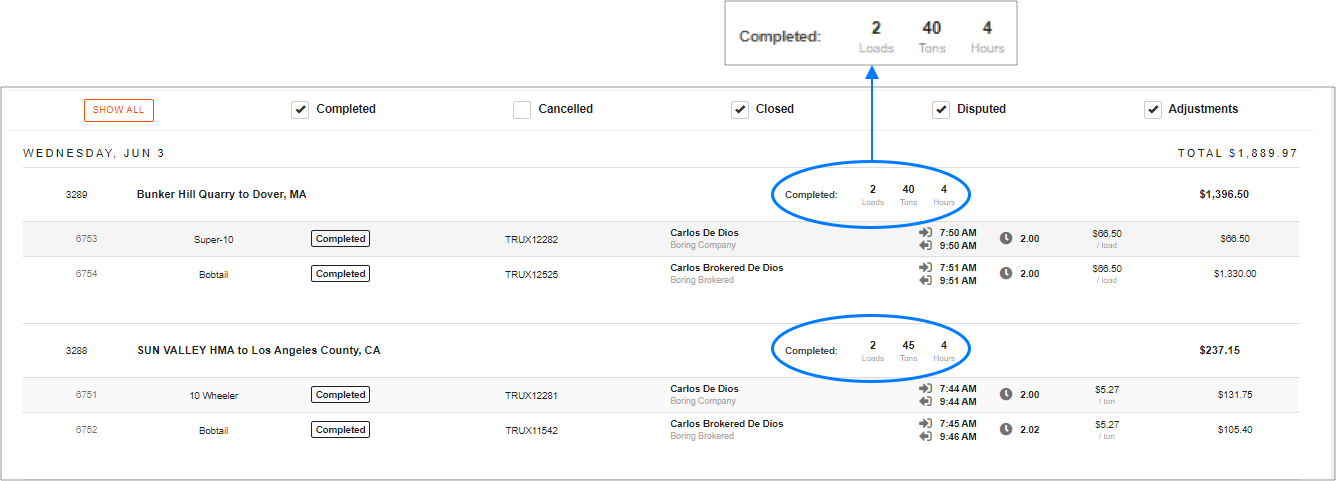

Comments
0 comments
Please sign in to leave a comment.