Release Date: 05/14/2020
New Features and Enhancements
In addition to continued performance improvement and monitoring enhancements, the following new features have been released.
Digital Dispatch
Order Delivery Tracker enhancements
- Dispatcher access to Delivery Tracker messages - Dispatchers can now view the Delivery Tracker message for each dispatch order with this message enabled. This is the exact message that is sent to customers enabling them to track the status of their delivery.
When viewing or editing dispatch orders (1) with the Delivery Tracker enabled, you will see an icon that reveals Tracker URL/link when clicked (2).
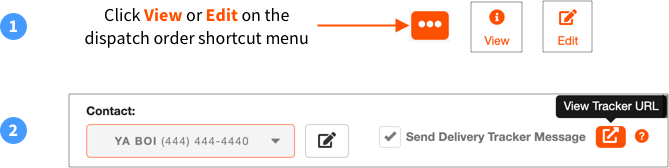
Click this icon to display the Delivery Tracker URL and icons that will allow you to copy the Delivery Tracker link (3) for this order and/or open the URL in a new tab/window (4).
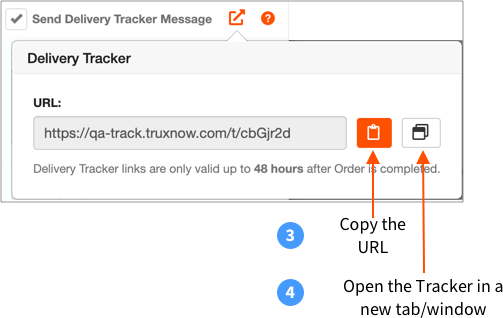
- New information added - We've added a lot of new, useful information to the Order Delivery Tracker message to improve communication and allow you to keep your customers informed about the status of their delivery. To the Delivery Tracker, we've added:
- dispatch order date
- load (scale-out) time
- scale ticket number
- contact phone number associated with the plant (start location)
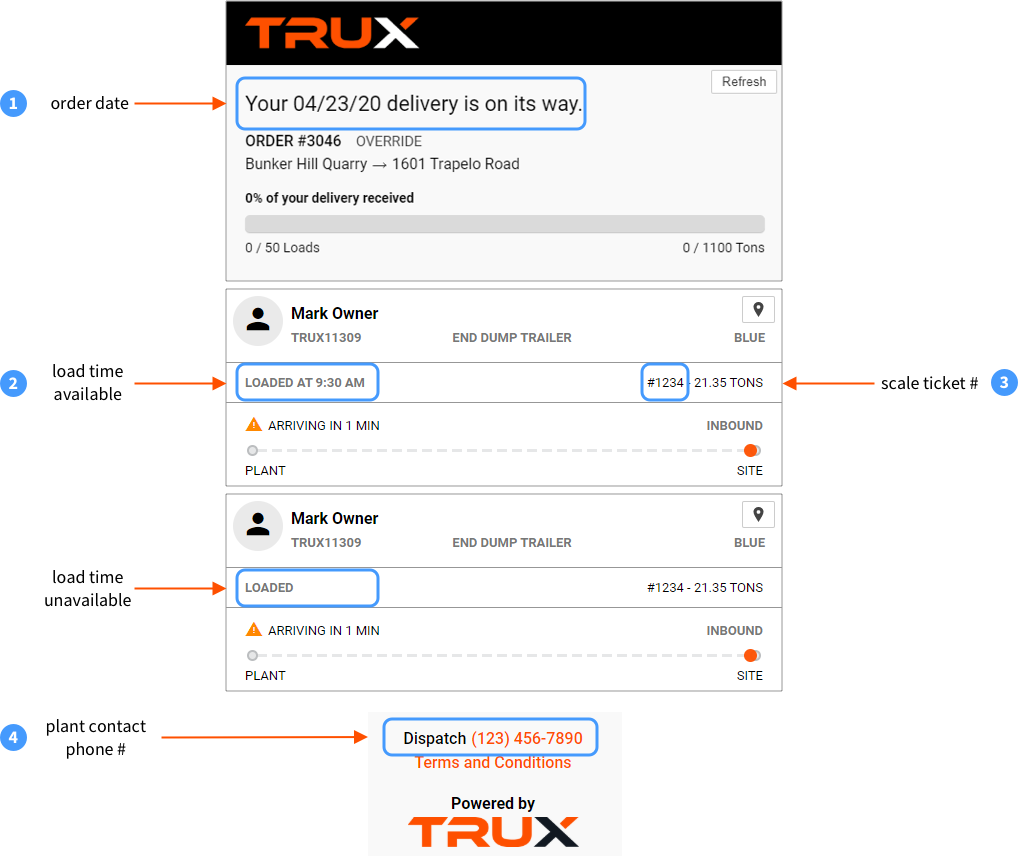
Fleet Management
- Earnings screen enhancements - We've added the following information to the Earnings screen:
- Punch-In time
- Punch-Out time
- Total hours completed
All Platforms
- Drag-and-drop enhancements with manually dispatching - Dragging and dropping to manually dispatch a hauler to a shift is no longer limited to having to click and drag from a specific spot. Users can just click and drag from anywhere on the row, improving the ease of use.

Comments
0 comments
Please sign in to leave a comment.