Release Date: 03/19/2020
New Features and Enhancements
Digital Dispatch, Core, and Fleet Management
- Retain Shift Status selections on the SHIFTS screen - On the SHIFTS screen, if one or more statuses are selected, those selections are retained even when the user leaves/returns to the page
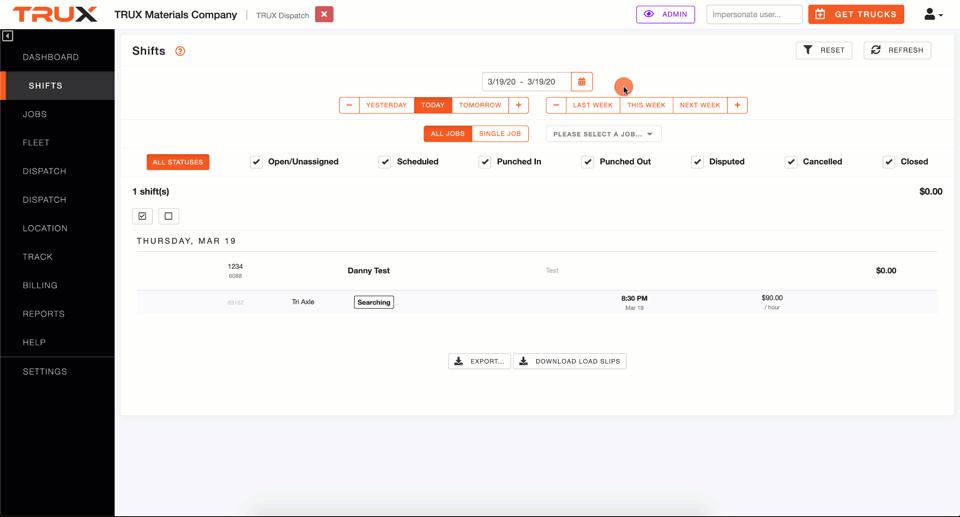
- Enhanced drag-and-drop functionality - Dragging and dropping is no longer limited to a user having to click and drag from a specific spot (e.g., a “handle”). Instead, they can just click and drag from anywhere on the row, improving the ease of use.
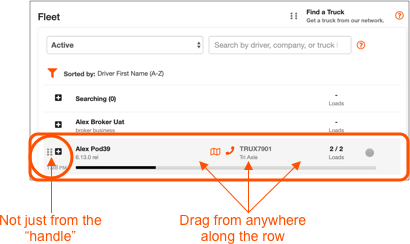
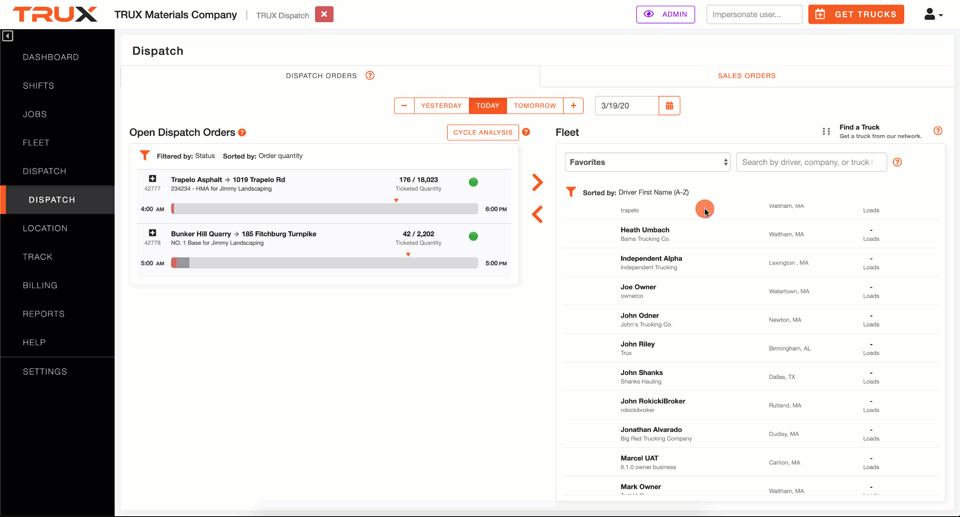
Fleet Management
- Driver filter/search added to the TRACK screen - Truck Owners can filter the list of drivers on the REAL-TIME and HISTORY tabs of the TRACK screen.
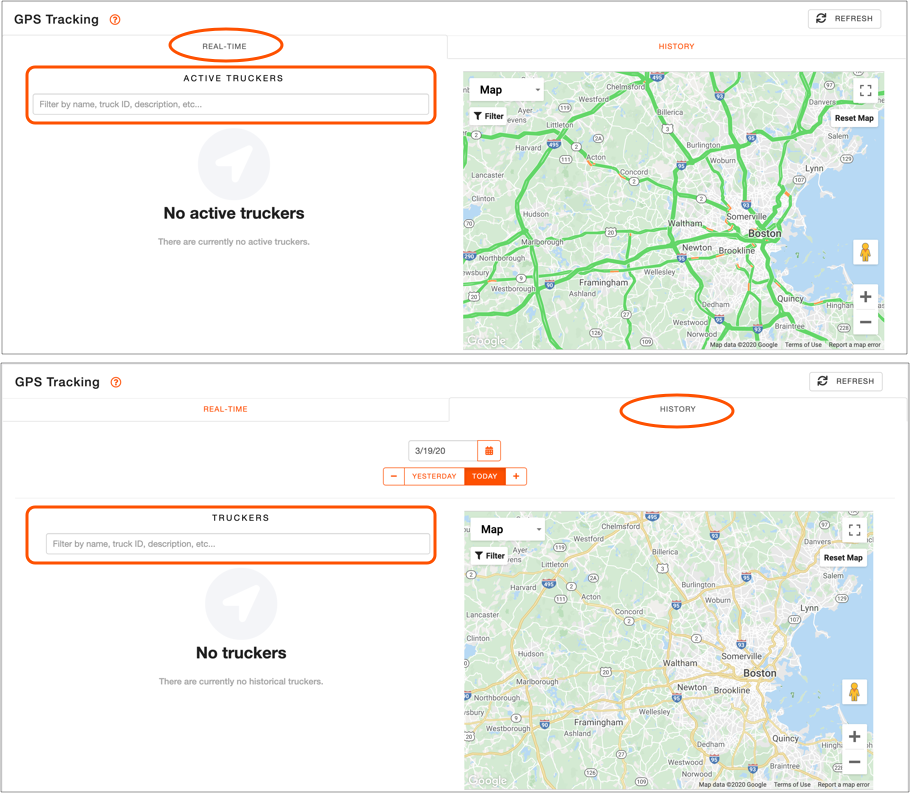
- Retain Schedule Status selections on the SCHEDULE screen - On the SCHEDULE screen, if one or more statuses are selected while viewing “Marketplace Jobs”, those selections are retained when the user leaves/returns to the page. Similarly, if one or more statuses are selected while viewing “My Jobs”, those selections are retained when the user leaves/returns to the page.
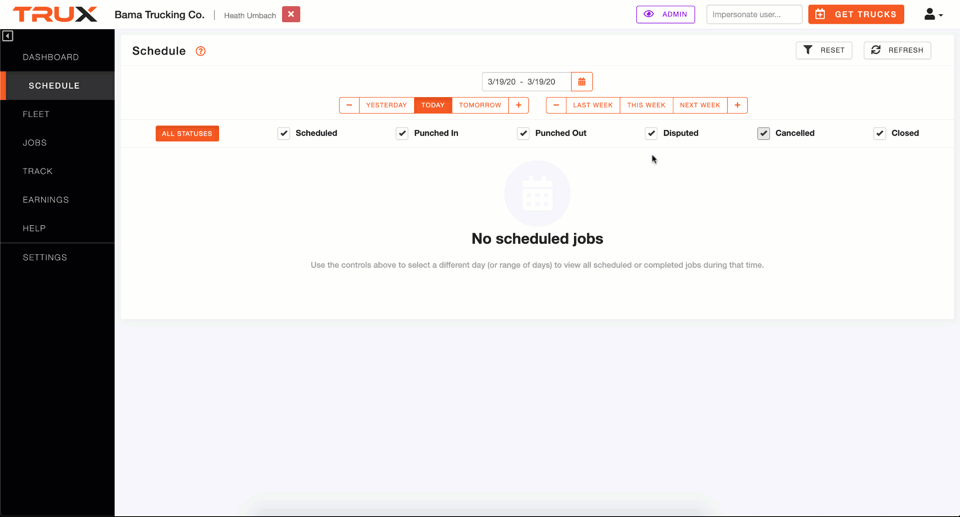
Digital Dispatch
- TRUX ID color change for completed assignments - The TRUX ID on completed assignments is now grayed. The TRUX ID on active assignments will remain regular/black colored font. This is to make it clearer when situations arise where the same truck is used on different assignments (e.g., Hauler A completes an assignment with TRUX7675 and then Hauler B takes that same truck to complete another assignment. In addition, if you hover over a grayed-out TRUX ID, you will see the tooltip shown below indicating that TRUX ID was used on a completed assignment.
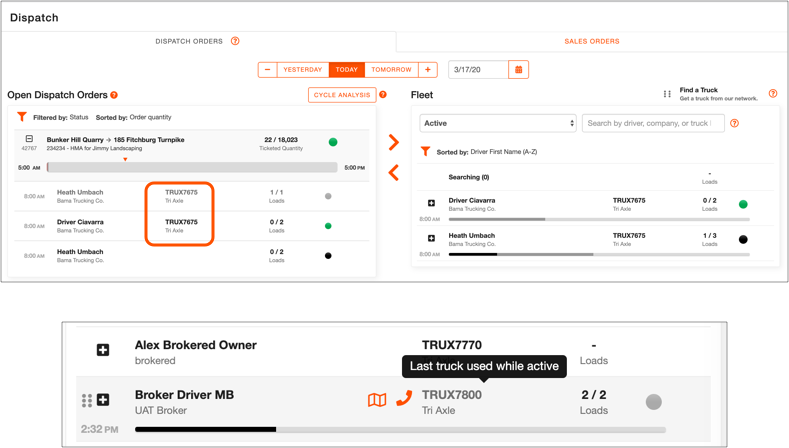
Bug Fixes
- Date selector when accessing certain screens via iPad - Some date selectors/filters were not rendering properly on iPads. This has been fixed on the DISPATCH (shifts) and DISPATCH (materials dispatch) screens.
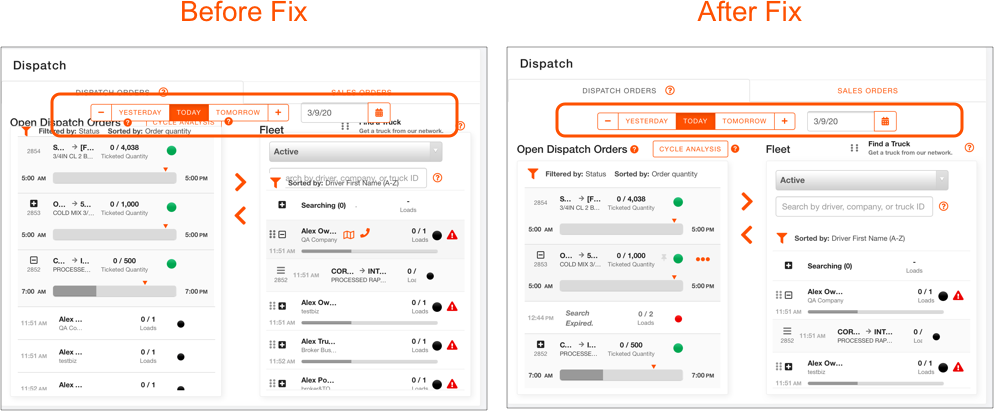

Comments
0 comments
Please sign in to leave a comment.