Release Date: 02/06/2020
New Features and Enhancements
Fleet Management
- Driver search added to the FLEET screen - Do you have a lot of drivers completing jobs and earning money on TRUX? You are not alone. Scrolling through a long list of them on the FLEET screen can be a bit tedious. So we've added a Driver Search field in two places on the FLEET screen: 1) you can search within your list of Drivers and 2) you can search for drivers within your Custom Groups. You can search for drivers by their Driver Name, Company Name, Phone, Email, or Location.
Digital Dispatch
- Sort active haulers by utilization and utilization for stay-on assignments - Dispatchers can measure and view Projected Hauler Utilization starting with our last release v6.10.0. In this release, we've added the ability to sort your list of active haulers by their utilization, so that you can quickly assess which haulers can potentially take on more work, and which ones are fully utilized.
We've also updated the Hauler Utilization display for stay-on assignments that do not have any defined loads. For stay-on assignments where there is no defined number of loads, the Hauler Utilization bar only contains two segments:
- black: completed hours (if there are any) - tooltip on hover: Hauler has been active for X hours/min
- dark grey: the difference between 10 hours and the hours already completed - tooltip on hover: Hauler has X hours/min remaining for this stay-on today
- light grey: NA, unless the stay-on assignment is completed in less than 10 hours
- Pay Rate Unit and Freight Pay Rate on copied dispatch orders - In order to ensure a copied dispatch order includes the latest unit and rate, we now pull these values from the sales order when copying an existing Dispatch Order. Previously the values were copied forward from the original dispatch order.
Bug Fixes
- Start Date error on certain copied dispatch orders - When copying dispatch orders whose Start Time was based on “At Delivery”, the scheduled start date of the new dispatch order was retaining the date from the copied order. This has been fixed. The start time and delivery start time values for all new order(s) created from a copied order are correct.
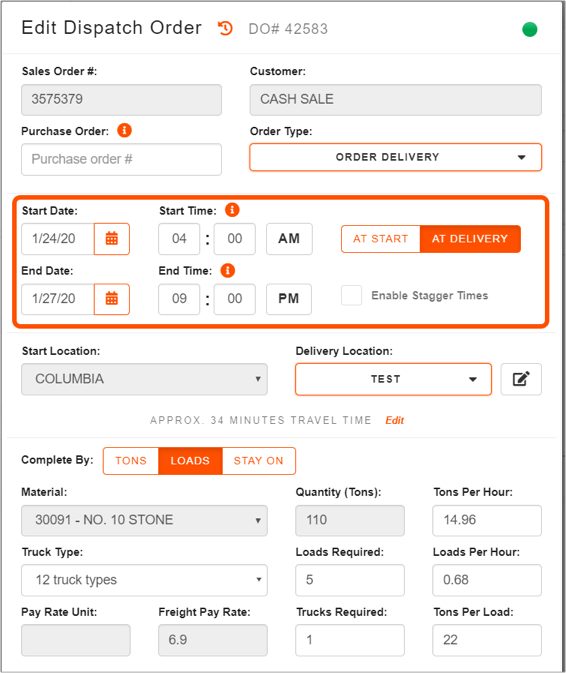

Comments
0 comments
Please sign in to leave a comment.