Release Date: 01/09/2020
New Features and Enhancements
Digital Dispatch, Core, and Fleet Management
- TRUX Resource Center - We've launched a new Resource Center! The Support button is gone, but a new and improved HELP button has taken its place in the main nav menu on the left of your screen! Clicking HELP will launch the TRUX Resource Center where you will find the following modules:
- What's New - This is where you will find all of the latest and past product updates and announcements. A numeric badge will appear to alert you to undread announcements.
- Get Help - This is where you can access ALL help articles, FAQs, and product documentation. We suggest articles based on where you are in the application, and you can also search for articles and topics.
- Customer Support - Click here If you can't find the answer to your questions or just need to submit a support ticket.
An orange, numbered "badge" icon will appear next to the HELP menu whenever there is new information (like new features!) for you to see.
- Hourly Rate Icon - Any Favorites or Regulars with a set hourly rate will now have a '$' icon next to their name on the FLEET screen. Hover over the icon to view the rate.
Digital Dispatch
- Cycle Time Analysis - Cycle Time Analysis gives dispatchers a new level of performance transparency to determine where problems are occurring in the field and correct them in real-time. With Cycle Analysis you can monitor turnaround time at the plant, the trucker's journey, and turnaround time at the job site. Learn more about how to access, interpret, and use Cycle Analysis in this help article.
- Expanded Active Trucker Filters - Some of the filters you have been using to view Active Truckers are now available for use when viewing Fleet and Custom Groups (non-active truckers) on the Dispatch Orders screen.
- Showing Drivers in Filtered Active Tab - When viewing the Active tab filtered by Group Name, both Truck Owners and active Truck Drivers appear in the active tab. Previously, active Truck Drivers of that company would not appear.
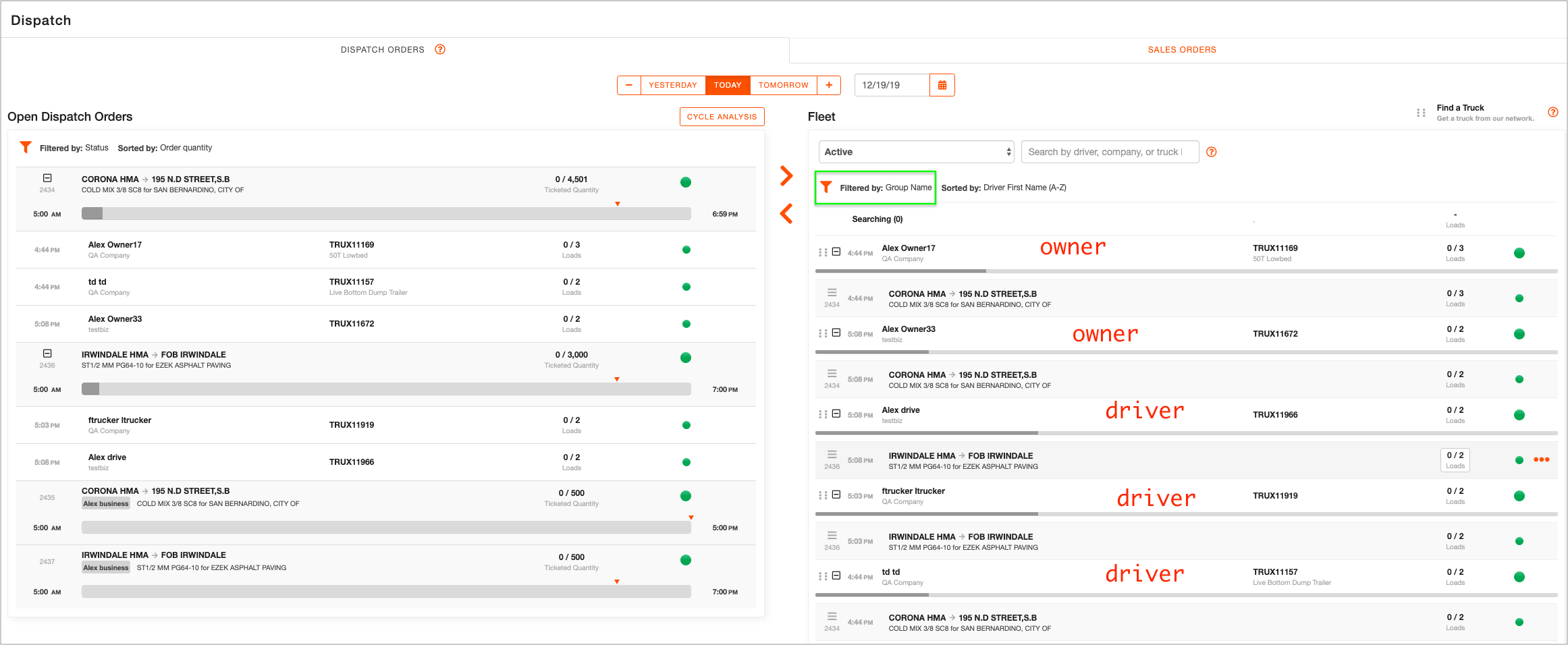

Comments
0 comments
Please sign in to leave a comment.