Release Date: 10/17/2019
New Features and Enhancements
-
Shift Editing - We continue to add to our shift editing functionality. Including prior releases, you can now edit the following variables for a scheduled shift:
-
Shift date(s)
-
Start time
-
Start and end locations
-
Rate Unit (e.g., HOURLY or BY THE TON)
-
Rate amount (increase or decrease)
-
Material type
-
Whether load slips are required or not
-
Instructions
Upon clicking “Save” after making any of the above edits, the dispatcher will be presented with a modal that displays the Old (original) Values and the New Values post-edit. They will also be alerted to whether or not their changes will require re-acceptance by the trucker.
What happens next?
As with prior shift edits:
-
The edited shift will revert from an Open/Accepted/Scheduled status to a Requested status.
-
The truck owner/hauler who accepted the original shift will receive a text message indicating that changes have been made, and they must review and re-accept the shift if it is required based on the edits (see below). The shift moves from My Schedule to Available Jobs in the TRUX Now mobile app.
-
The edited shift remains in a Requested status until the hauler reviews and accepts the edited shift or it expires. If/Once the hauler accepts the edited shift, the status will return to a Scheduled status.
Following is a summary of which shift edits will result in requiring the shift to be re-accepted and which will just result in an alert being sent to the trucker notifying them of the changes but not requiring re-acceptance.
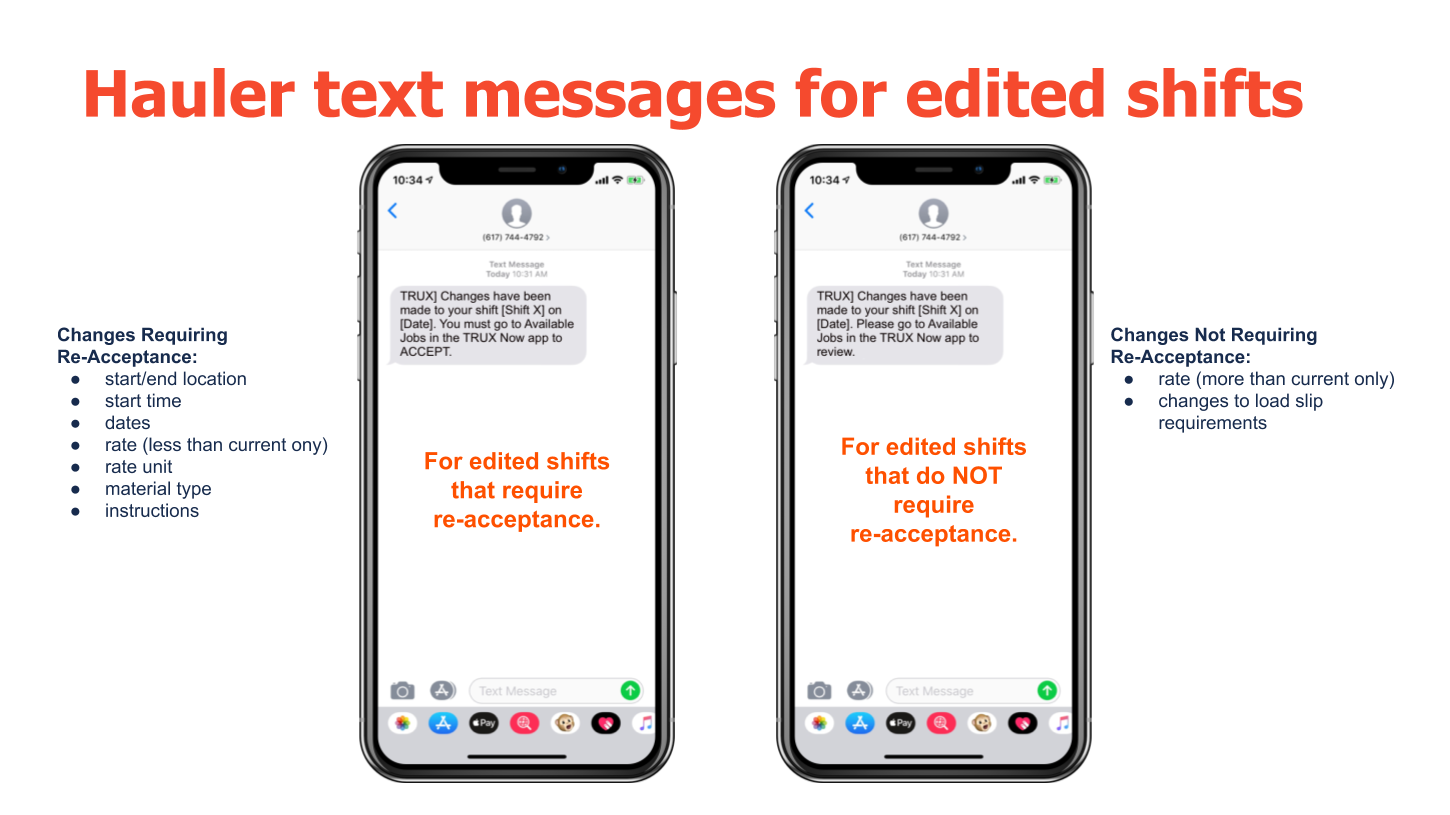
- Accessing map history from the SHIFTS screen - You can now view the route history for a selected shift right from the SHIFTS screen.
- Order Delivery Tracker - Order Delivery Tracker allows all of your customers, regardless of whether they use TRUX, to track the status of their orders in real-time and for the duration of their order until it is complete.
- Dispatch Order screen performance improvements - Users should notice a much smoother experience when viewing and interacting with Open Dispatch Orders and the Fleet list views on the DISPATCH screen; especially so for customers with a large number of Open Dispatch Orders and Active drivers or large Fleet groups. Rendering improvements under the hood allow the UI to respond much faster during initial data loading, live data updates, navigation day-to-day, and interacting with any elements on the page.
Bug Fixes
- Download load slip error - The following error was being generated when attempting to download all load slips for certain shifts. This has been fixed.
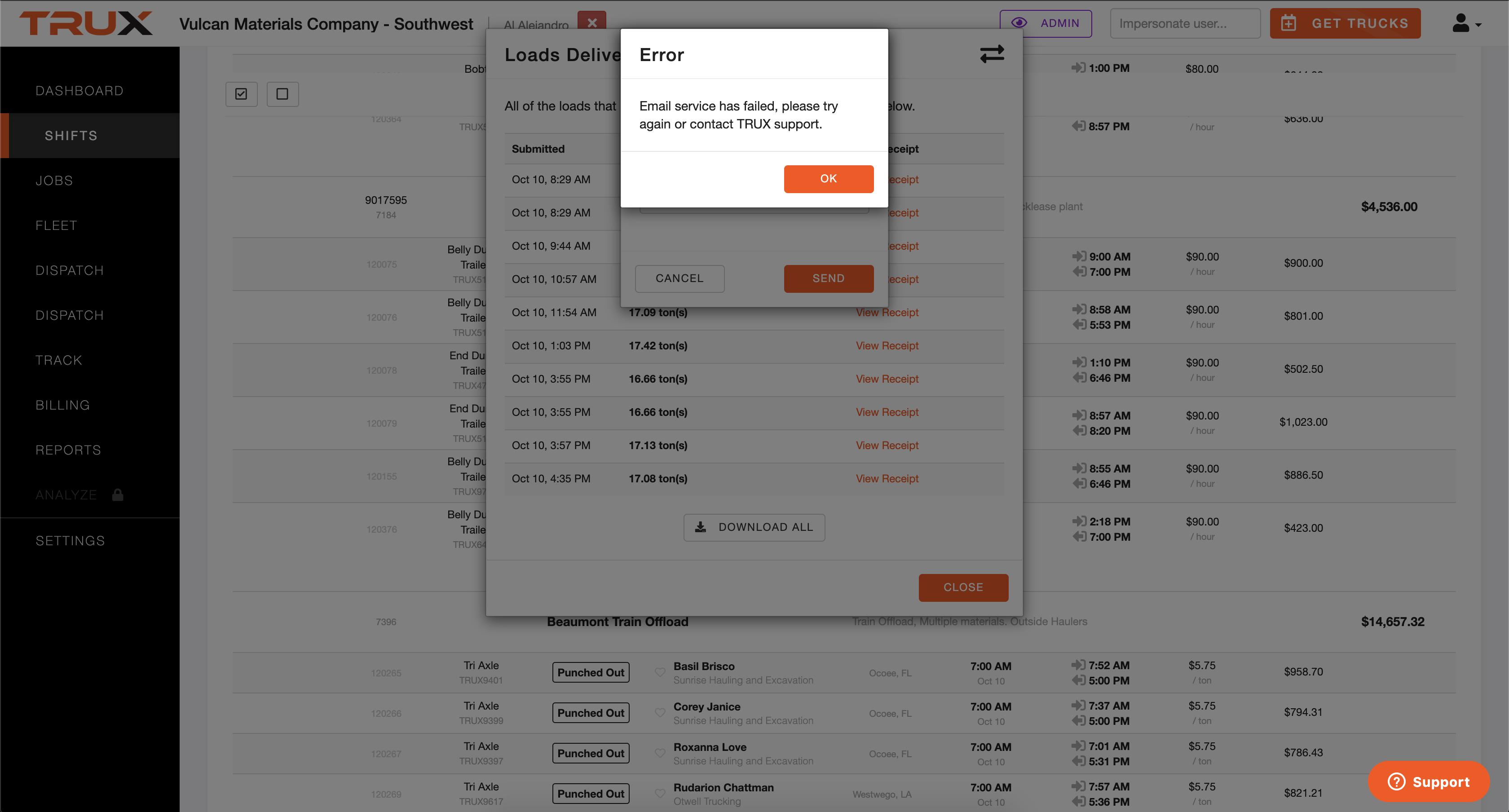
-
Last Load Indicator - In certain instances, the last load indicator was showing when trucks weren’t on their last load and the opposite - some trucks who were on their last load were not presenting the last load indicator. This has been fixed.
-
Phone # formatting when adding Regulars - The phone number input field when adding Regulars was not accepting multiple formats. This has been fixed consistent with all other phone number input fields and now accepts the following formats:
- 5554443333
- 555-444-3333
- (555) 444-3333
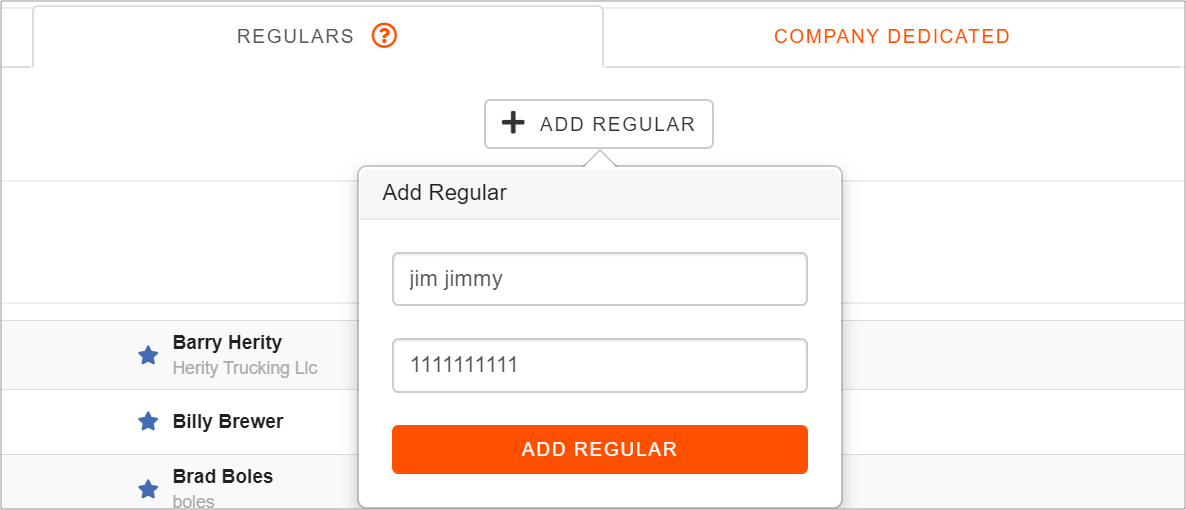

Comments
0 comments
Please sign in to leave a comment.