Release Date: 06/13/2019
New Features and Enhancements
- Bulk Load Slips Download - Contractors can now download all of the load slips for multiple shifts at a time! We’ve added a DOWNLOAD LOAD SLIPS button at the bottom of the SHIFTS tab. Click that button and an email will be sent to the logged-in user with a .zip file containing all load slips for all of the shifts on your SHIFTS screen. You can also enter an email address to which the files should be sent (if not the email address associated with the logged-in user’s account).
- Auto punch-out truckers - Sometimes truckers just forget to punch out of shifts, leaving you with a lot of shifts stuck in a Punched Out status. To ensure there are no leftover shifts where truckers forgot to punch out, all shifts that have been punched-in for more than 12 hours will be automatically punched out. Any shift that has been automatically punched out will be automatically disputed with the Note: “Auto punched out on the auto 12-hour punch out”.
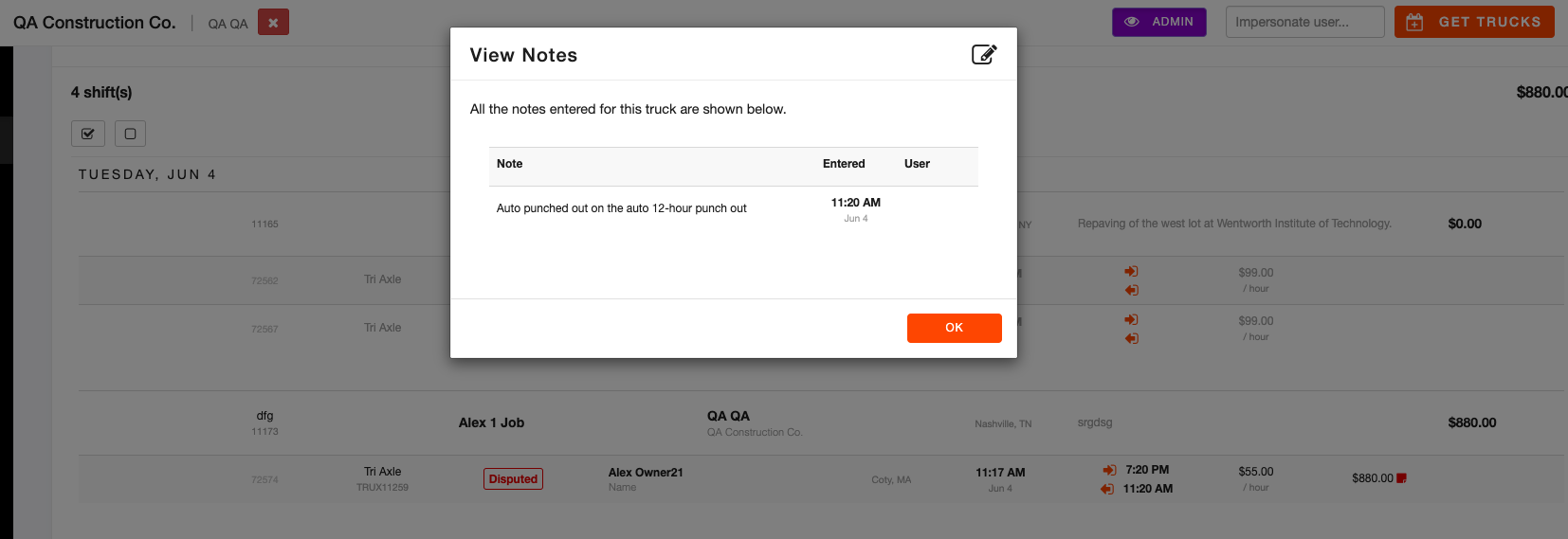
- Owner Name and Phone Number removed from Regular request text messages - Previously, a trucker would receive the following text message upon being requested as a Regular:
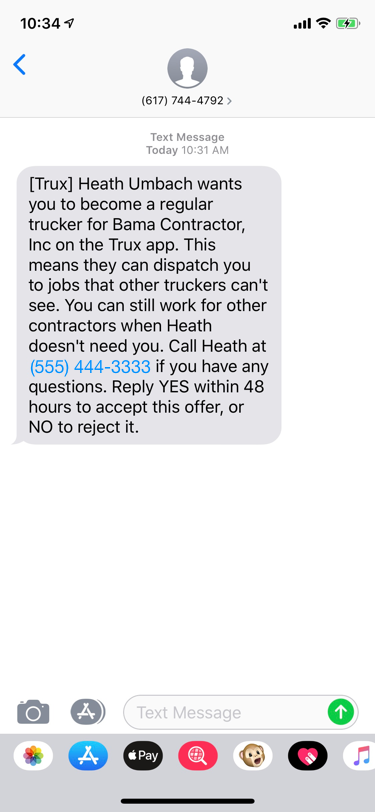
The content of the message will now read as follows:
[Trux] You have been requested as a regular trucker for {company name} on the Trux app. This means they can dispatch you to jobs that other truckers can't see. You can still work for other contractors when {company name} doesn't need you. Reply YES within 48 hours to accept this offer, or NO to reject it.
We have removed the Owners Name and Phone Number from the text message.
-
Product Name populated by the Sales Order - We’ve changed the naming convention for products. It will now be populated by the Sales Order rather than the master product list so that when you are talking to your customers and truckers, you will be speaking the same language.
-
Allow the ingestion of Sales Orders if “After End” on the SO is true - Some Sales Orders expire while others do not. Previously we enforced expiration dates on all sales orders whether they had expiration dates or not. Now we allow Dispatch Orders to be created from sales orders without expiration dates.

Comments
0 comments
Please sign in to leave a comment.