Release Date: 08/08/2019
New Features and Enhancements
- Email the dispatcher when a new truck has accepted Marketplace work for that company - Dispatchers (the entity owner) will now receive a nightly email when work is accepted on the TRUX Marketplace by a new truck (for that entity).
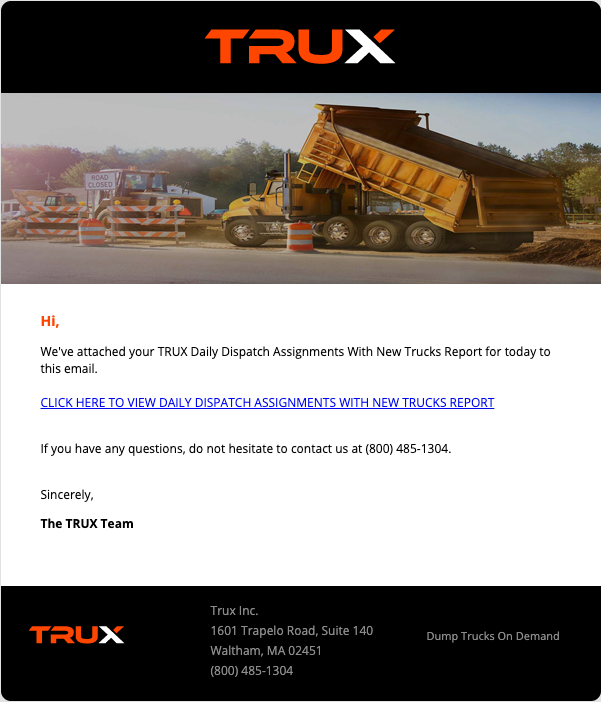
The email contains a link to a CSV report with the following columns:
-
Dispatch Order ID
-
Assignment Start Time
-
Start Location Address
-
End Location Address
-
Trucking Company Name
-
Driver Name
-
Driver Phone
-
Truck ID
-
Digital Dispatch - Performance enhancements - We have made some improvements to the Fleet side of Digital Dispatch to decrease screen load time. These changes were made “behind the scenes” and don’t result in any changes to the workflow or product use.
- Display "Punch-Out" and “Punch-In” indicators in History view for Shifts and Assignments for each trucker - We now display a Punch-Out icon for Assignment Complete Locations and Punch-Out for Shift Locations on the Track screen for both Assignments and Shifts. The icon appears only in the HISTORY tab. Clicking on the icon shows the Time of Punch-Out or Complete Assignment.
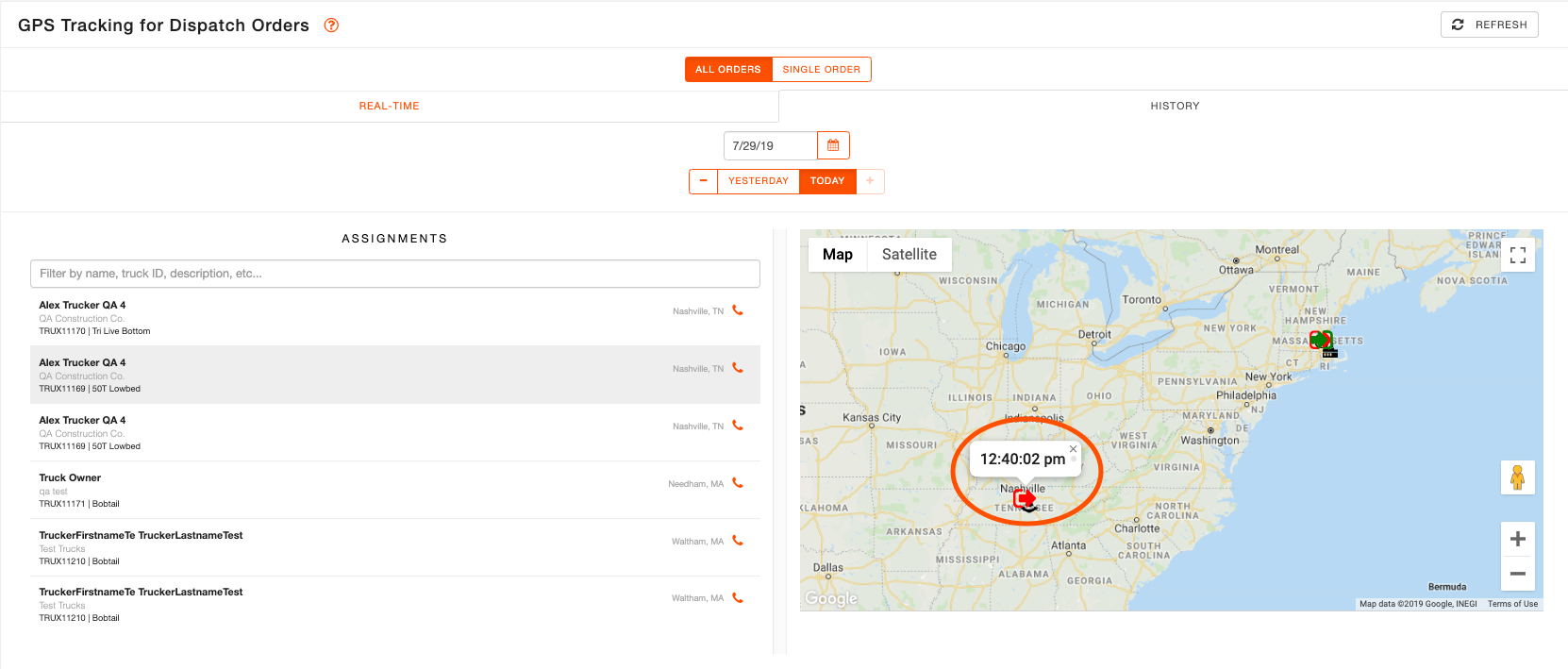
For Punch-In, we show the Punch-In icon for Assignment Start Load Locations and Punch-In for Shift Locations on the Track Screen for both Assignments and Shifts. Clicking on the icon shows Punch-In and the Time of Punch-In or Start Load.
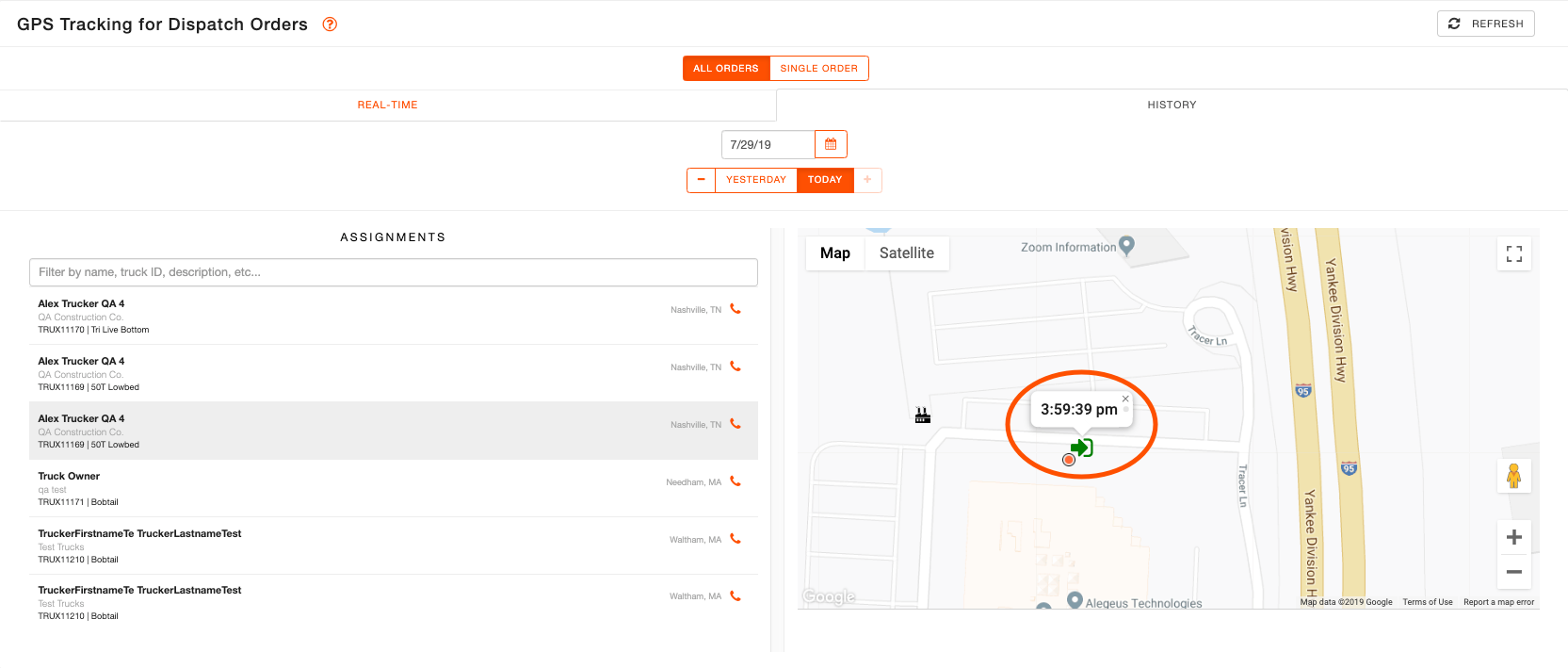
- Display Job Site and Plant icons for Assignment tracking in History and Real-Time views - We now show a Cone icon for Assignment Locations that are Job Sites (e.g., Delivery Locations) and a Plant icon for Assignment Locations that are Plants and Shift Locations where the Location type is “PLANT” on the Track Screen for both Assignments and Shifts.
Plant Icon
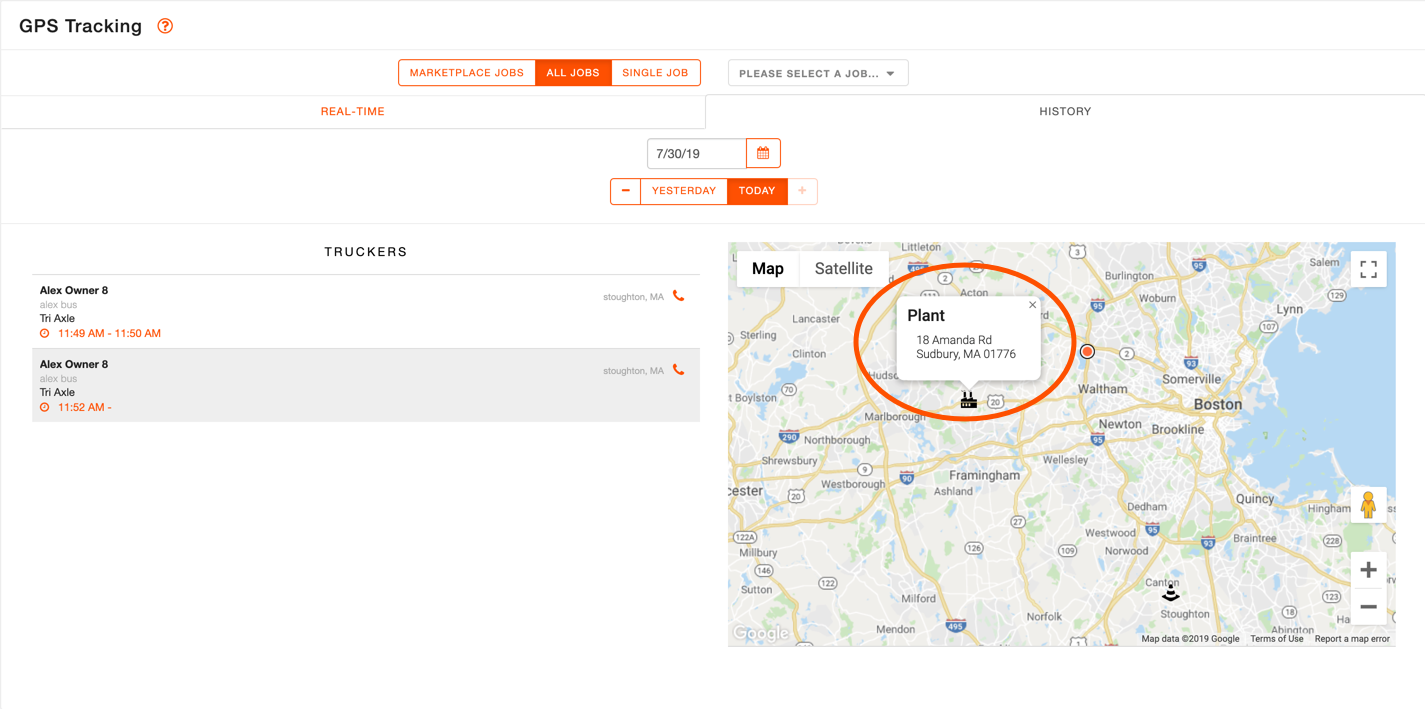
Job Site Icon
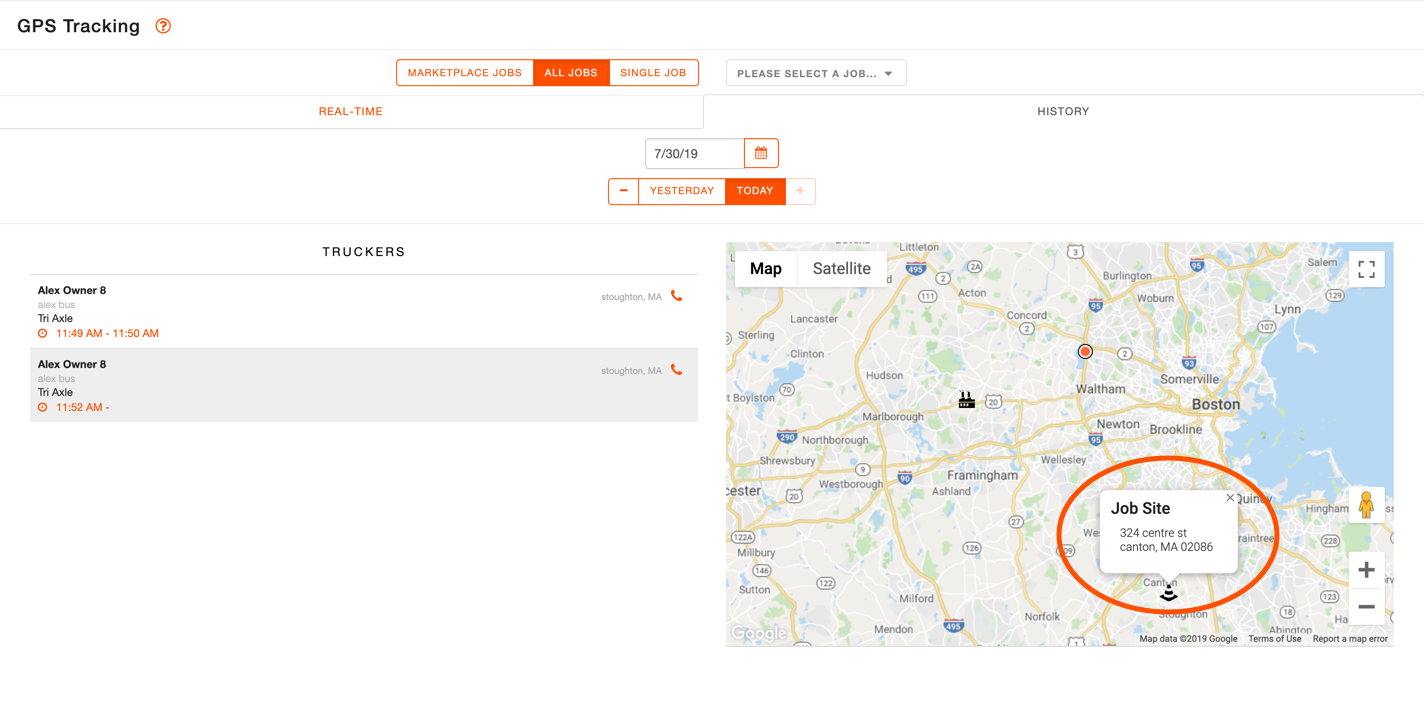
These icons appear in both the HISTORY and REAL-TIME tabs. Clicking on these icons shows the Location Name (if any) and Address.
- Ability to add/delete/edit a site contact - You can now save the dispatch order site contact and associate that contact with the company that purchased the materials to re-use with future orders.
Create/Save Contact
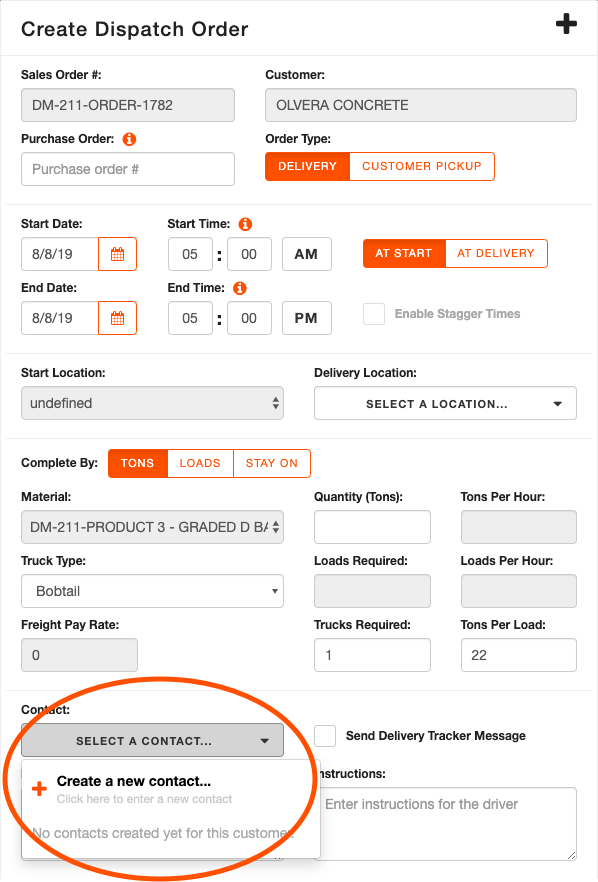
Edit Contact
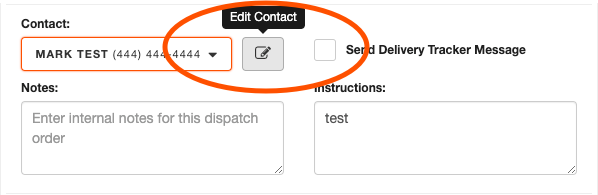
Delete Contact
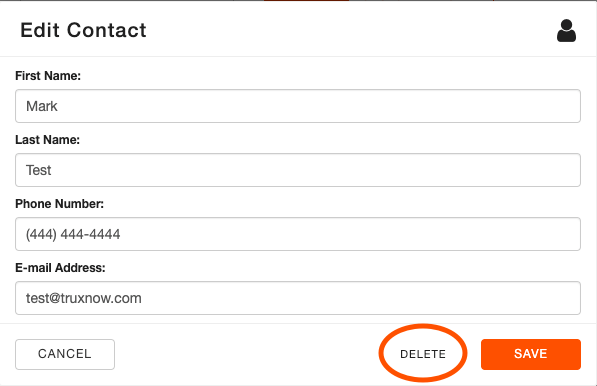
Bug Fixes
-
Blocked Truckers able to see and accept work from contractors who blocked them - We have fixed the bug that allowed some truckers to see and accept work from contractors who had previously blocked them.
- Unable to cancel On Hold orders - We have fixed instances where dispatchers were receiving error messages when attempting to complete/cancel a dispatch order that is in the On Hold status

Comments
0 comments
Please sign in to leave a comment.