Release Date: 09/05/2019
New Features and Enhancements
- Real-Time Trucker Tracking - We’ve added additional trucker and truck details to the Track screen. When you click on an active trucker in the Real-Time tab, you will now see the following information for each selected trucker:
- Estimated Speed
- Unknown - speed cannot be estimated
- Stopped - estimated to be traveling under 2 mph
- Low Speed - estimated to be traveling between 2 mph and 20 mph
- Traveling - estimated to be traveling over 20 mph
- Trucker name
- Trucker relationship (e.g., Marketplace, Regular, etc.)
- Trucker phone number
- Speed descriptor:
- Loaded/Unloaded status
- Truck type (e.g., Tri-Axle)
- Truck color, year, model (not shown below)
- Estimated Speed
AND
- Direction of travel indicator (shown for trucks traveling at a speed >10 mph)
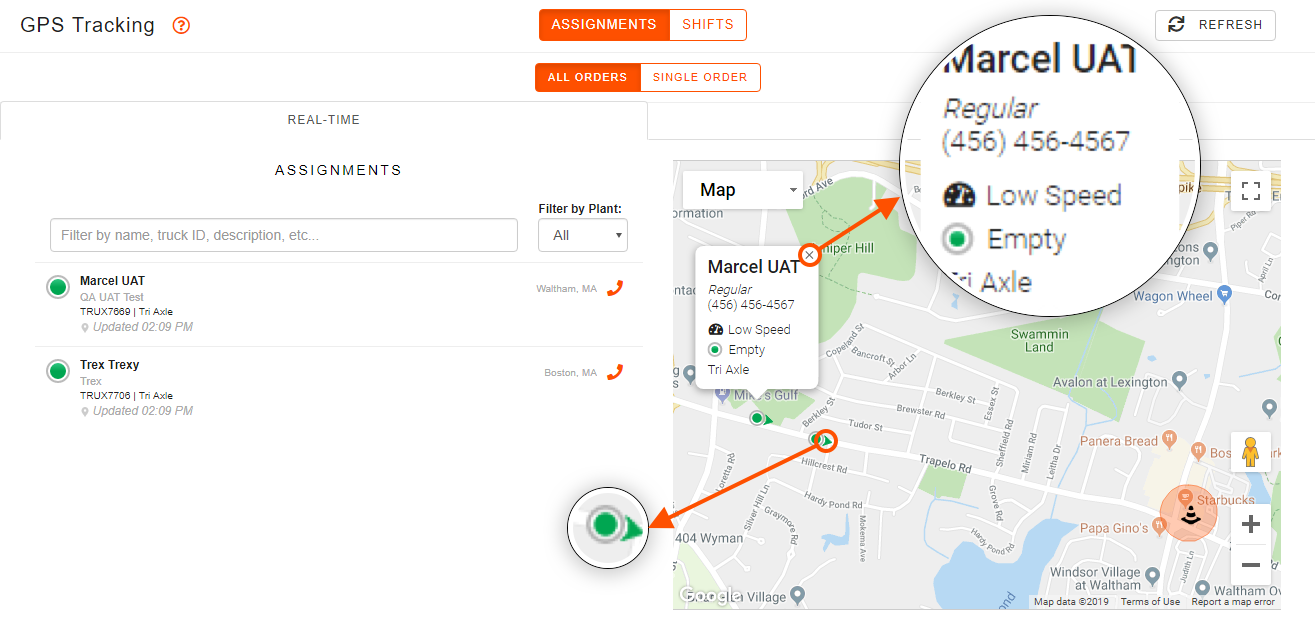
Additional trucker and trucker details, direction of travel
- Show geofence on Tracking map - Geofences have been added to the tracking map so that you can see when trucks are crossing into and out of them.
![]()
Geofence highlighting
- Filter Track Screen by plant - You can filter all active truckers on the Track screen by those that are coming from or going to a particular Plant Location.
- Sort open dispatch orders - You can now sort open dispatch orders by plant name to more easily access the orders for a specific plant. You can also sort by customer name.
- Sort Active tab by Alert Priority - We’ve added Alert Priority as a sorting option in the Active tab. When sorting by Alert Priority, active truckers will be sorted according to the following priority:
- 1st - Last Load Truckers (Red Alert)
- 2nd - Can Start Earlier Truckers (Yellow Alert)
- 3rd - Default Sort Order (Driver Name A-Z)
- Non-active tab display updates - We now show the city and state of the trucking company for non-active truckers.
- View all loads on a dispatch order - You can now view all loads for a given dispatch order to understand how they have progressed through the day and a consolidated view of the deliveries. You can also export all of the loads for a given dispatch order.
- Edit geofences for shift-based jobs - You can now edit the geofence of an existing location for shift-based jobs. This functionality already exists for load-based jobs.

Comments
0 comments
Please sign in to leave a comment.